1、桌面空白处,鼠标右键单击选择open in the terminal。

2、点击窗口中的下拉图标, 然后选择命令提示符,便会新建一个命令提示符的窗口。
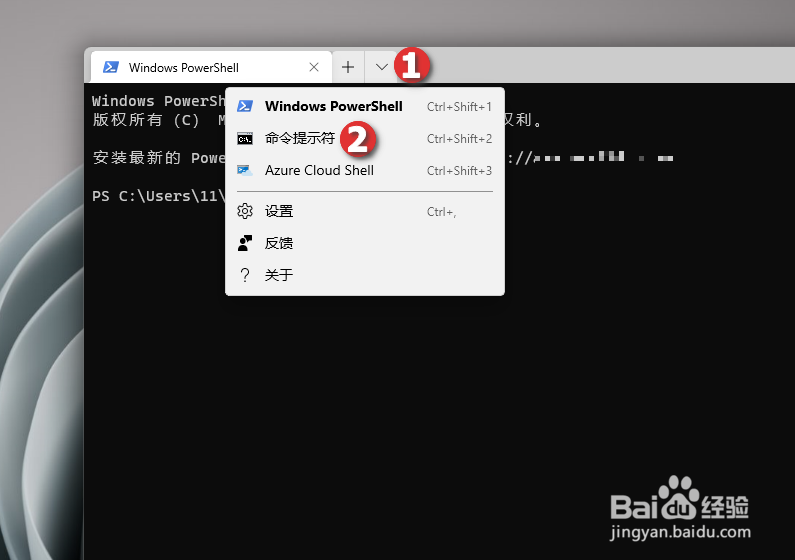
3、点击设置,选择使用记事本打开。
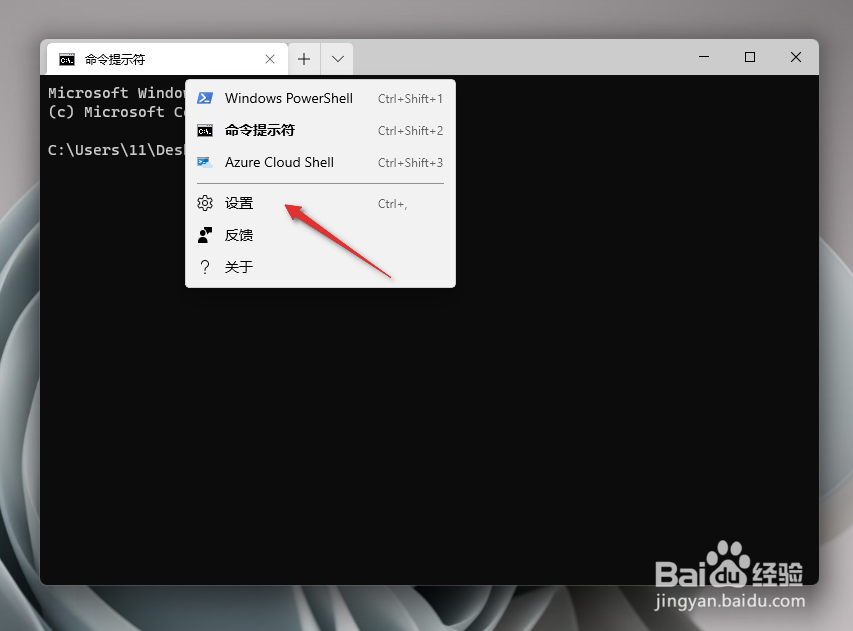
4、将默认的配置文件ID修改为"defaultProfile": "{0caa0dad-35be-5f56-a8ff-afceeeaa6101}",

1、桌面空白处,鼠标右键单击选择open in the terminal。

2、点击窗口中的下拉图标, 然后选择命令提示符,便会新建一个命令提示符的窗口。
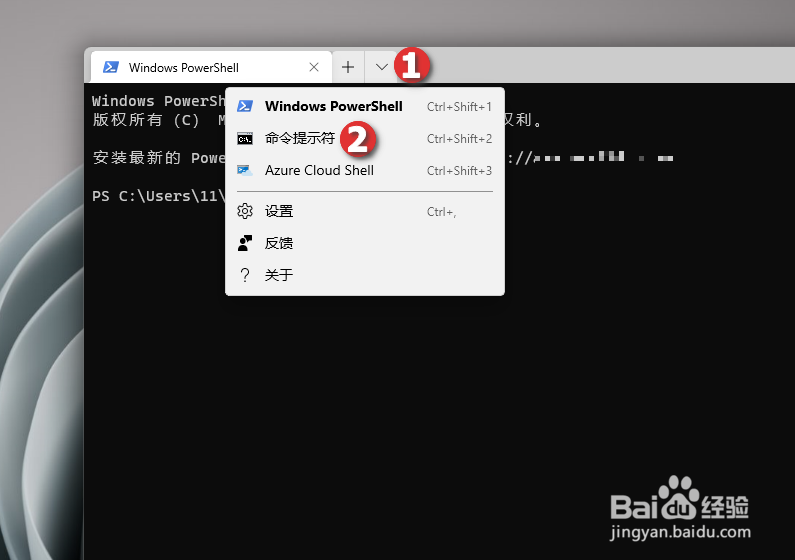
3、点击设置,选择使用记事本打开。
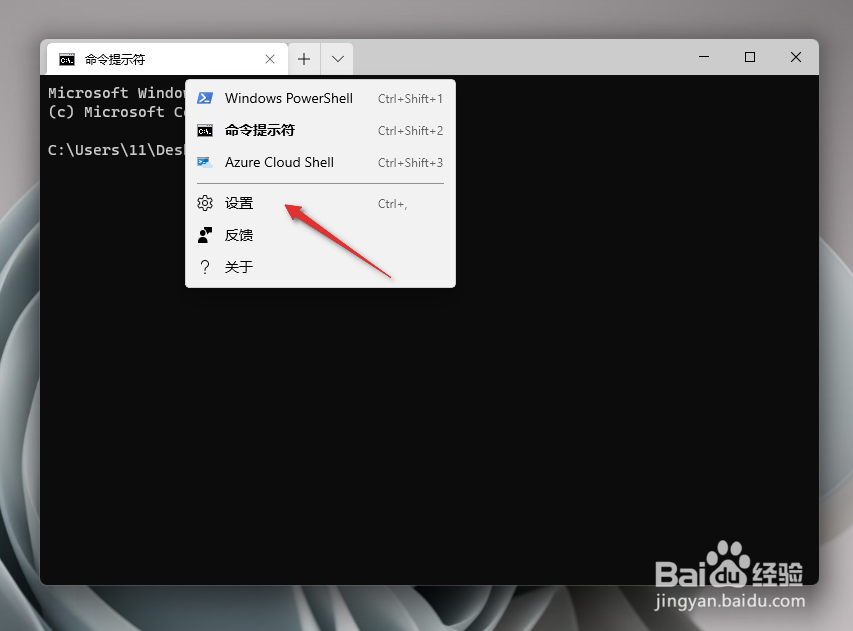
4、将默认的配置文件ID修改为"defaultProfile": "{0caa0dad-35be-5f56-a8ff-afceeeaa6101}",
