1、选择manufacturer-dimension environment

2、空白处右击 选择parameters

3、跳出的对话框中,text选项卡下 更改text block的值为合适的数值.
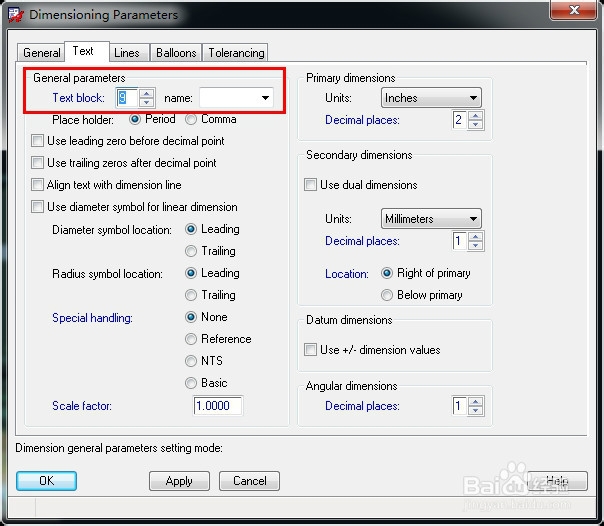
4、此时再进行尺寸标注,发现字体明显变小了,说明字体更改设定已经生效

1、选择manufacturer-dimension environment

2、空白处右击 选择parameters

3、跳出的对话框中,text选项卡下 更改text block的值为合适的数值.
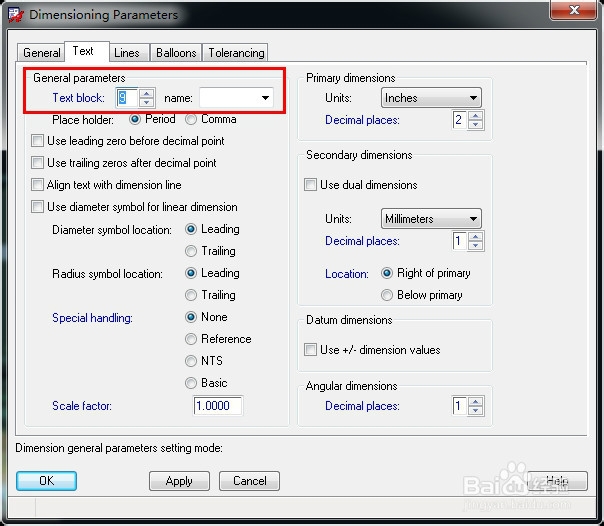
4、此时再进行尺寸标注,发现字体明显变小了,说明字体更改设定已经生效
