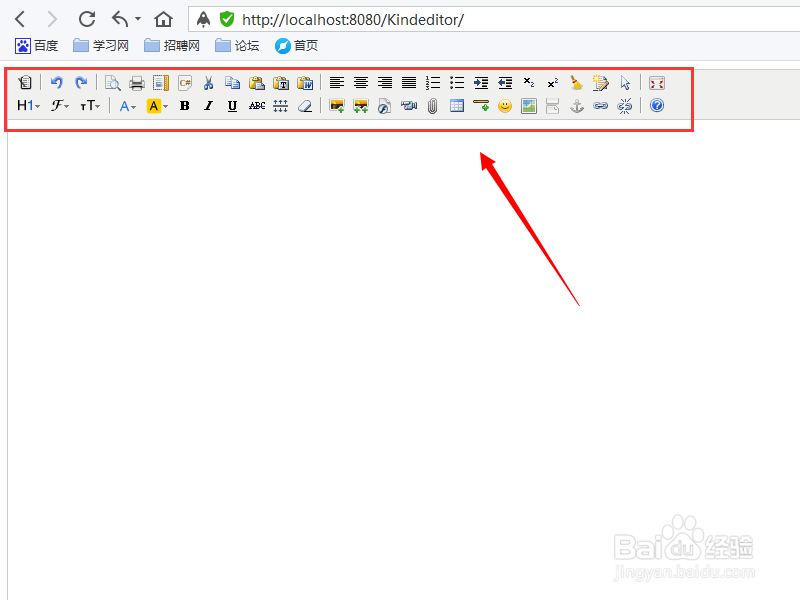前面小编给大家分享了kindeditor的下载和导入,下面小编将带大家一起将kindeditor应用到实际项目中。
工具/原料
kindeditor
部署kindeditor编辑器
1、在“index.jsp”<body></body>中添加textarea输入框,设置其宽度为800,高度为600,并且给其设置id和name属性。
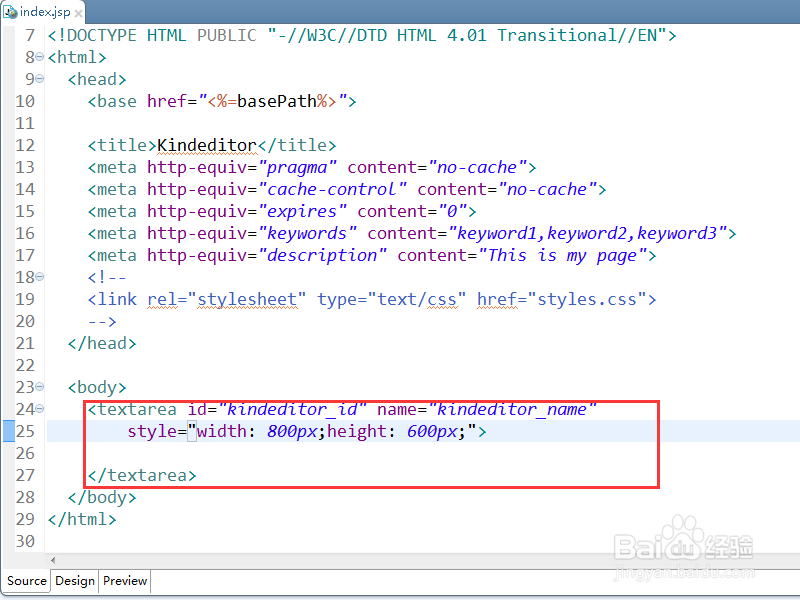
2、在<head></head>中引入kindeditor的js文件。
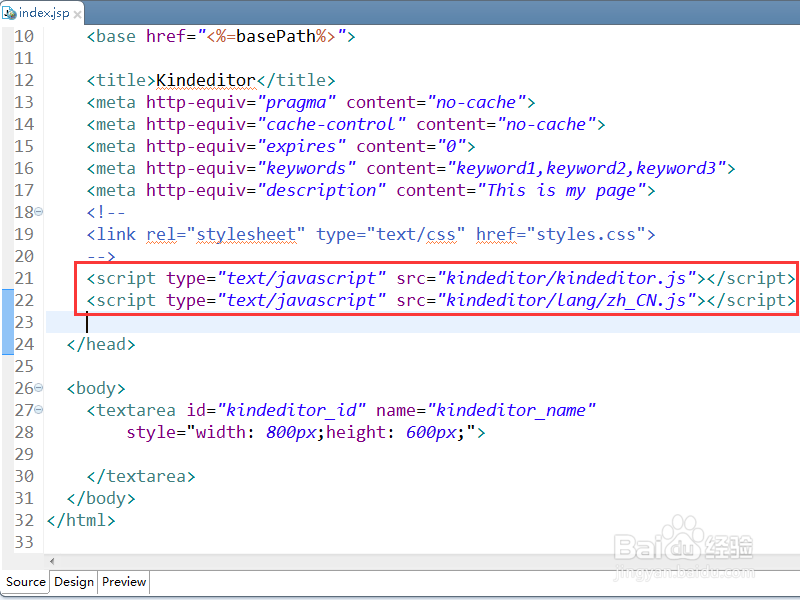
3、并在第一个textarea元素上加载kindeditor编辑器。
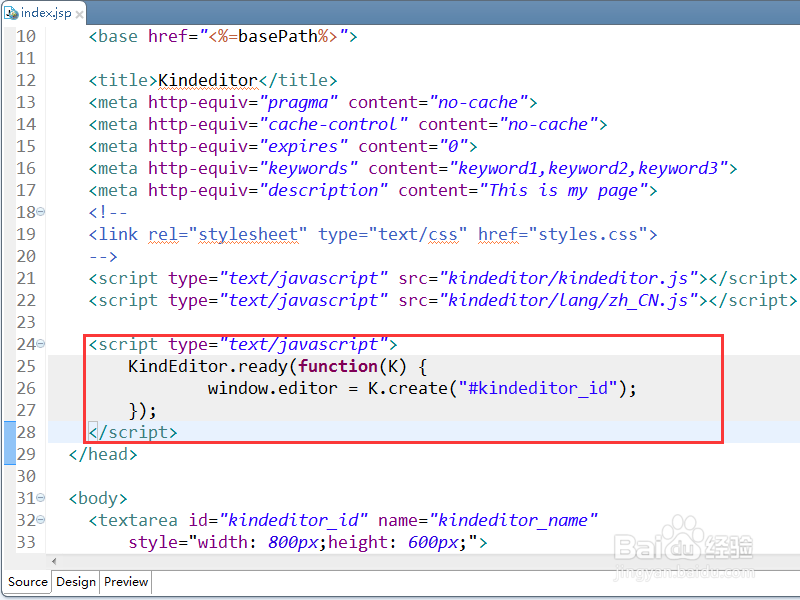
4、在MyEclipse展示窗口中找到“servers”,然后右击“tomcat 8.0”,选择“Add/Remove Deployments”。
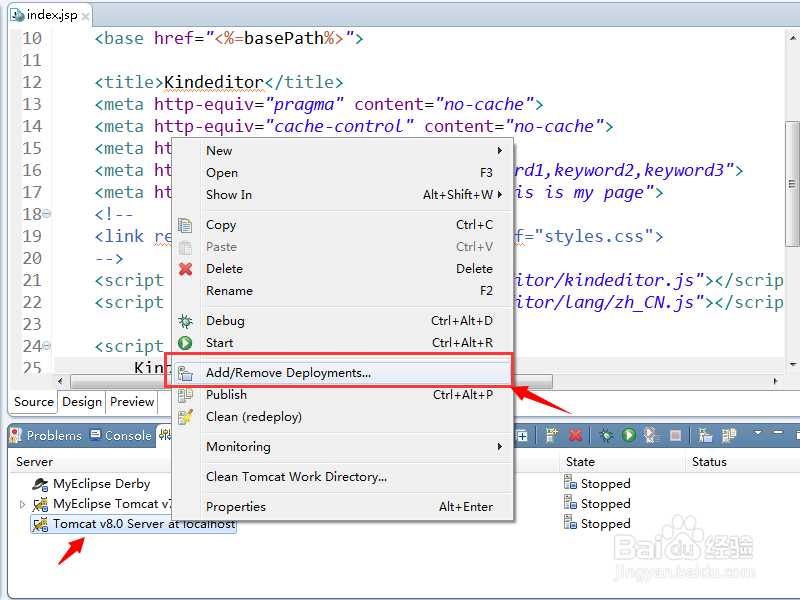
5、进入配置项目界面后,在左侧选中我们的项目“Kindeditor”,然后Add添加到右侧栏中。
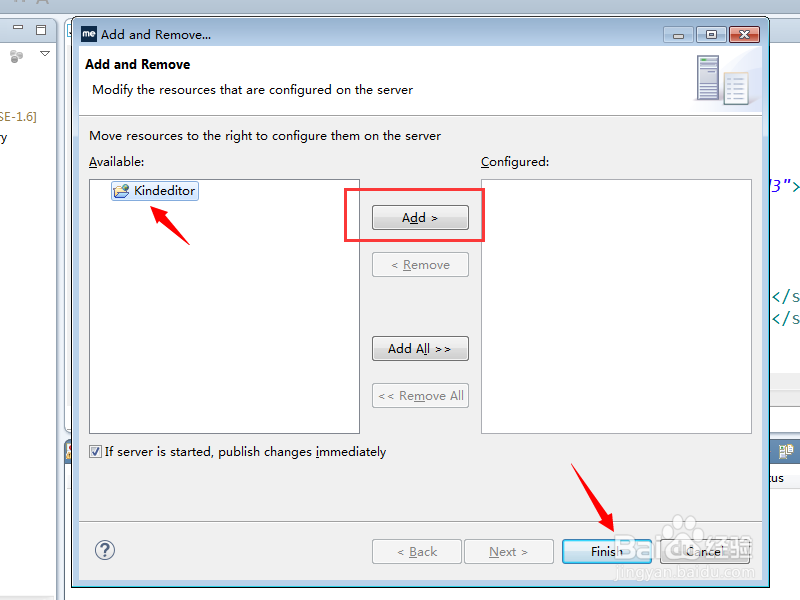
6、然后选择运行该服务器中的项目。
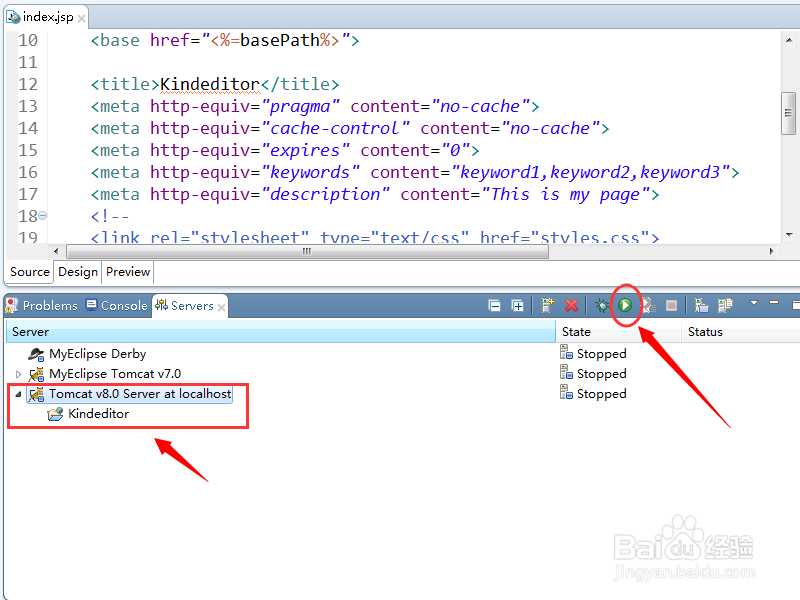
7、等待服务启动完成。
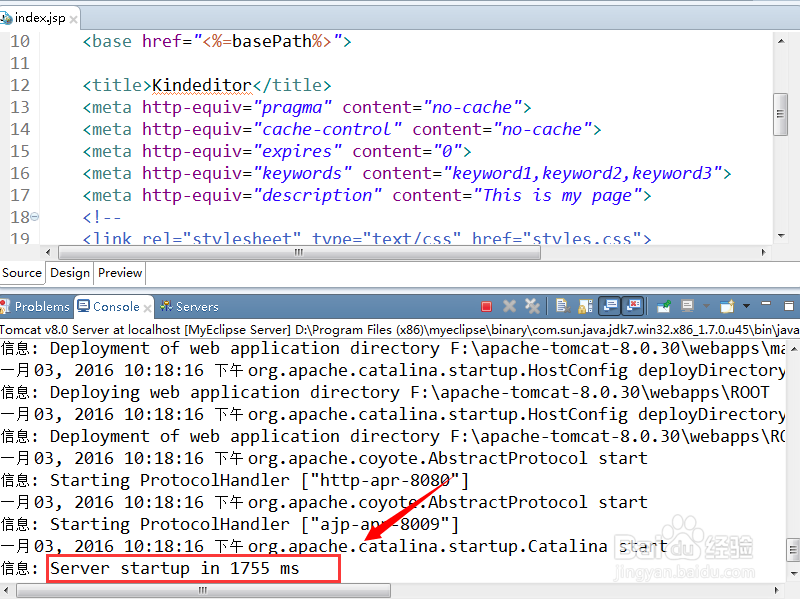
8、打开浏览器,输入网址,看是否显示我们需要的编辑器窗口。