1、展开如下菜单:Run ---- External Tools ---- External Tools Configurations
2、在 program 下面新建一个工具
3、在 Location 中填写 windows 资源管理器路径
4、在 Arguments 中填写${container_loc}
5、选择 Common 选项卡
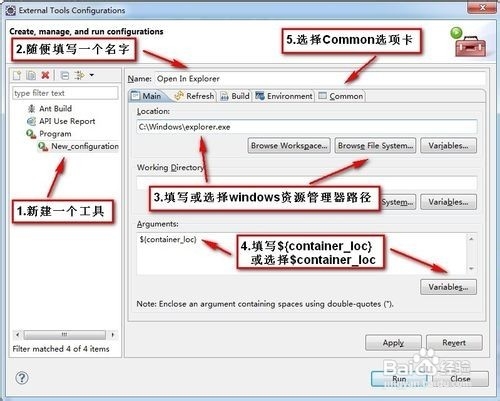
6、选中 External Tools 复选框(使该项出现在工具栏中)
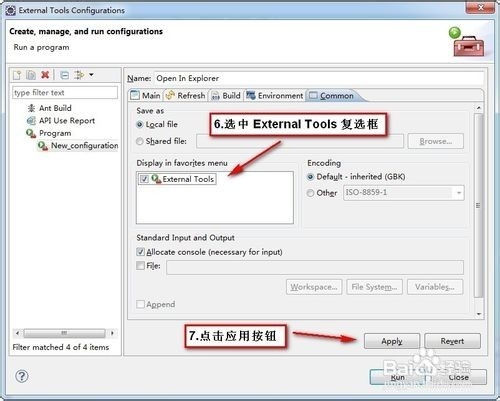
7、点击 Apply 按钮
8、把Common->Standard Input and Output->Allocate console(necessary for input)关闭掉更好,不然打开的时候总是闪Console