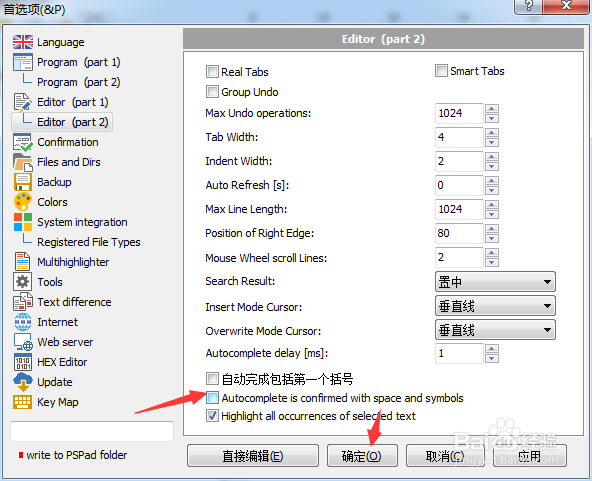1、点击菜单中的设置菜单
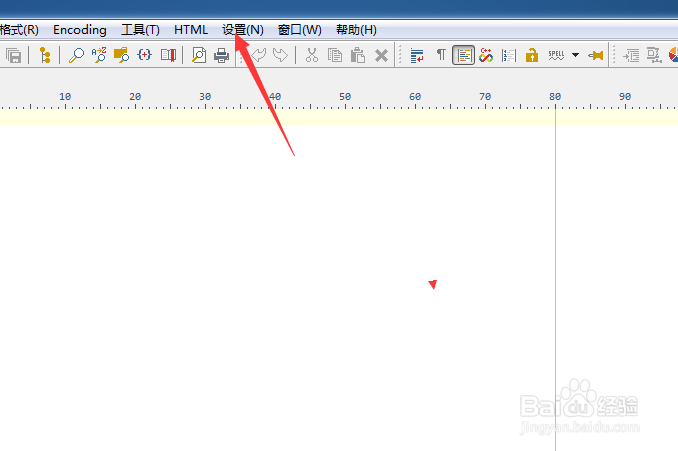
2、弹出了下拉菜单选中为首选项
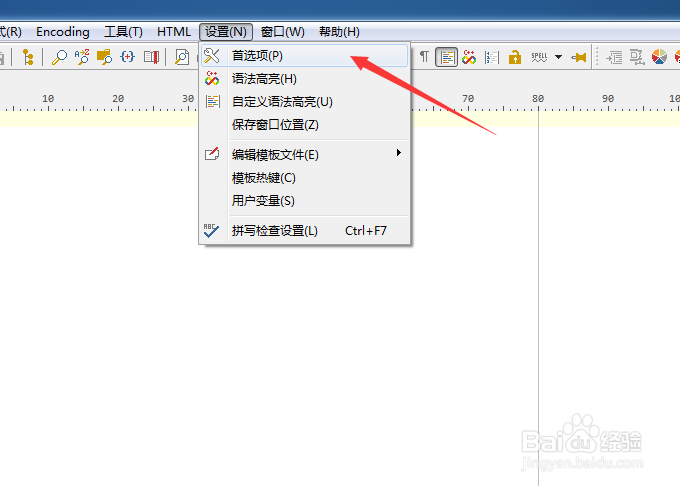
3、点击左侧中editor选项
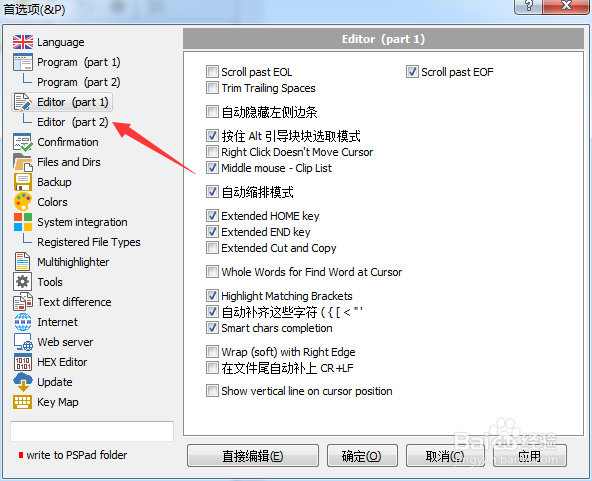
4、去掉勾选上autocomplete is confirmed with space and symbol选项
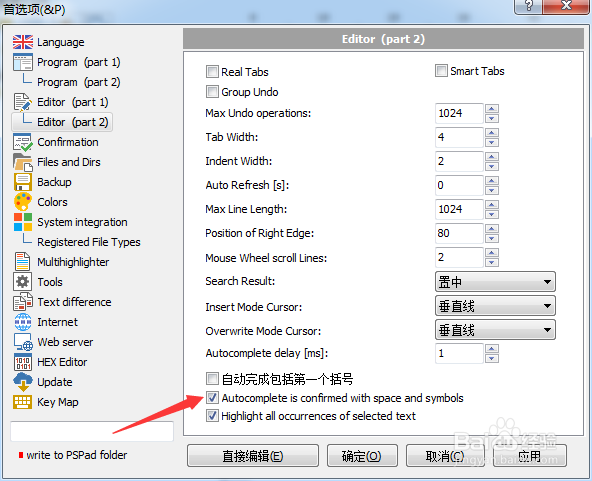
5、去掉勾选上autocomplete is confirmed with space and symbol选项之后,点击确定
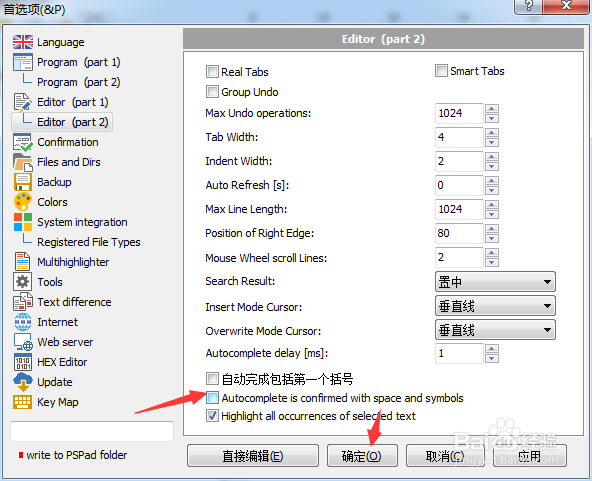
1、点击菜单中的设置菜单
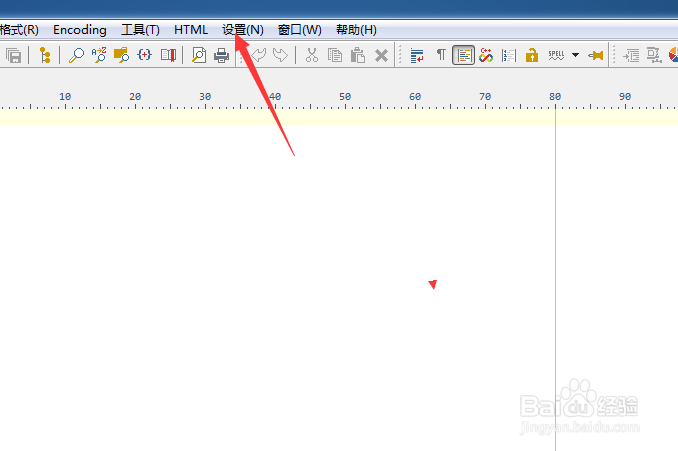
2、弹出了下拉菜单选中为首选项
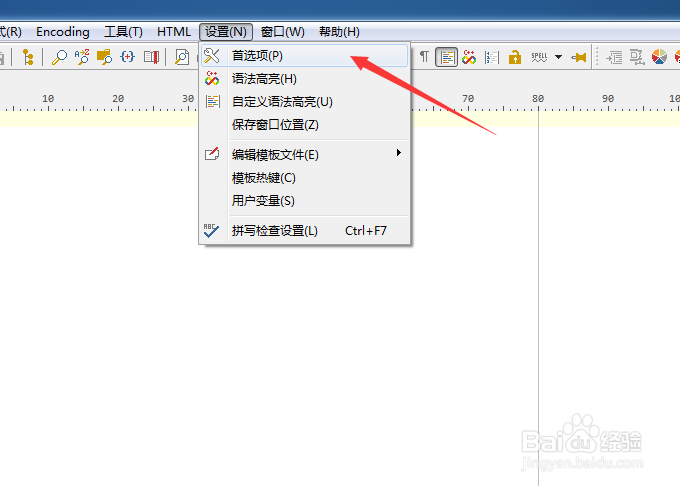
3、点击左侧中editor选项
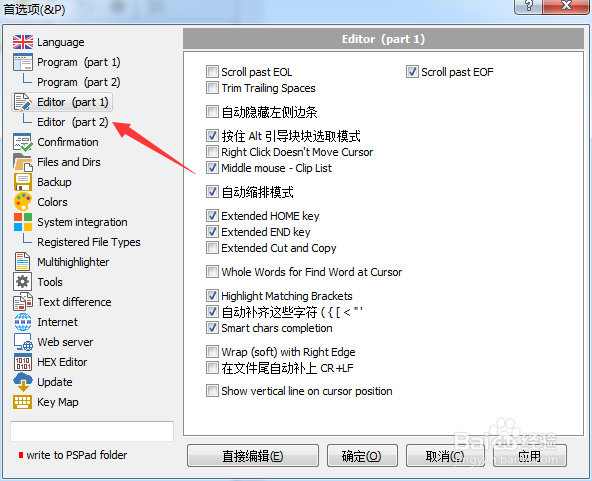
4、去掉勾选上autocomplete is confirmed with space and symbol选项
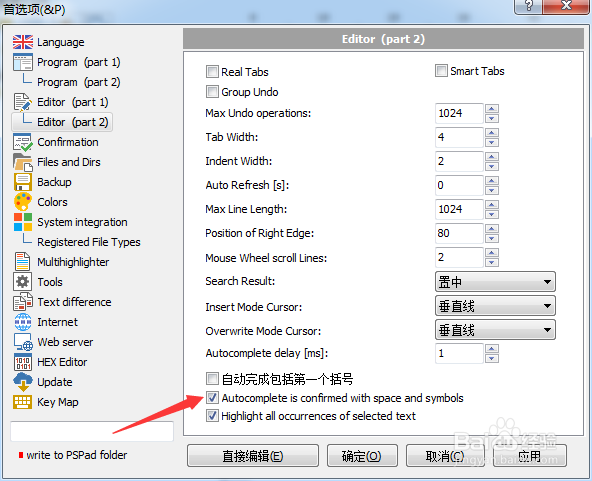
5、去掉勾选上autocomplete is confirmed with space and symbol选项之后,点击确定