1、第一,在Find, install and publish Python packages with the Python Package Index(Python安装包索引)中查询Pillow。
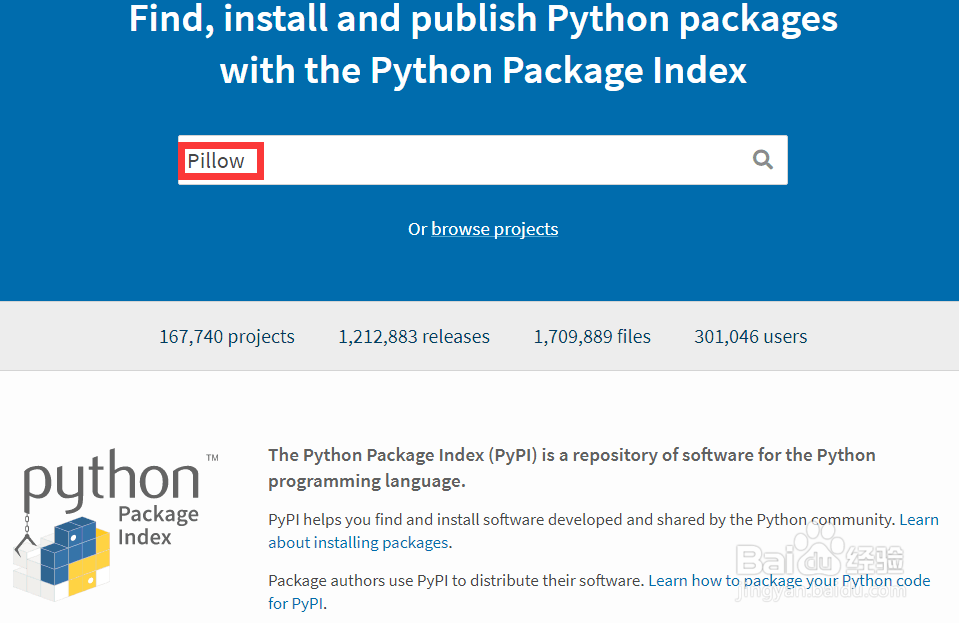
2、第二,找Pillow的下载安装包。这里针对Win7-64位系统和Python3.7,下载的是Pillow-5.4.1-win-amd64-py3.7exe.

3、第三,点击上述Pillow-5.4.1-win-amd64-py3.7exe打开安装向导,一步步安装完成即可。

4、第四,检查有没有安装成功Pillow,同时按下Win+R启动运行,输入cmd进入命令窗口。
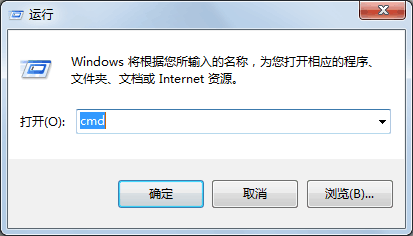
5、第五,输入pip list按回车,就会发现Pilow 5.4.1已经在列表中,表示安装成功。
