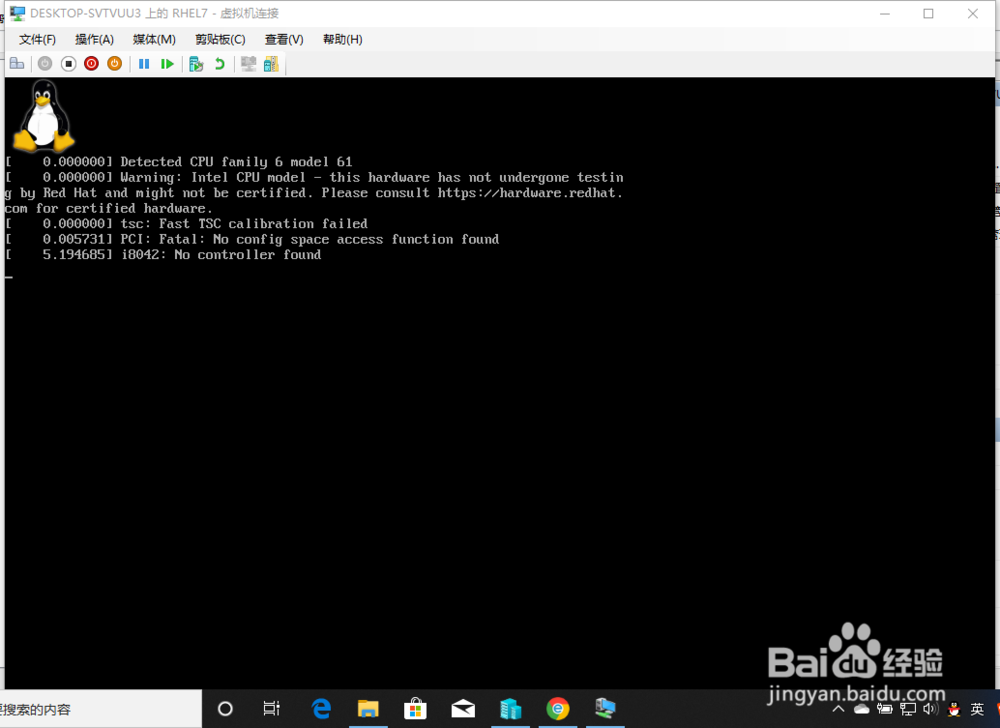1、Hyper-V 安装虚拟机出现The image hash and certificate are not allowed DB 错误

2、在Hyper-V管理界面可以看到当前虚拟机是开机状态

3、在虚拟机处右击,选择关机

4、PS:一定要关机,否则在后面设置虚拟机时会出现虚拟机占用无法设置的报错

5、关机操作后,该虚拟机显示的是关机状态

6、在Hyper-V管理界面右侧,选择设置(需要先选择设置的虚拟机)

7、切换到虚拟机配置的"安全启动选项",可以看到选项默认是开启状态,可以看到有相应的说明

8、将虚拟机配置的"安全启动选项"关闭,应用确定,完成设置。

9、重新开启虚拟机就可以看到虚拟机操作系统正常启动了。