1、开始→运行→输入:services.msc 点击确定(或按回车键)打开服务。
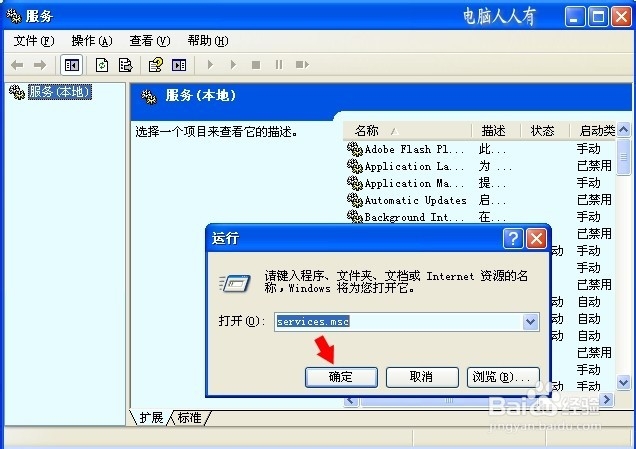
2、找到Rs RMC Server服务,如果已经启动:Rs RMC Server属性→启动类型→已禁止→应用
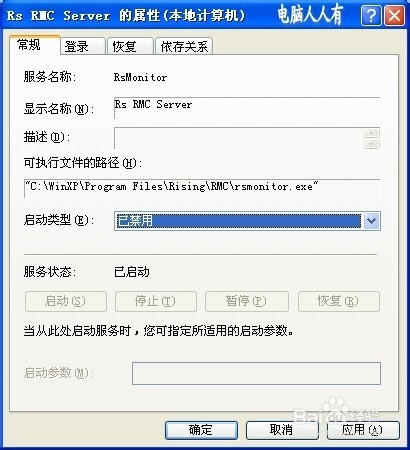
3、同样的服务还不止一个,也将这个Rsd Service服务禁用了!

4、然后再在【开始】→【运行】中输入: regedit 按回车键之后,打开注册表编辑器。
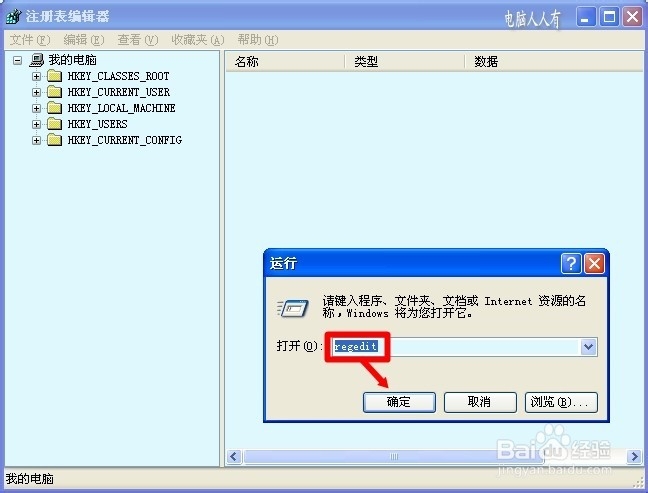
5、依次定位到:HKEY_LOCAL_MACHINE\SOFTWARE\rising右键点击这个\rising项→删除

6、如果不让删除,那是权限不够,加载最高权限。

7、右键点击rising项→权限

8、rising的权限→添加→立即查找→找到当前的账户→确定→确定→允许→确定→再去删除即可完成。

9、同时将它的启动项也一并删除,不让其死灰复燃。依次定位到:
