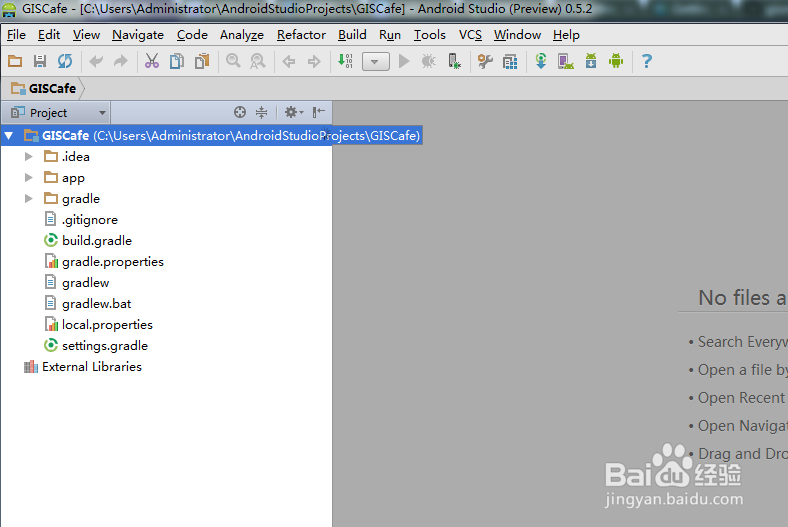1、欢迎关注微信公众号ID: giscafer

2、百度搜索“android-studio”下载即可看到很多下载链接,下载完成后android-studio。双击安装
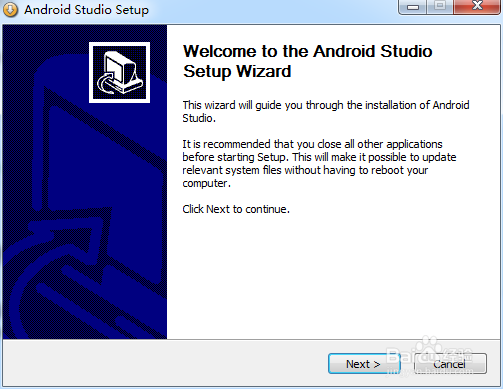
3、安装过程和一般的没有什么两样。下一步继续,选择安装路径
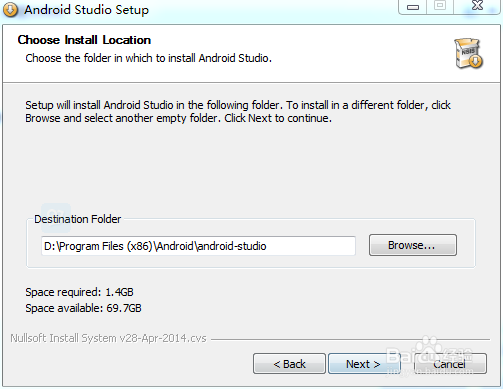
4、设置了安装路径后,点击安装即可进行继续安装。等待安装过程结束
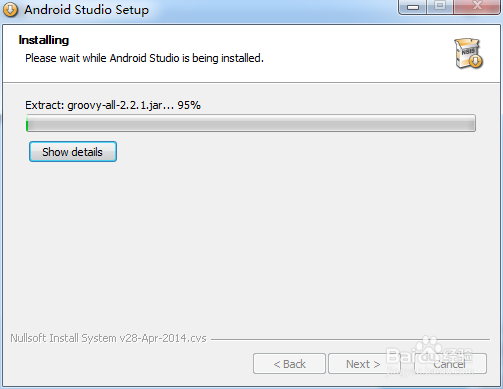
5、安装过程中会自动配置一些环境,后会安装完成,点击完成即可
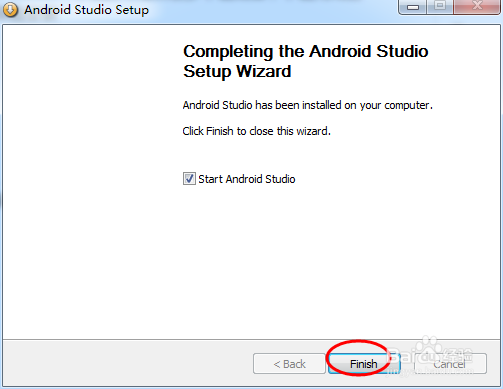
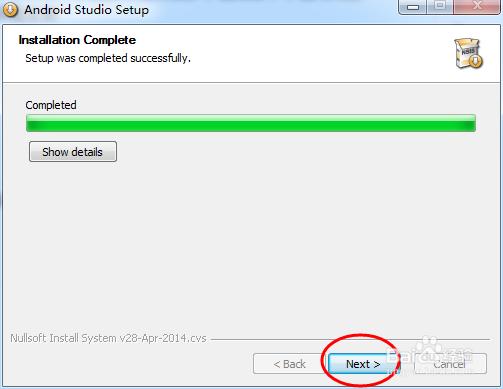
6、启动android-studio,下边是启动后截图。android-studio启动时提示。如果是之前安装过老版本的android-studio,选择第一个,第一次安装默认选择即可
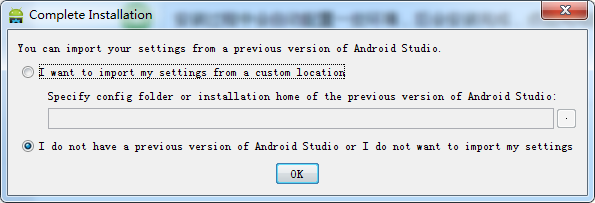
7、启动后,可以选择open项目或者new一个。
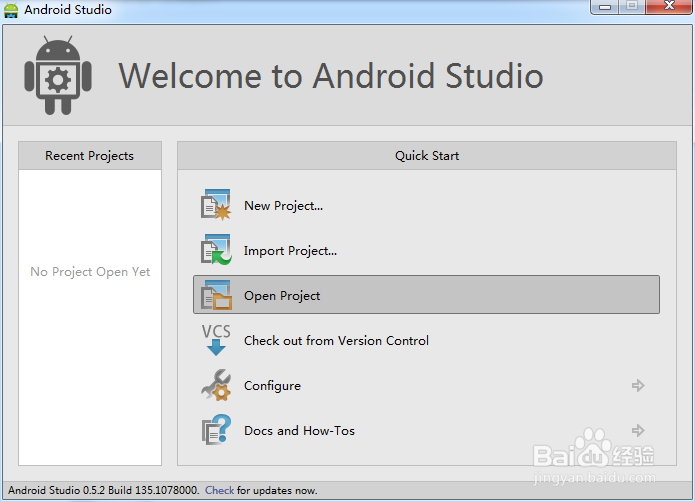
8、新建一个项目
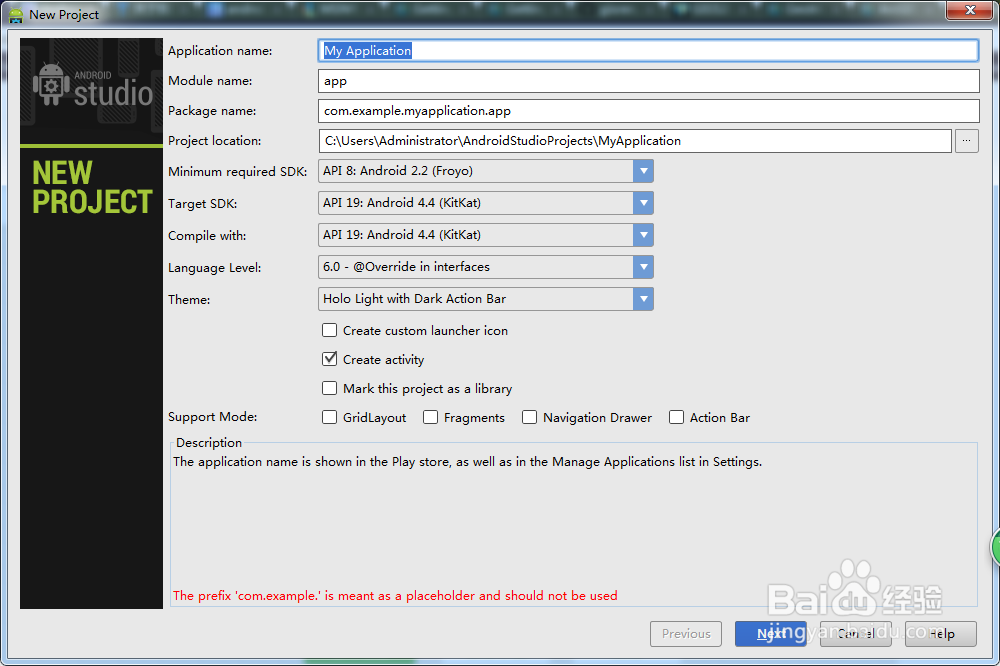
9、点击next,选择模板样式
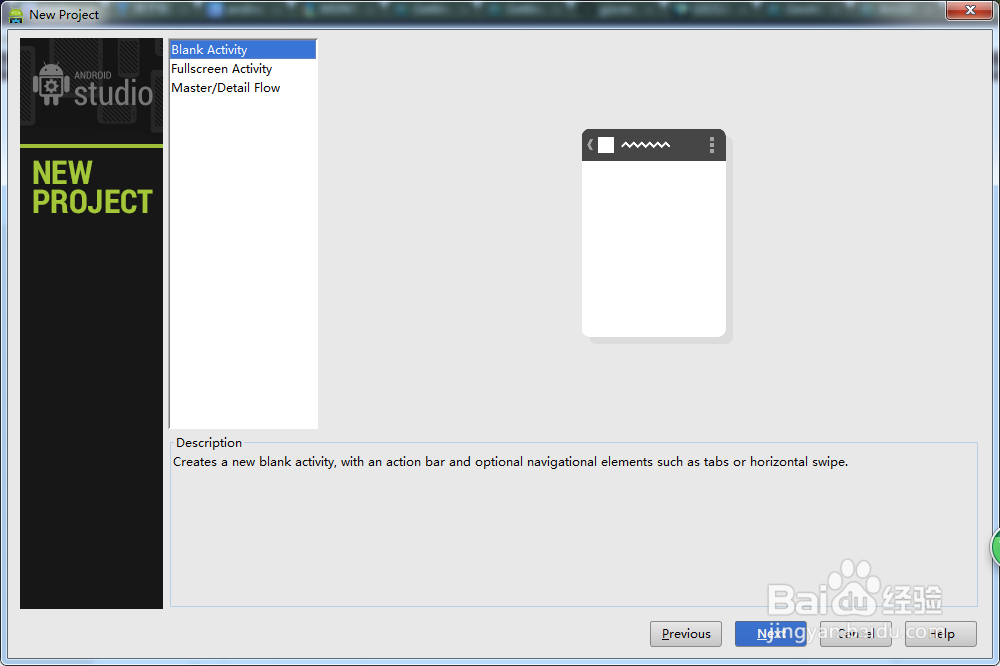
10、完成创建后,启动下载需要的组件。所以建议【联网】
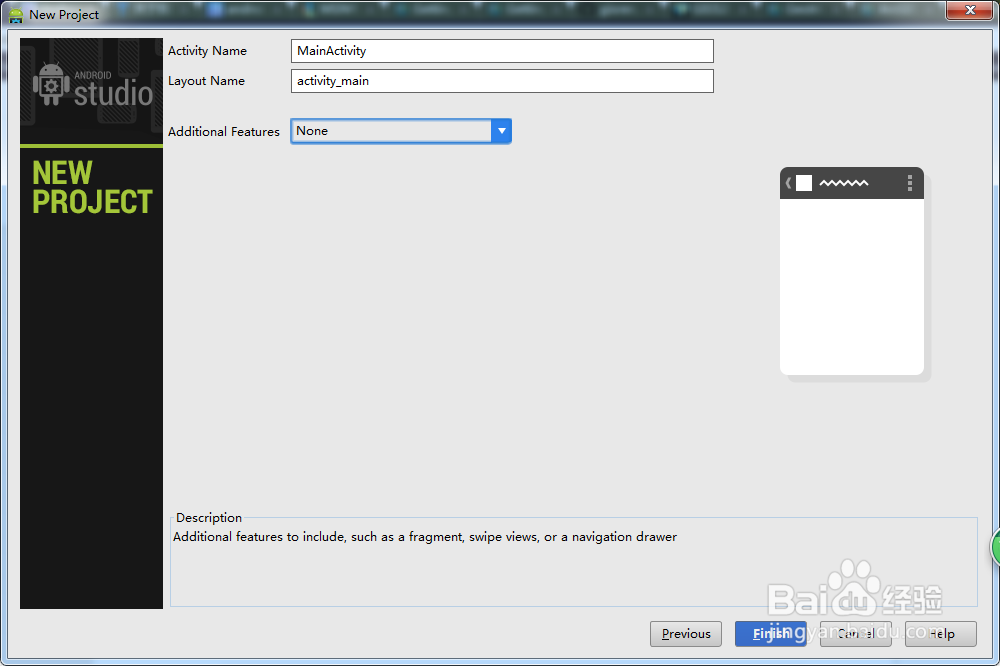
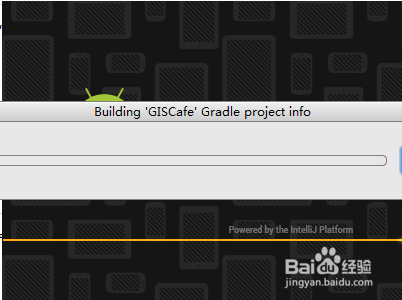
11、最后结果如图,项目文件夹默认有着几个