1、安装FontCreator11专业版本。把出错的中文字体打开
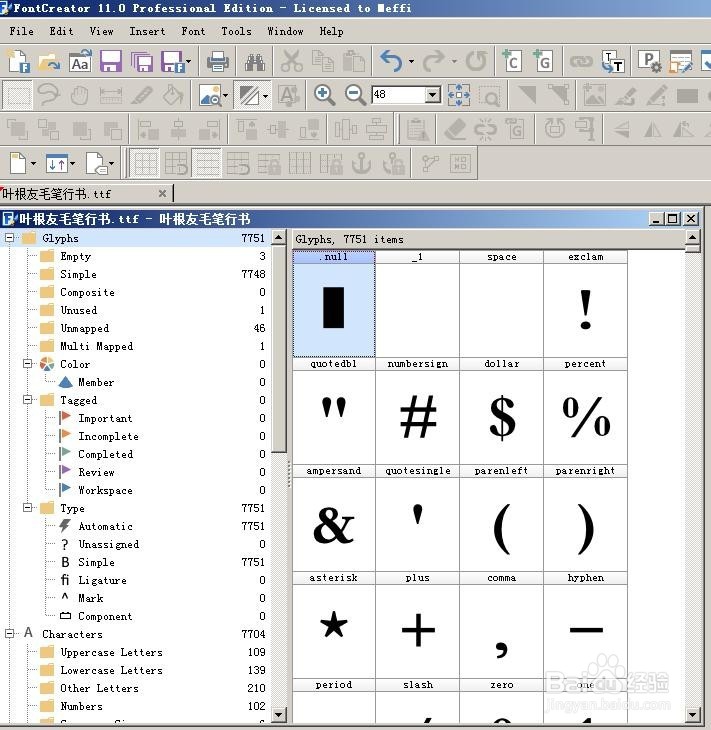
2、修改字体属性

3、勾选美国标准码,ascii
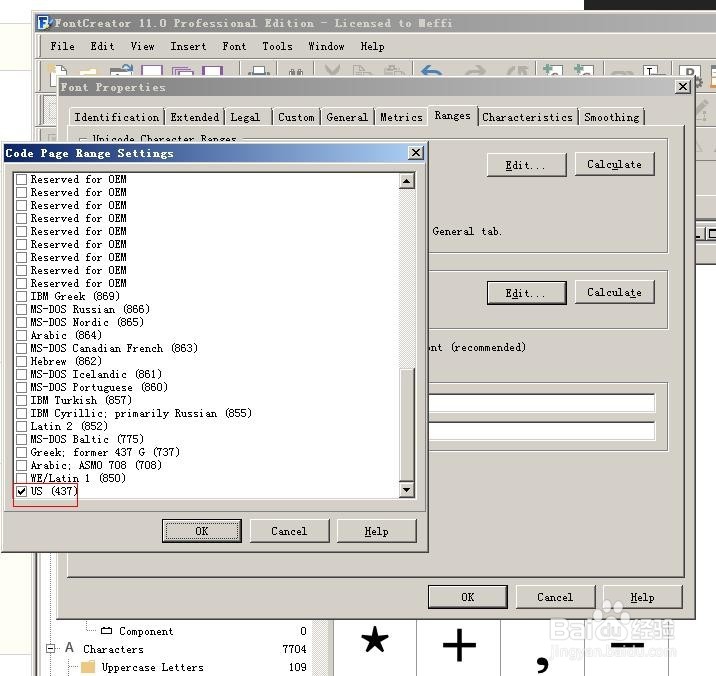
4、file》export font as》
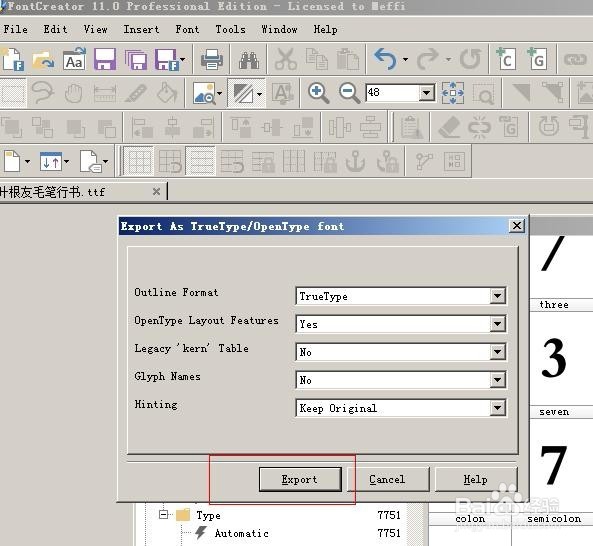
5、存为备份1字体文件tff
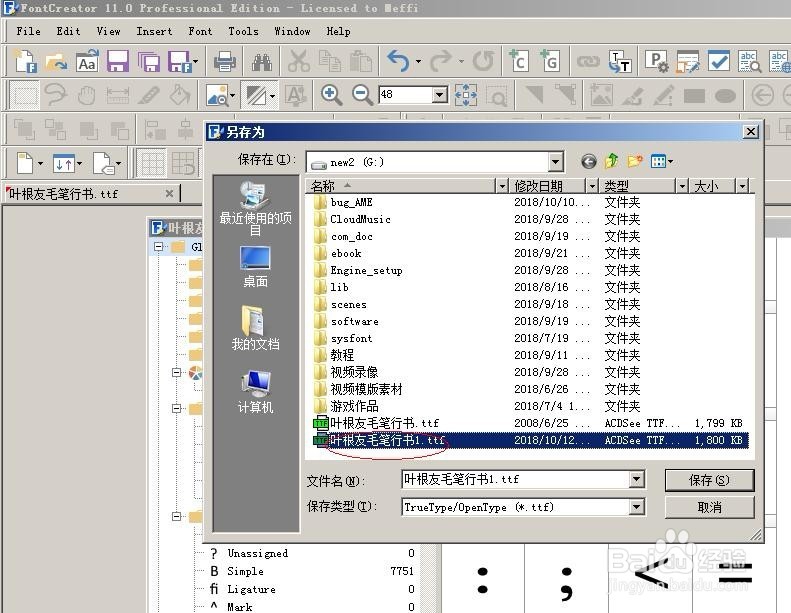
6、再把C:\Windows\Fonts下的出错文字字体删除,重新安装修改编码后的字体,大家再看看有问题没?

1、安装FontCreator11专业版本。把出错的中文字体打开
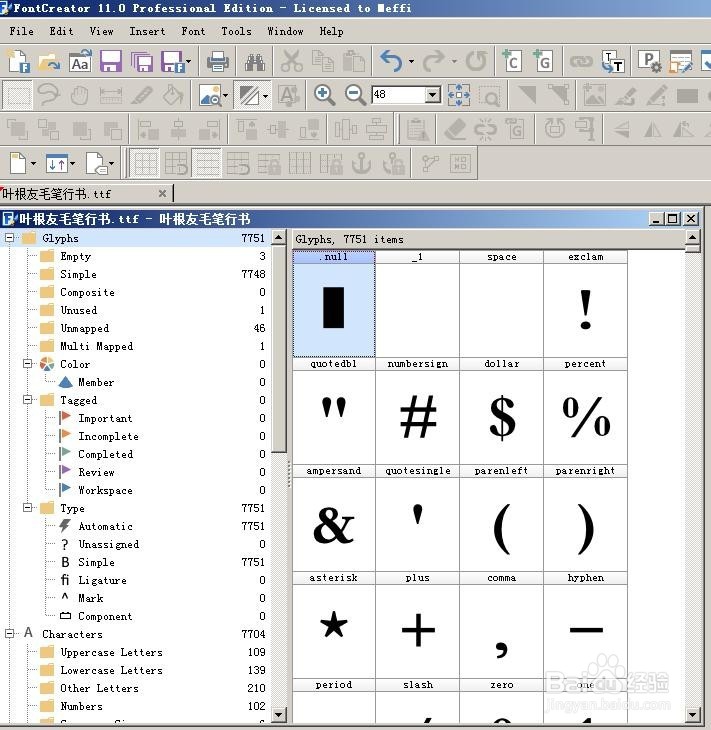
2、修改字体属性

3、勾选美国标准码,ascii
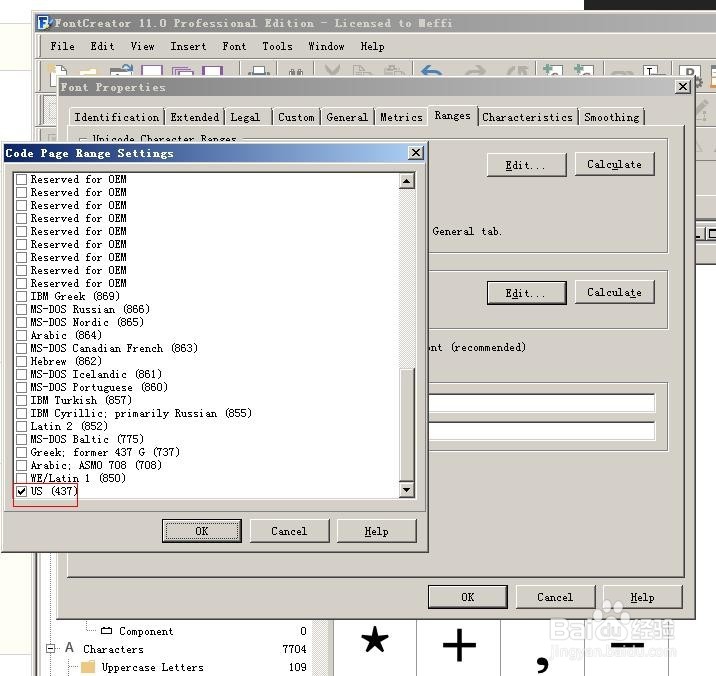
4、file》export font as》
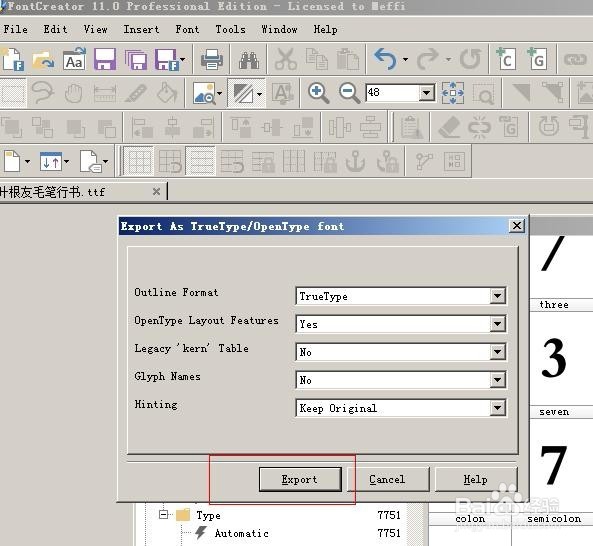
5、存为备份1字体文件tff
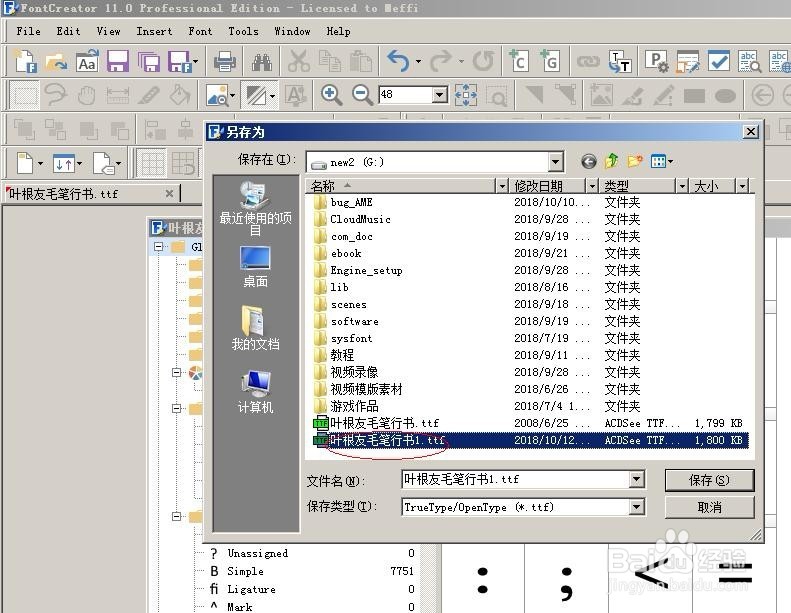
6、再把C:\Windows\Fonts下的出错文字字体删除,重新安装修改编码后的字体,大家再看看有问题没?
