1、关闭错误窗口

2、鼠标右键,点击【管理】
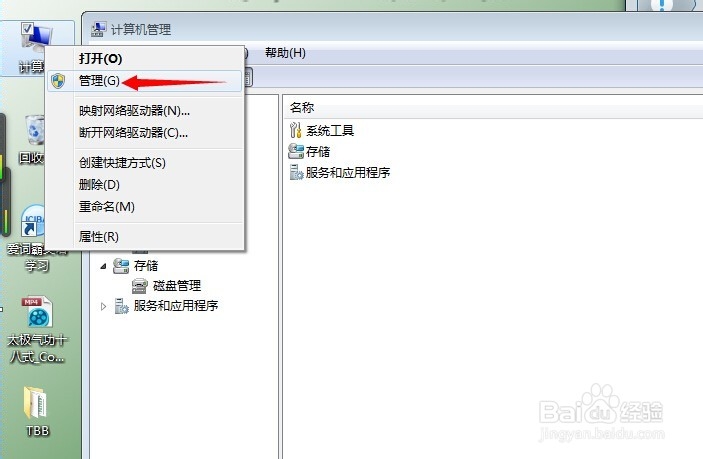
3、出现对话框后,点【服务和应用程序】

4、再双击【服务】,出现列表

5、直接【键盘p】,弹出如下所示

6、找到protexis licensing v2选项点击【启动】

7、服务启动后,关闭对话框

8、再次双击桌面快捷键,程序即可正常运行

1、关闭错误窗口

2、鼠标右键,点击【管理】
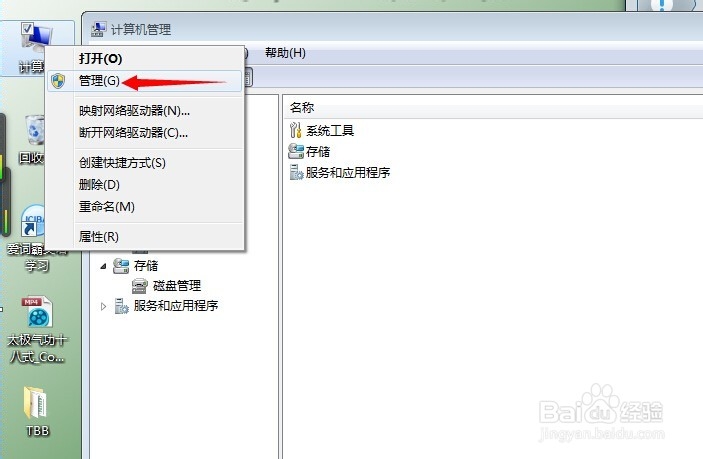
3、出现对话框后,点【服务和应用程序】

4、再双击【服务】,出现列表

5、直接【键盘p】,弹出如下所示

6、找到protexis licensing v2选项点击【启动】

7、服务启动后,关闭对话框

8、再次双击桌面快捷键,程序即可正常运行
