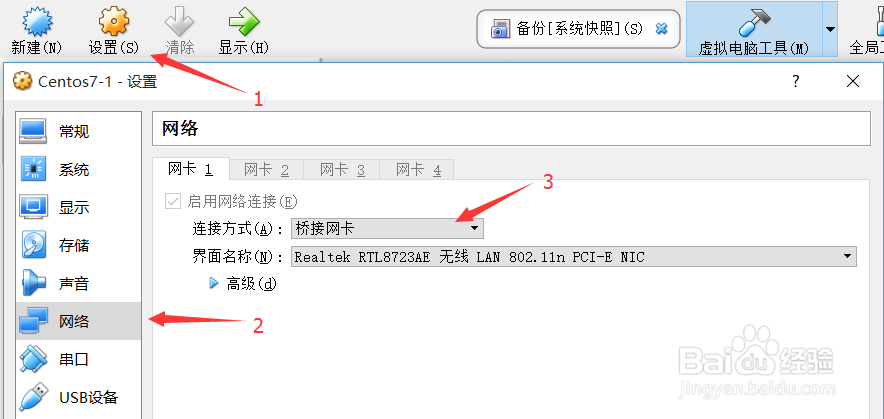1、1 到VirtualBox官网下载windows安装包1.2选择安装路径,其它的默认安装(其余的Next, Next...)
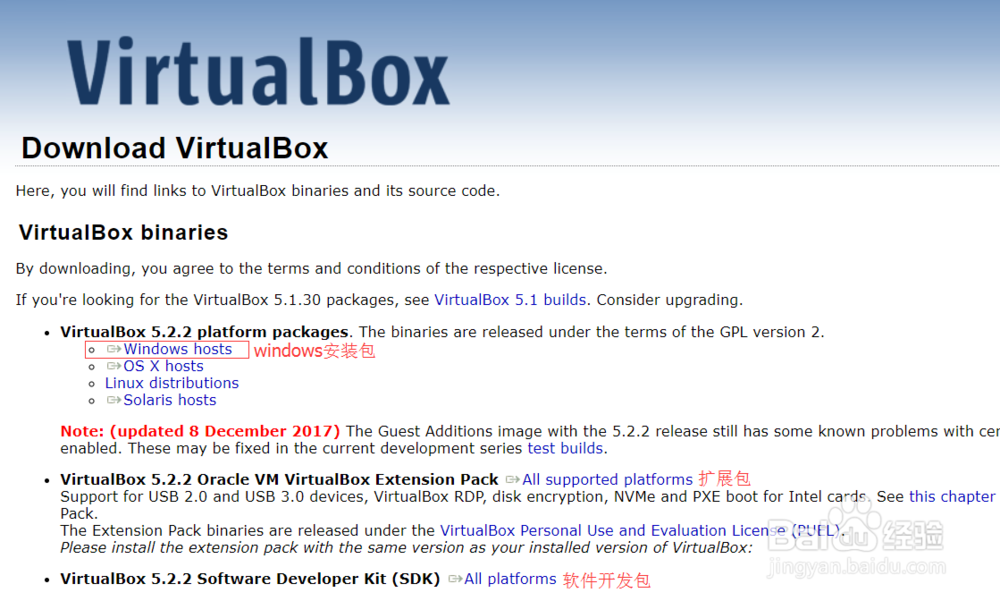
2、到Centos官网下载DVD ISO

3、新建虚拟电脑
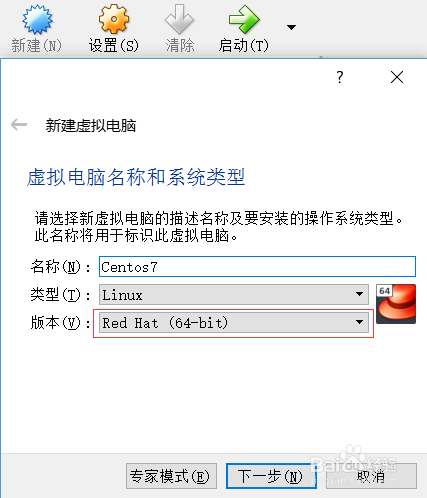
4、开始安装: 选择刚刚下载的centos7文件

5、1 选择安装语言5.2 安装目标位置(无需修改)5.3 配置网站和主机名(配置静态ip)5.4设置密码完成安装
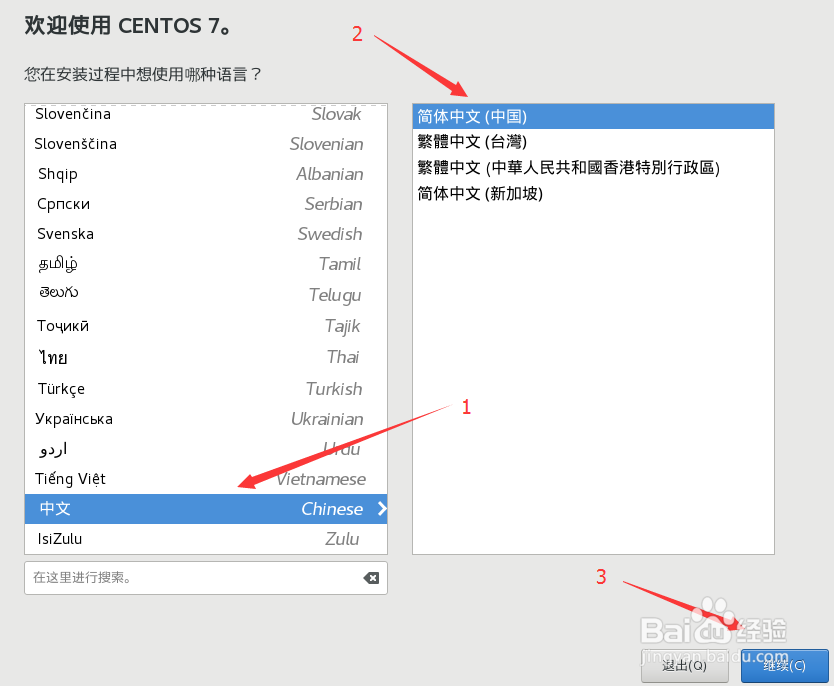
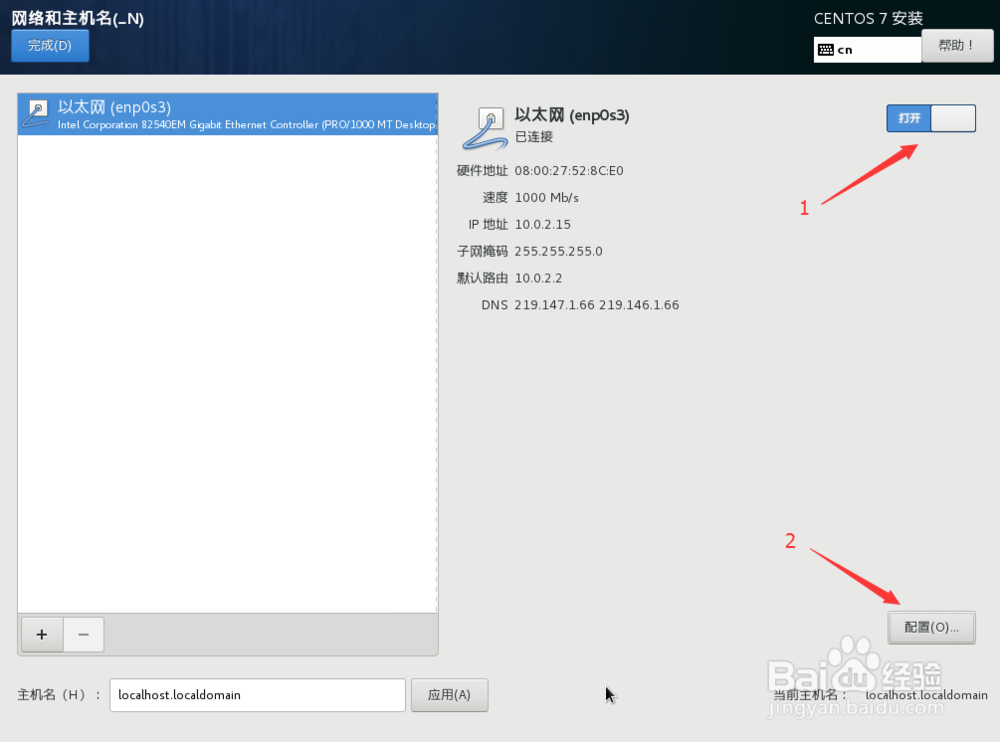
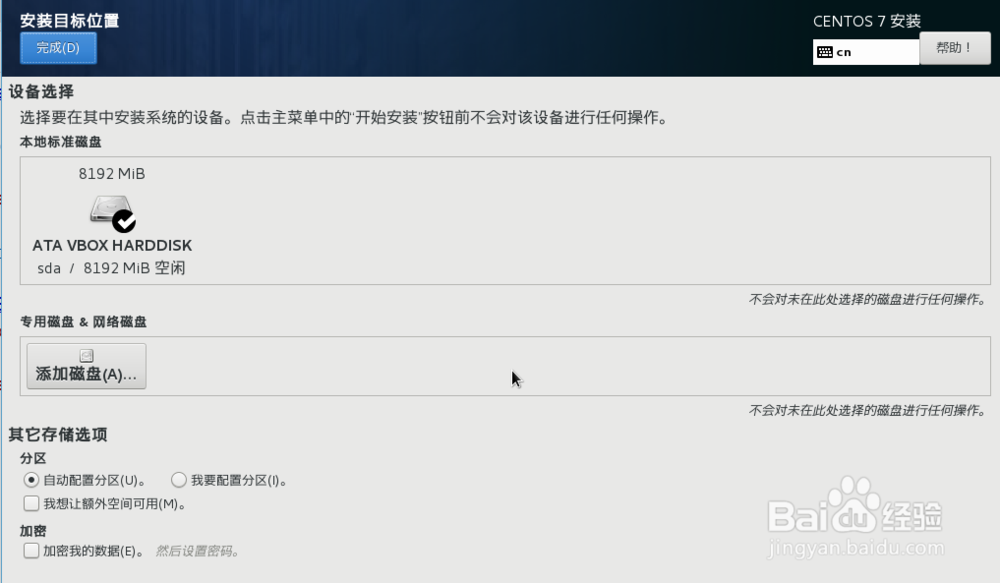

6、配置网络(windows键 +Rping虚拟机ip,检查配置是否成功)
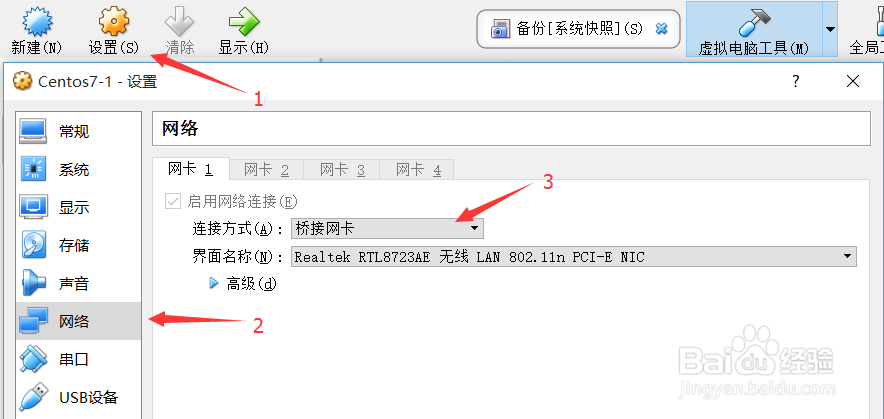
1、1 到VirtualBox官网下载windows安装包1.2选择安装路径,其它的默认安装(其余的Next, Next...)
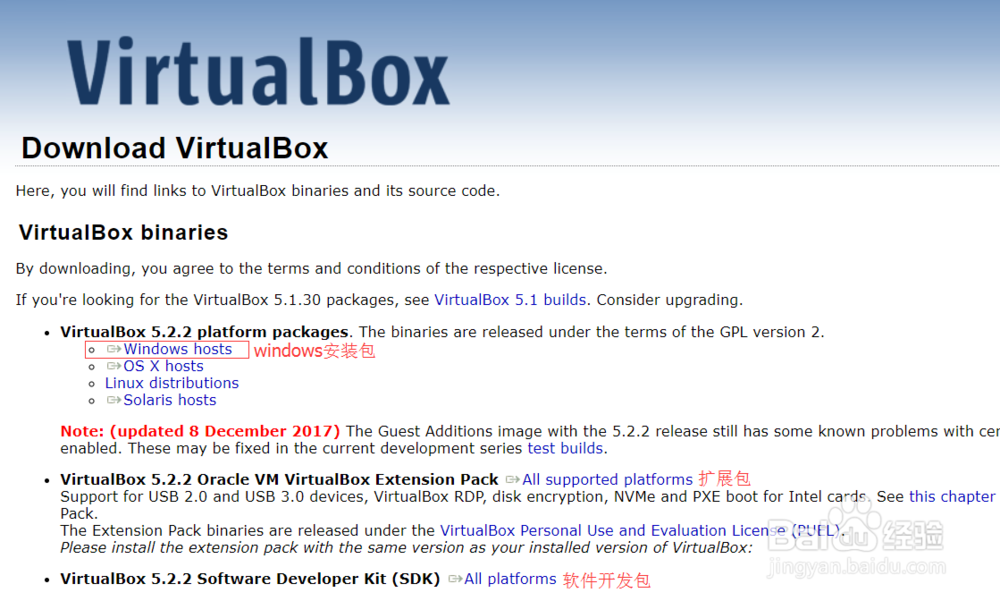
2、到Centos官网下载DVD ISO

3、新建虚拟电脑
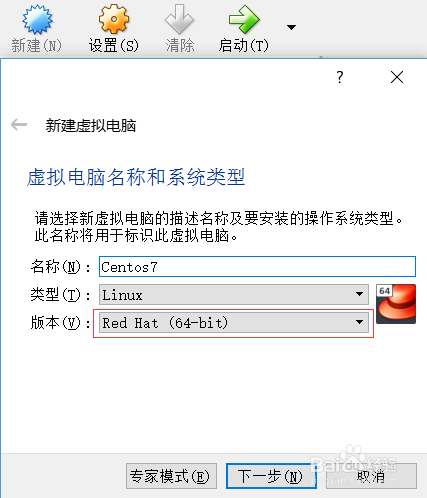
4、开始安装: 选择刚刚下载的centos7文件

5、1 选择安装语言5.2 安装目标位置(无需修改)5.3 配置网站和主机名(配置静态ip)5.4设置密码完成安装
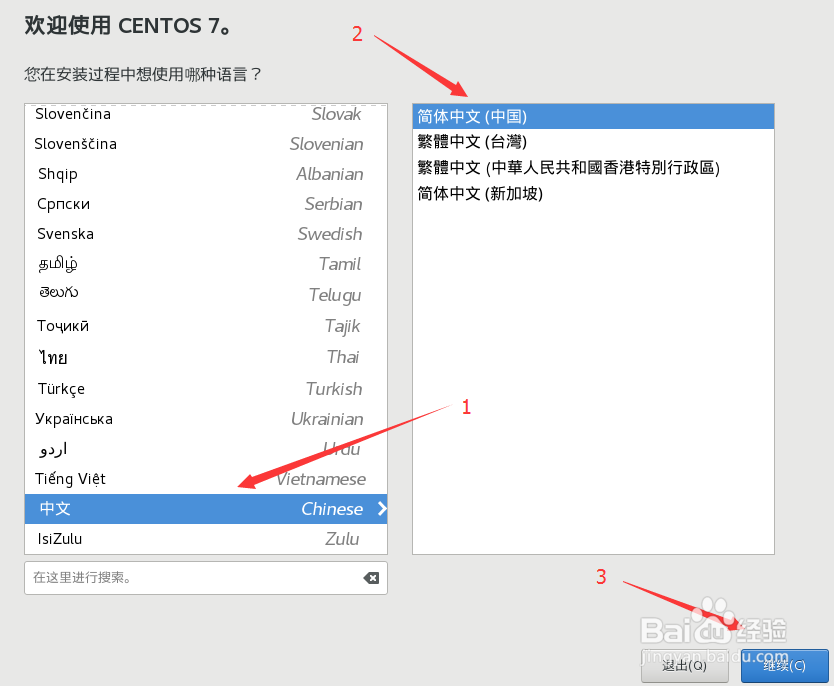
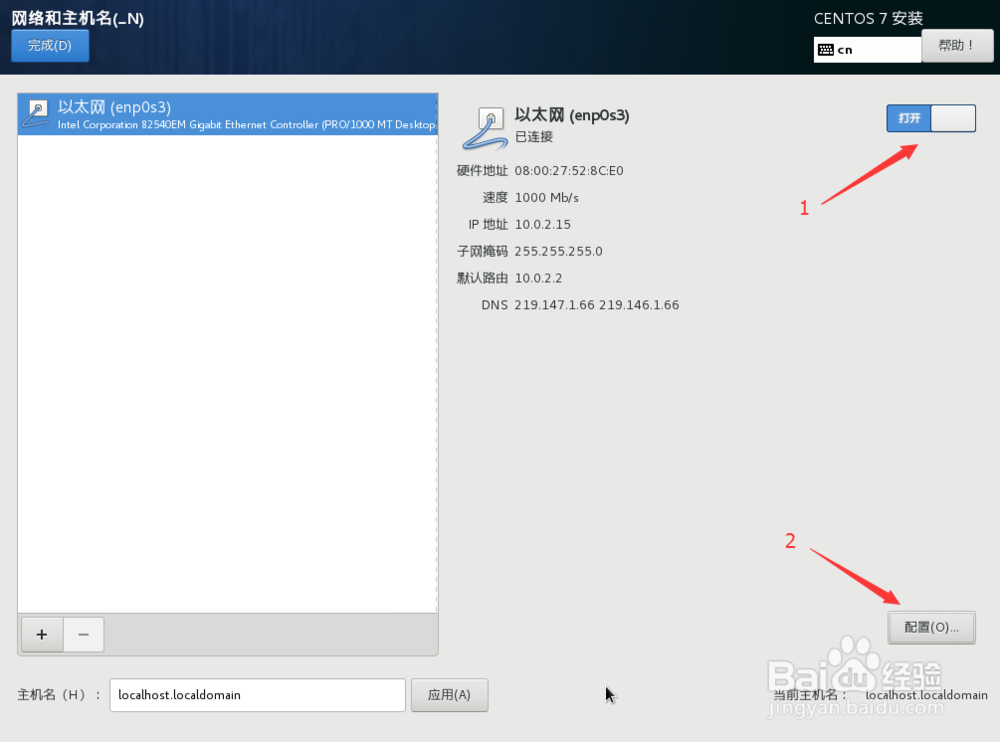
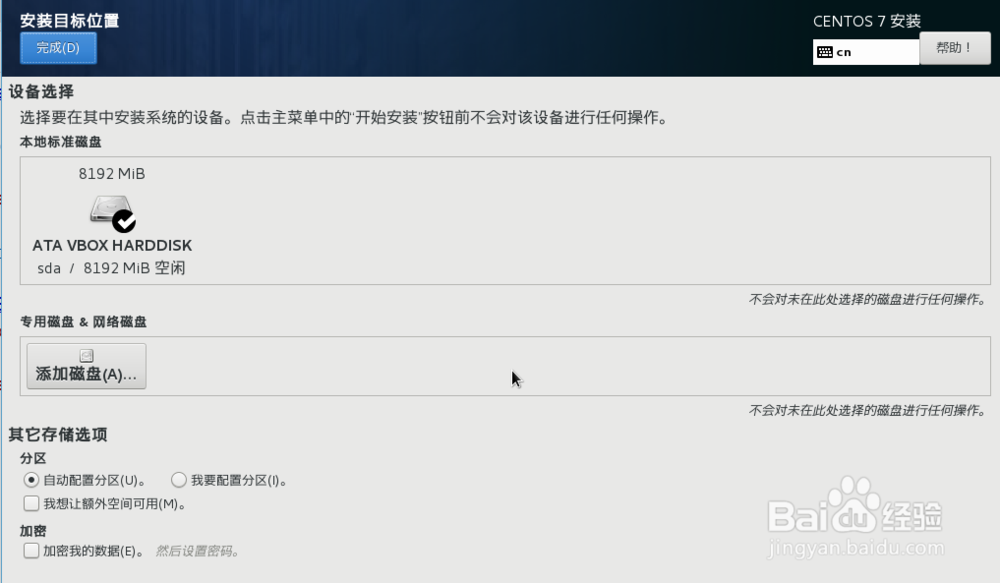

6、配置网络(windows键 +Rping虚拟机ip,检查配置是否成功)