1、Click the Windows logo in the bottom-left corner of the screen.
单击屏幕左下角的 Windows 徽标
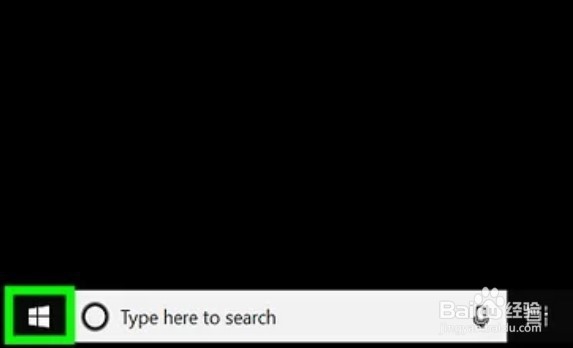
2、Click the Settings gear in the lower-left side of the Start menu. The Settings window will open.
单击“开始”菜单左下角的“设置”齿轮。 设置窗口将会打开

3、 点击 Network & Internet. 网络及互联网
It's the globe-shaped icon in the middle of the Settings window.
它是设置窗口中间的球形图标
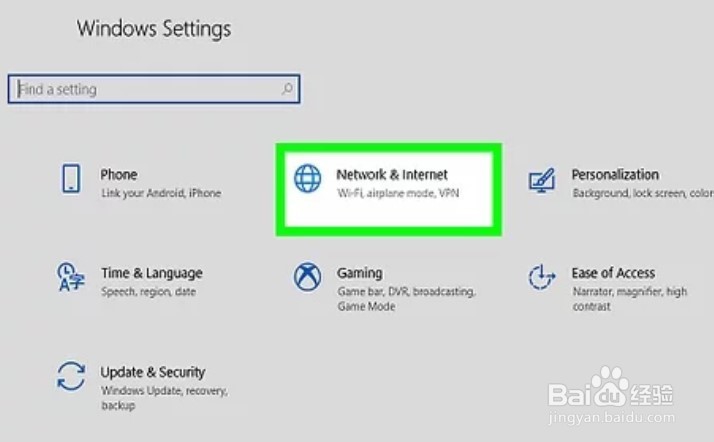
4、Click the 点击
Mobile hotspot tab. 移动热点标签
This is on the left side of the window. 这在窗口的左边
5、Click the grey "Mobile hotspot" switch 点击灰色的“移动热点”开关
. It's at the top of the page. Clicking the switch turns it on 它在页面的顶部,点击开关就会打开
which signifies that your computer is now broadcasting your Internet connection. 这表示你的电脑正在广播你的互联网连接
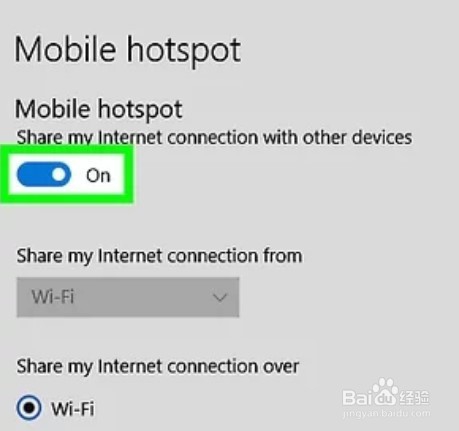
6、Review the network name and password. 检查网络名称和密码
In the middle of the page, look at the "Network name" and "Network password" headings to determine the name and password for your mobile hotspot. 在页面中间,查看“网络名称”和“网络密码”标题来确定移动热点的名称和密码
The network name should be your computer's name, and the password should be your network's usual password. 网络名称应该是您的计算机的名称,密码应该是您的网络的通常密码

7、Connect your smartphone to your Wi-Fi network. 把你的智能手机连接到 Wi-Fi 网络上 Now that your Wi-Fi hotspot is set up on your computer, you can connect to it via your smartphone's Wi-Fi menu: 现在你的 Wi-Fi 热点已经在你的电脑上设置好了,你可以通过智能手机的 Wi-Fi 菜单连接到它:
iPhone — Open your iPhone's ー打开你的 iPhone
Settings tap键 Wi-Fi, tap your hosted hotspot's name, enter the password, and tap ,点击你的托管热点的名称,输入密码,然后点击Join 加入.
Android 安卓系统 — Swipe down from the top of the screen, long-press the Wi-Fi icon, tap your hosted hotspot's name, enter the password, and tap ー从屏幕顶部向下滑动,长按 Wi-Fi 图标,点击托管热点的名称,输入密码,然后点击JOIN 加入 或CONNECT 连接.
