1、打开两张sheet表单,sheet1和sheet2,sheet1中包含sheet2里的数据,比如sheet1姓名、成绩(已有数据);sheet2姓名、成绩(未有数据)
2、在sheet2成绩一列输入公式“=vlookup(查找值、数据表、列序表、匹配条件)”
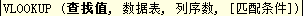
3、或者在sheet2成绩中输入公式“=(fx)”,选择vlookup
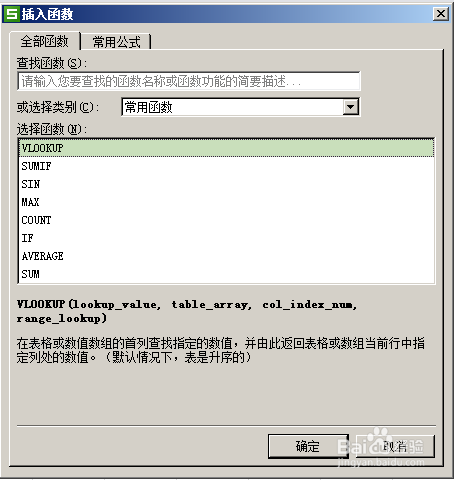
4、用鼠标点选数值范围,按enter。

1、打开两张sheet表单,sheet1和sheet2,sheet1中包含sheet2里的数据,比如sheet1姓名、成绩(已有数据);sheet2姓名、成绩(未有数据)
2、在sheet2成绩一列输入公式“=vlookup(查找值、数据表、列序表、匹配条件)”
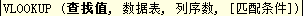
3、或者在sheet2成绩中输入公式“=(fx)”,选择vlookup
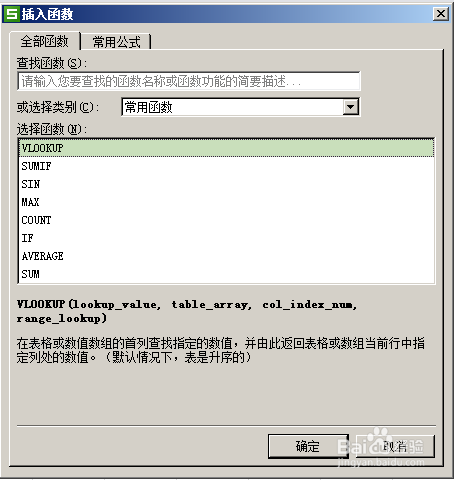
4、用鼠标点选数值范围,按enter。
