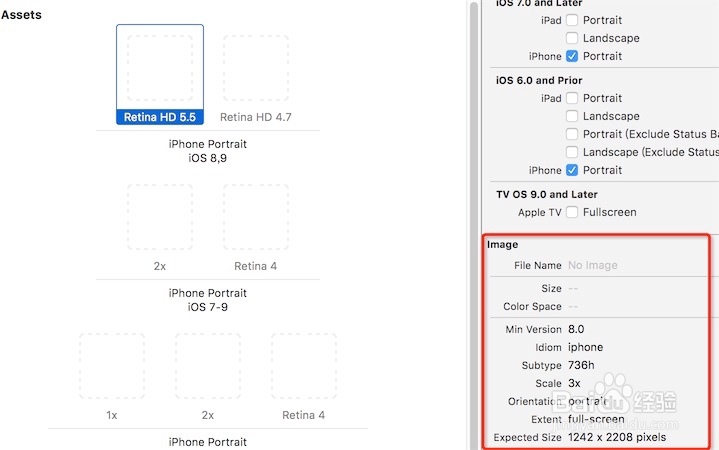1、找到Launch screen interface file base name。
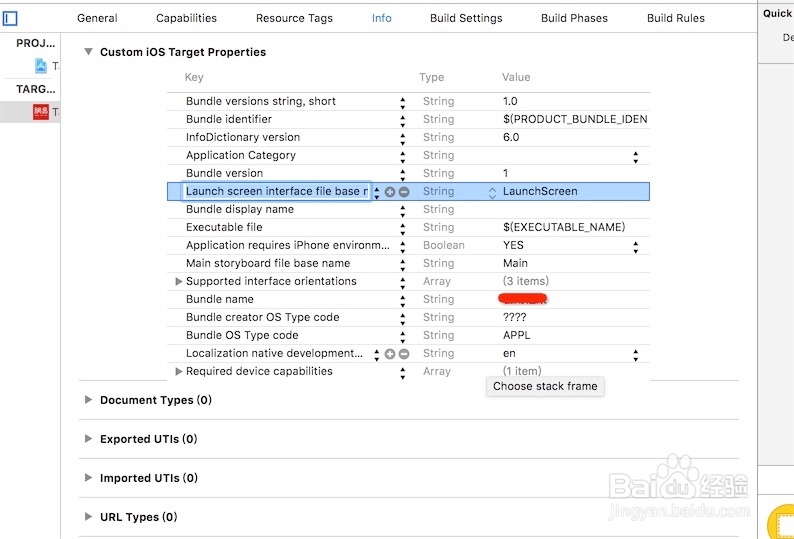
2、删掉该行Launch screen interface file base name。

3、找到LaunchScreen.storyboard,低版本用不到。可以删掉。
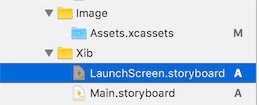
4、假如删掉的话会出现以下的警告,需要添加以下警告的尺寸图片。
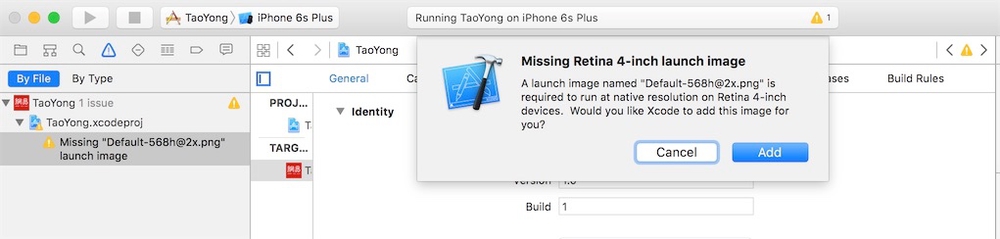
5、接下来创建LaunchScreen的链接图片。点击下面的按钮。
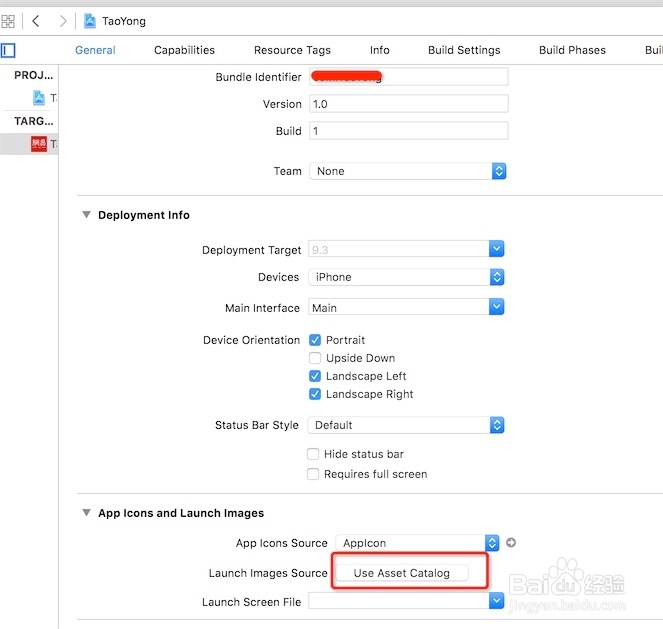
6、这里示例指定的位置如下。
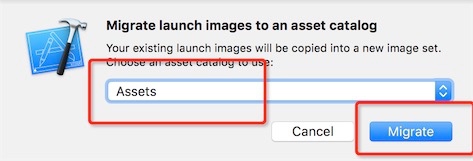
7、怎么查看,指定的具体文件呢?,点击以下的箭头。
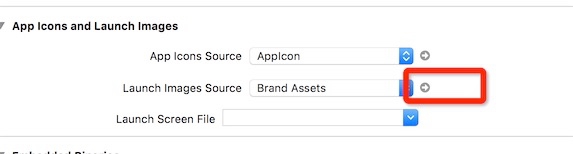
8、可以看到生成新的文件。

9、项目需要哪些尺寸的设备,则在右边进行勾选。
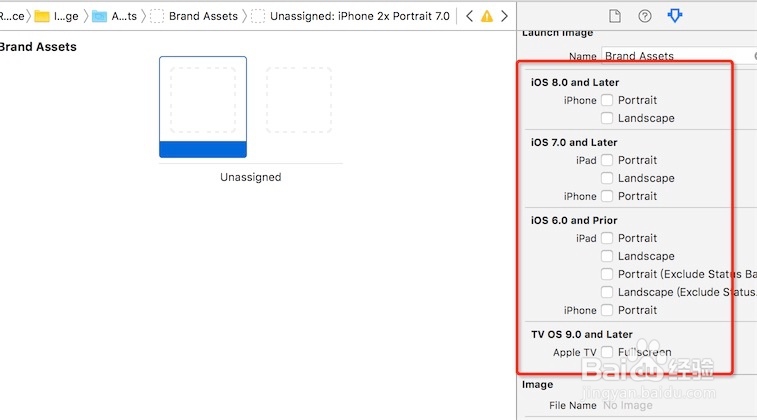
10、想要知道,每个屏幕的尺寸大小,在以下的红框里面。