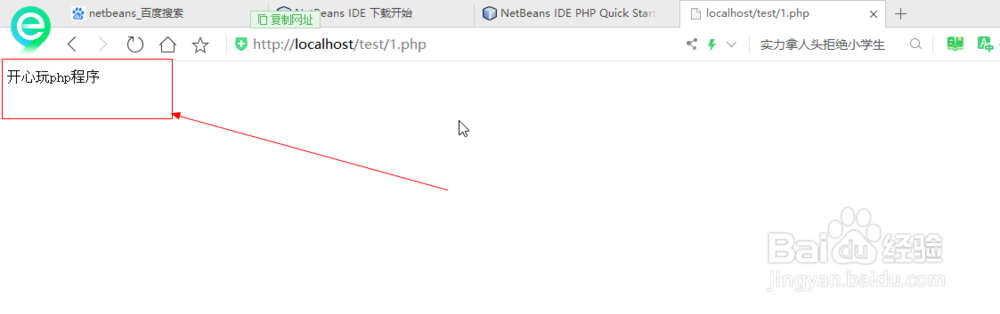1、找到netbeans官方网站下载最新版本
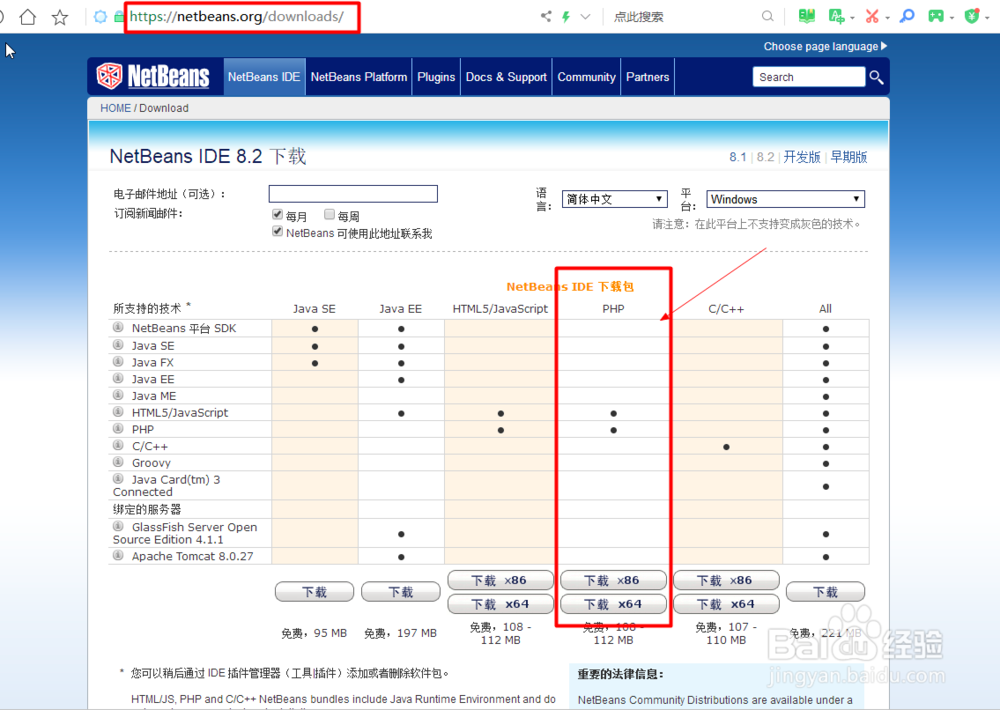
2、下载到本地进行安装
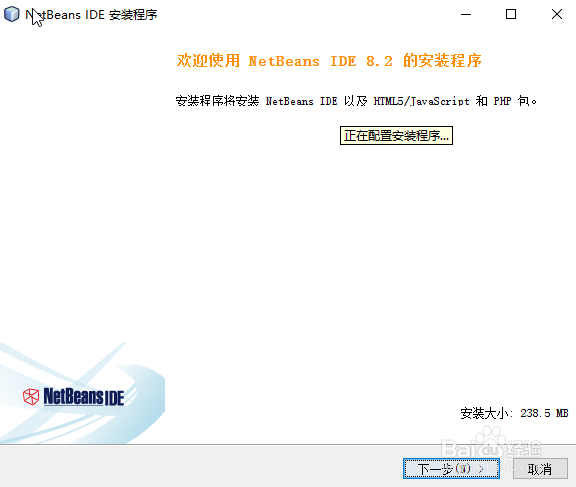
3、可以更改安装目录
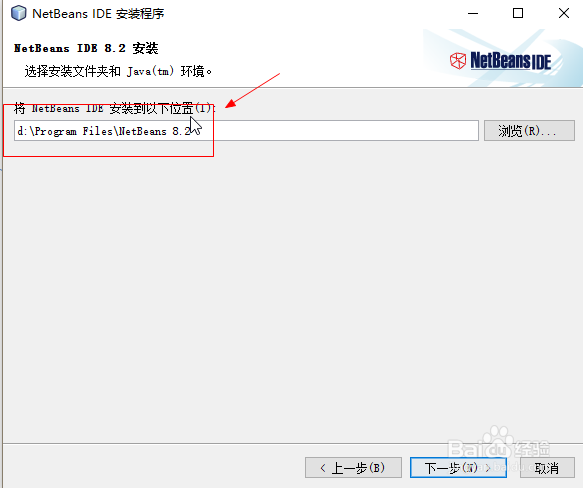
4、把更新打钩去掉,每次更新会影响软件速度然后点击安装
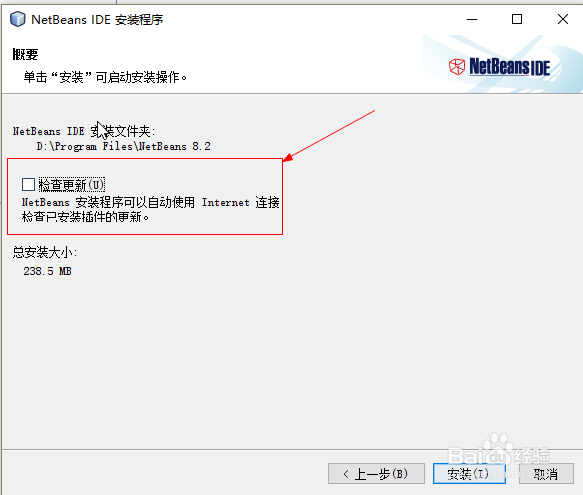
5、进入安装过程
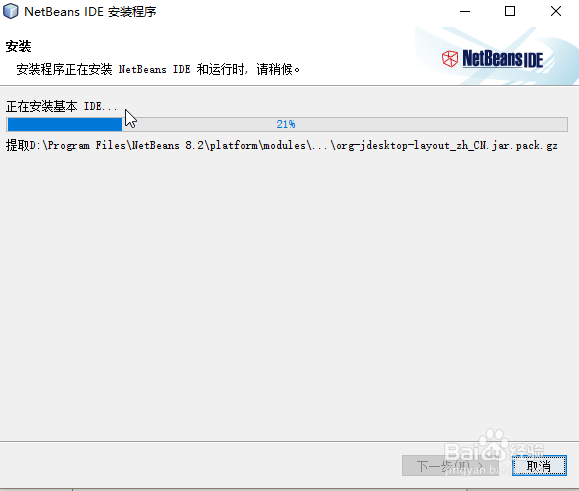
6、安装完成
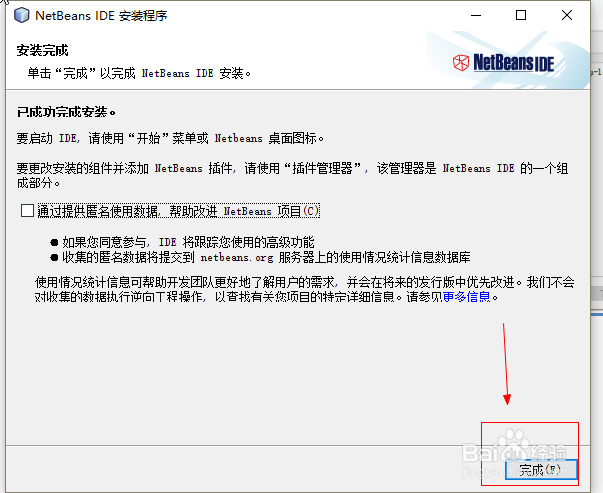
7、安装好后点击桌面图标
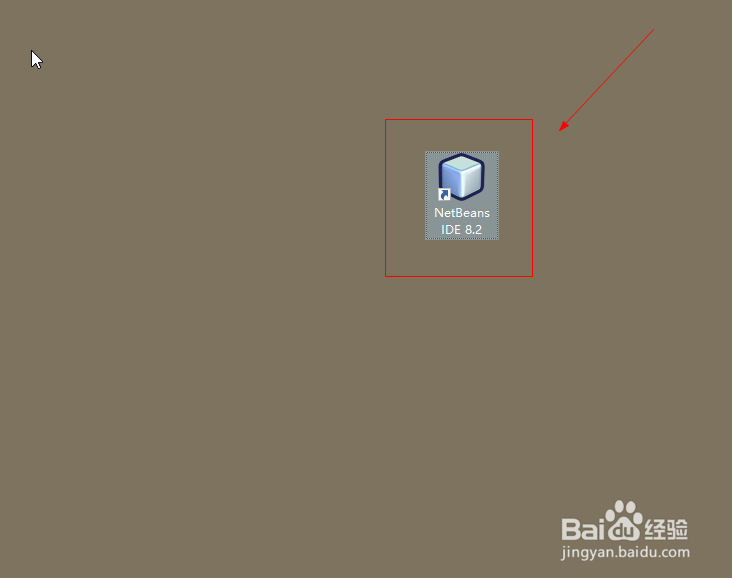
8、netbeans 打开后,界面如下

9、新建一个项目,也可以快捷键ctrl+shift+N

10、选择php,点下一步
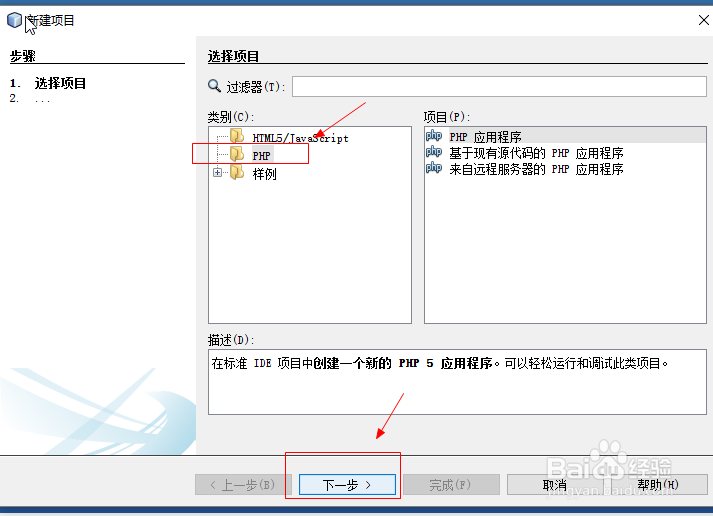
11、选择项目保存的路径和项目名字
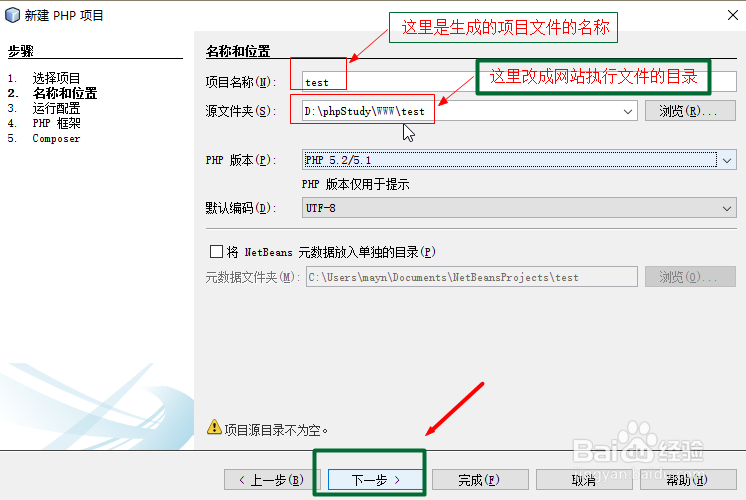
12、后面默认下一步生成一个项目,然后在项目中新建一个php文件
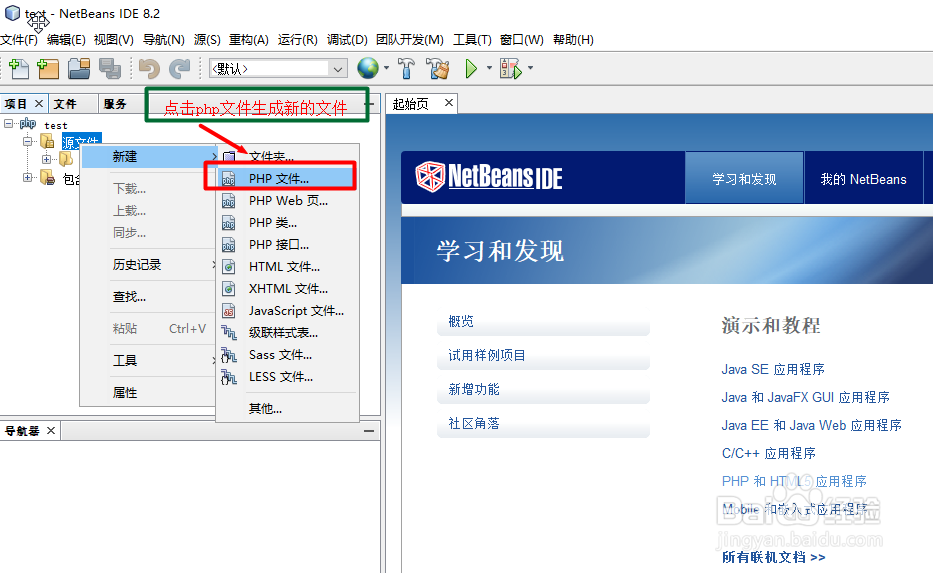
13、起个php文件名字,完成
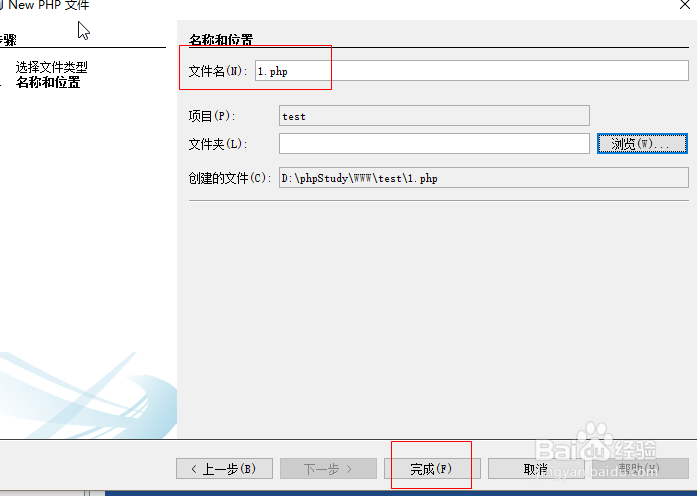
14、写第一段程序echo "开心玩php程序";
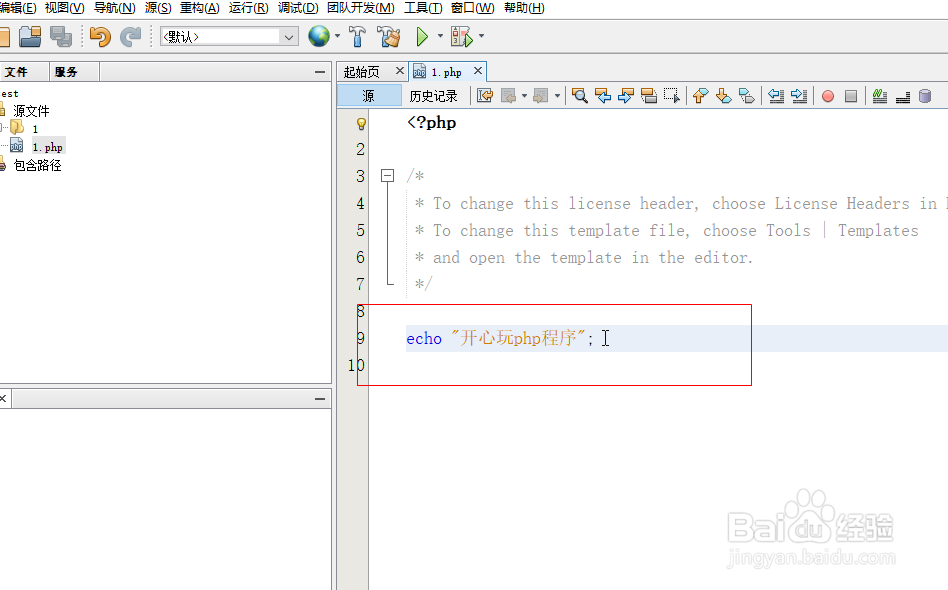
15、浏览器运行正常显示