1、使用eclipse创建一个项目名字为Test,并创建com.cn.Test 类。

2、编写main方法:public class Test{ public static void main(String[] args) { // TODO Auto-generated method stub }}
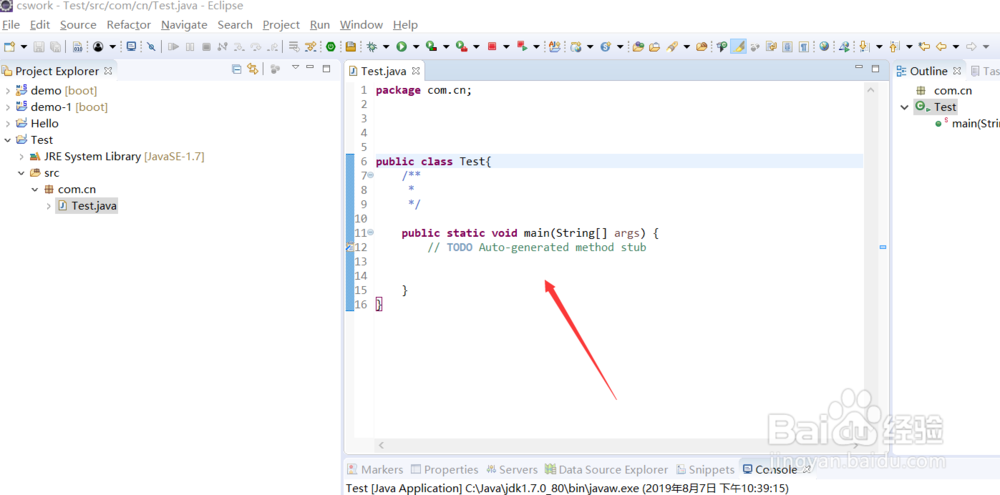
3、继承JFrame。public class Test extends JFrame
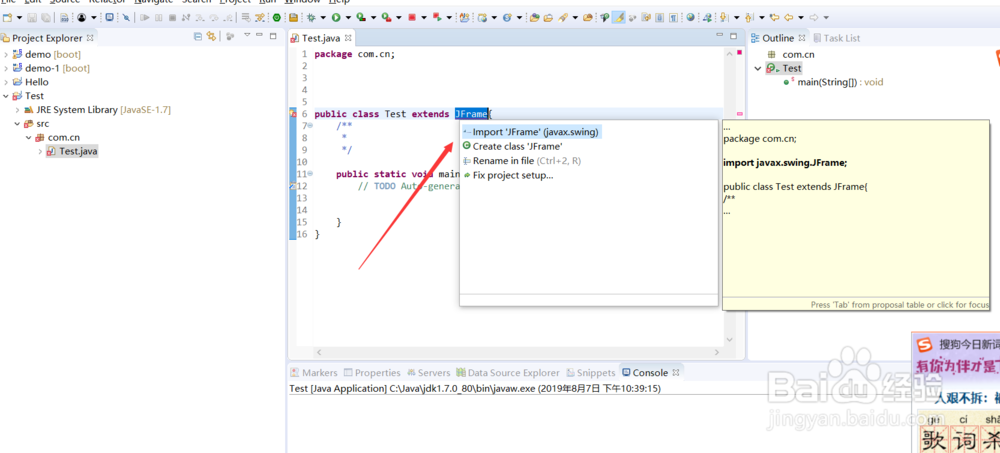
4、创建一个窗口,代码: mainFrame = new JFrame("第一个程序"); mainFrame.setSize(500,500);
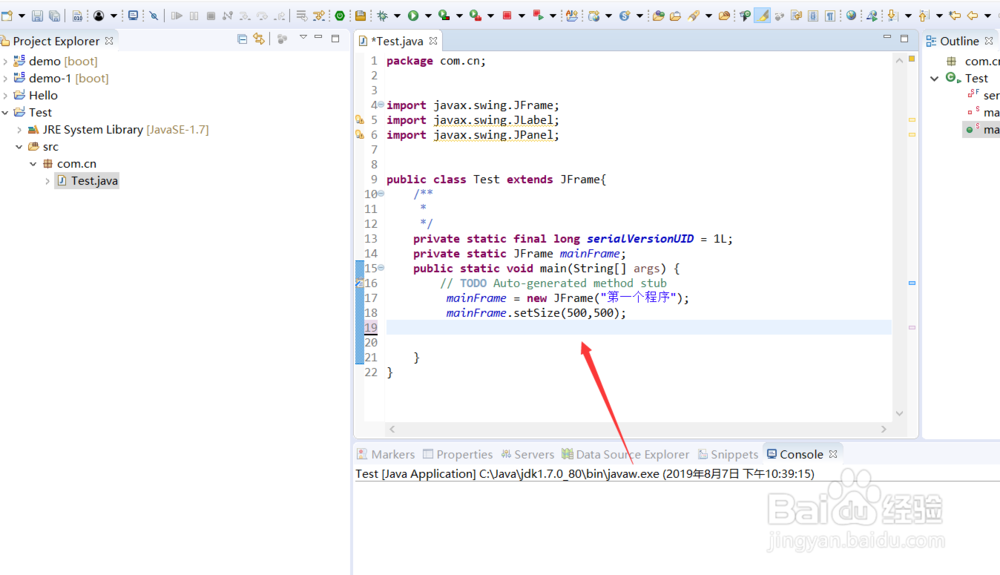
5、向窗口中增加面板,增加lable:JPanel panel = new JPanel(); mainFrame.add(panel); JLabel userLabel = new JLabel("hello world"); userLabel.setBounds(20,30,80,25); panel.add(userLabel);
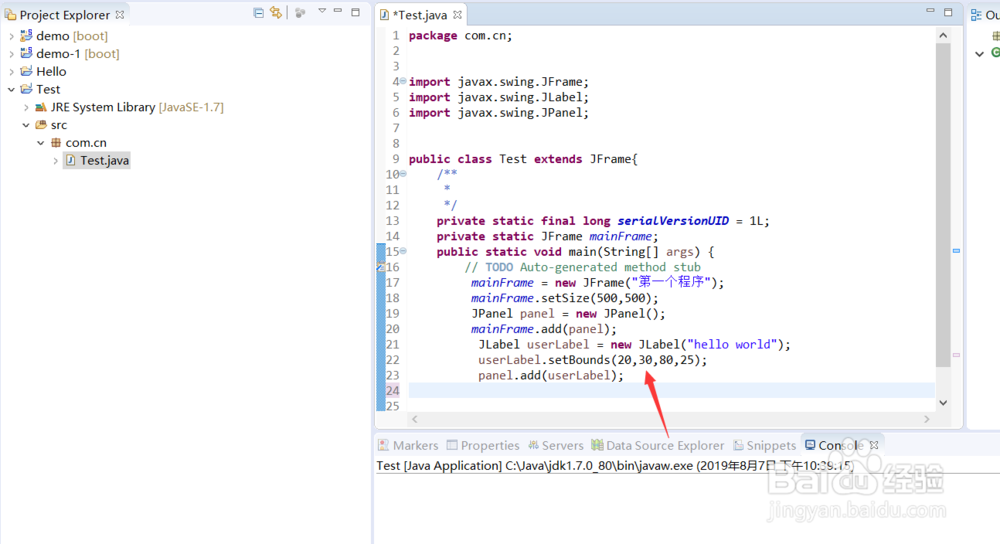
6、设置窗口可见。mainFrame.setVisible(true);
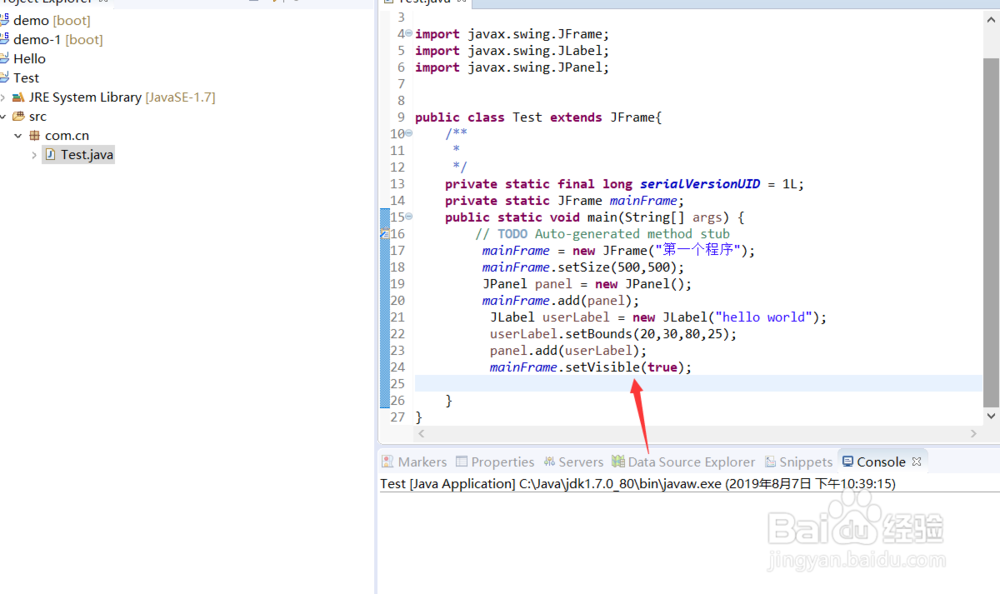
7、运行程序,弹出窗口 hello world。完成第一个java swing程序。
