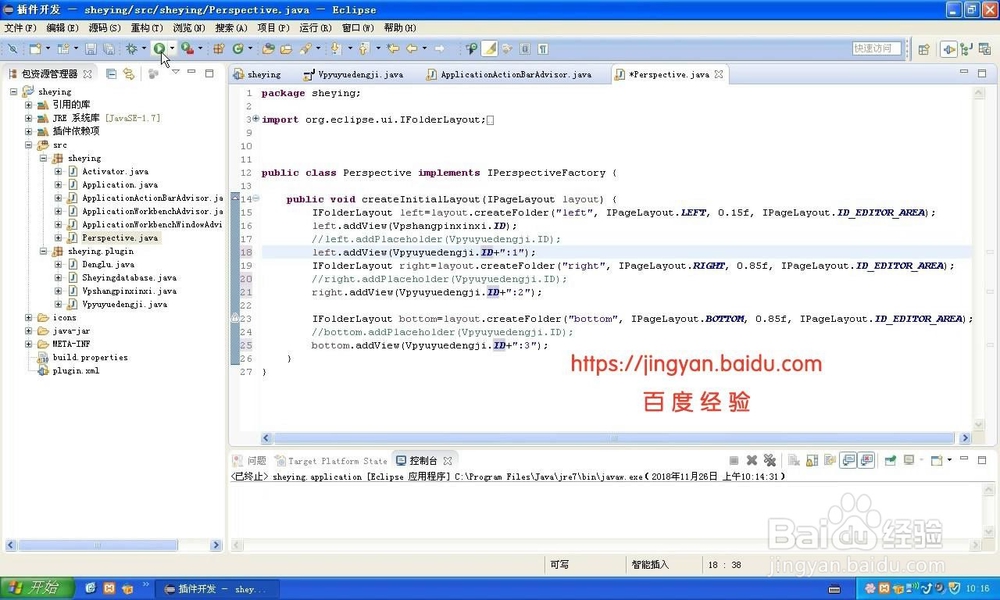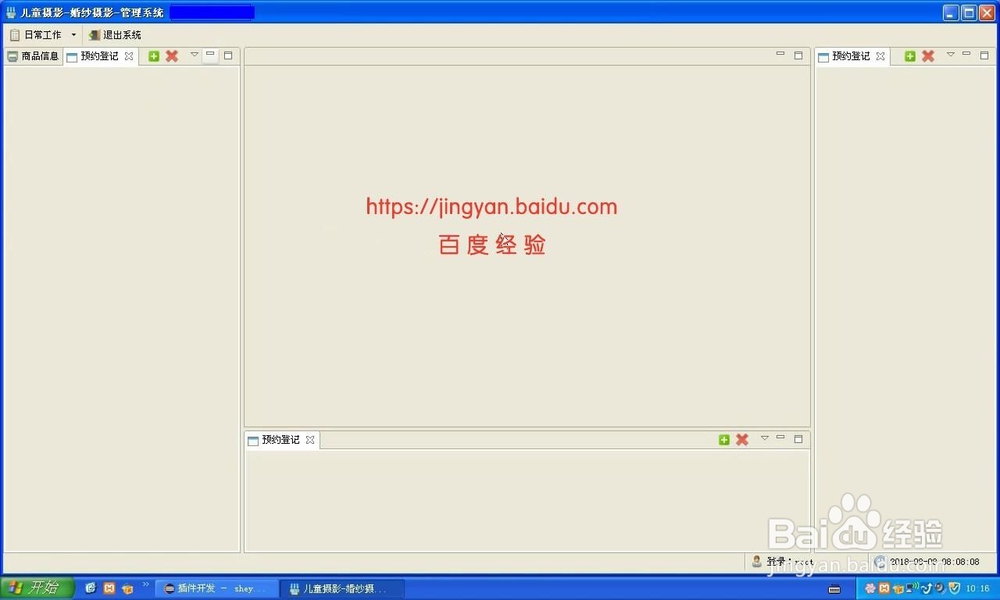1、首先建立一个插件项目,新手可以看一下链接。
2、新建一个viewpart视图,不熟悉怎么建立视图看一下上个经验。本次用的视图Vpyuyuedengji.ID.https://jingyan.baidu.com/article/8ebacdf06ef6ea49f75cd566.html
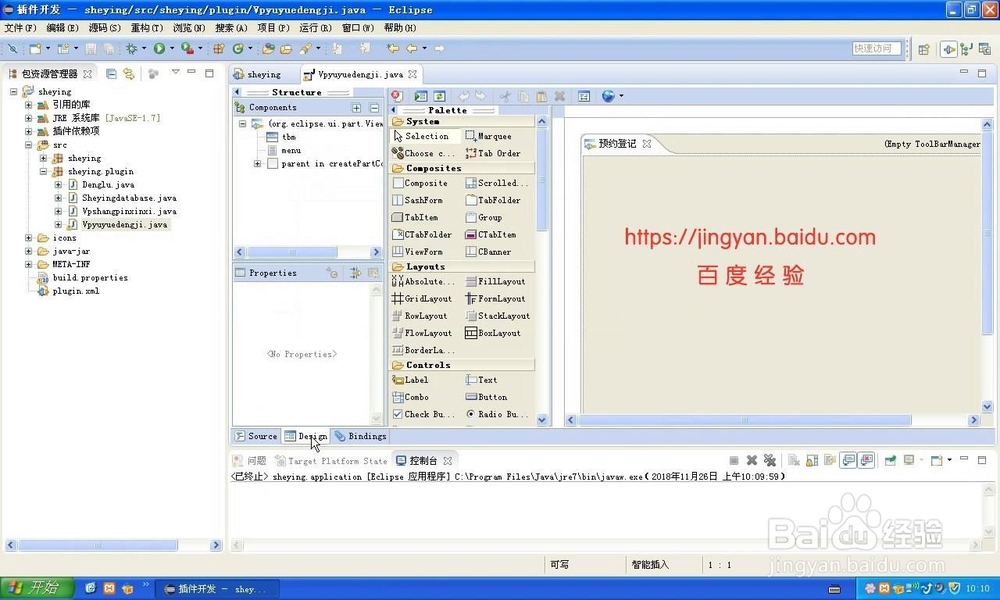
3、我在菜单中打开视图,代码如下(没有定位视图的区域,rcp系统指定区域显示视图。):try { IWorkb髫潋啜缅enchPage ap = PlatformUI.getWorkbench().getActiveWorkbenchWindow().getActivePage(); ap.showView(Vpyuyuedengji.ID); } catch (PartInitException e1) { MessageDialog.openInformation(null, "提示", "系统出现错误不能打开预约登记的视图!"); }
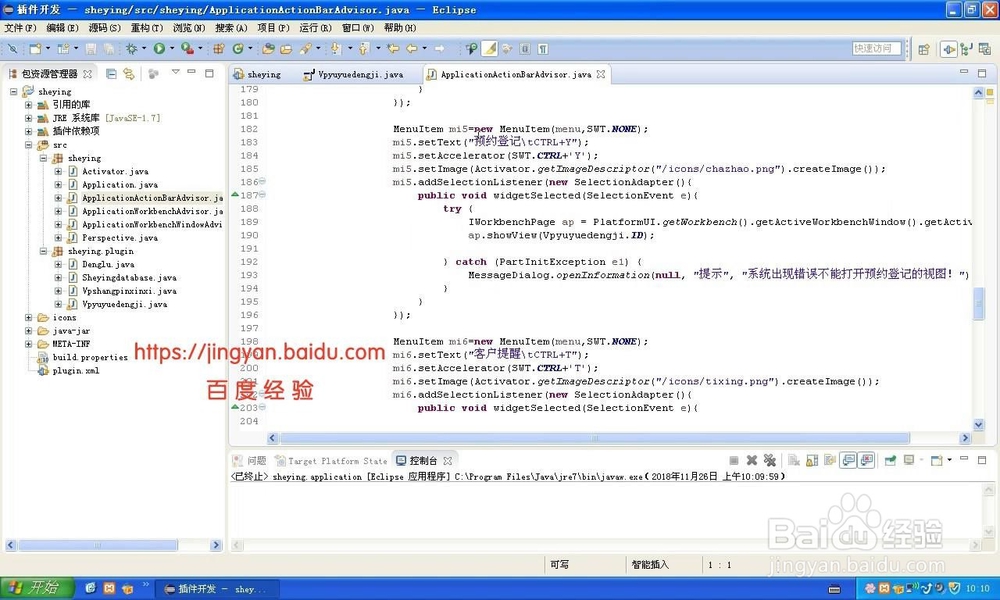
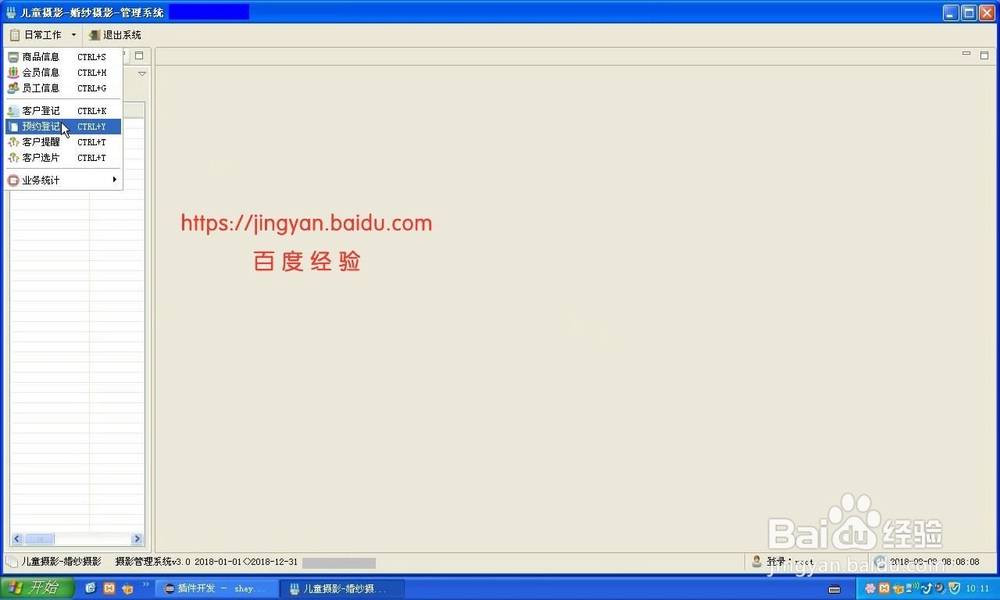
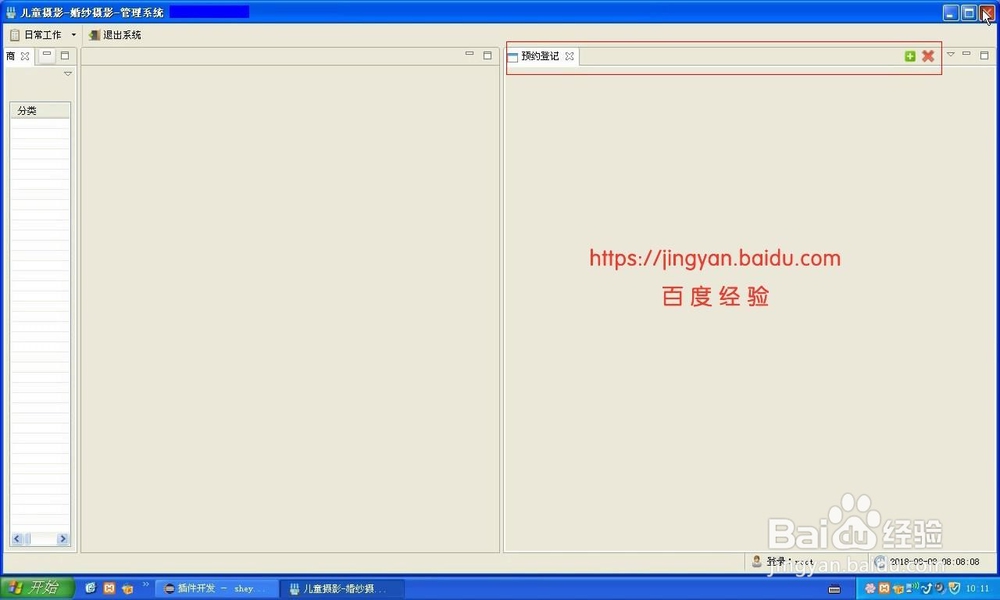
4、打开Perspective这个文件,找到createInitialLayout这个方法,添加代码:IFolderLayout bottom=layout.createFolder("bottom", IPageLayout.BOTTOM, 0.85f, IPageLayout.ID_EDITOR_AREA); bottom.addPlaceholder(Vpyuyuedengji.ID);这个命令是在“bottom”这个区域中显示视图。
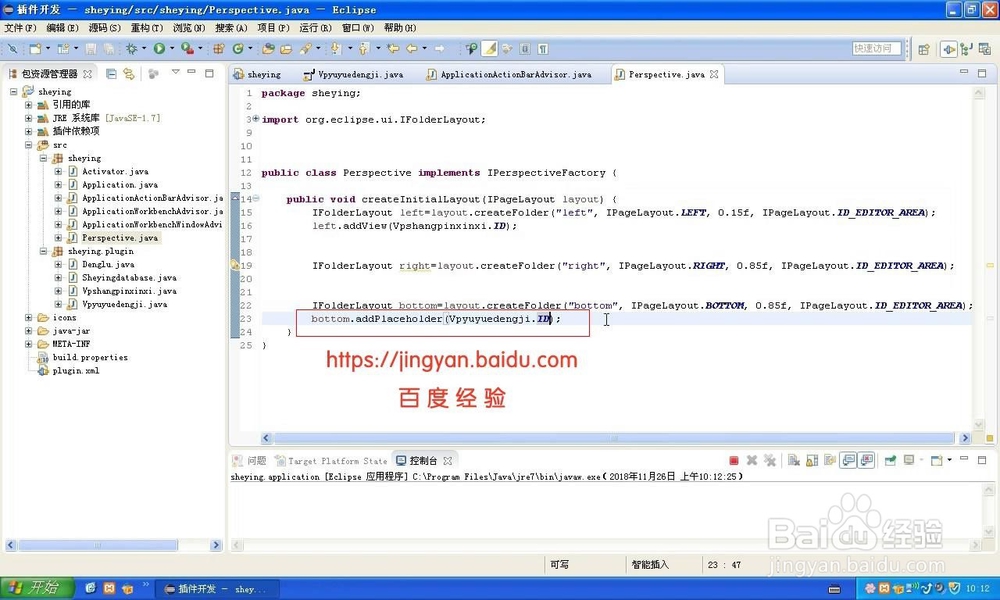
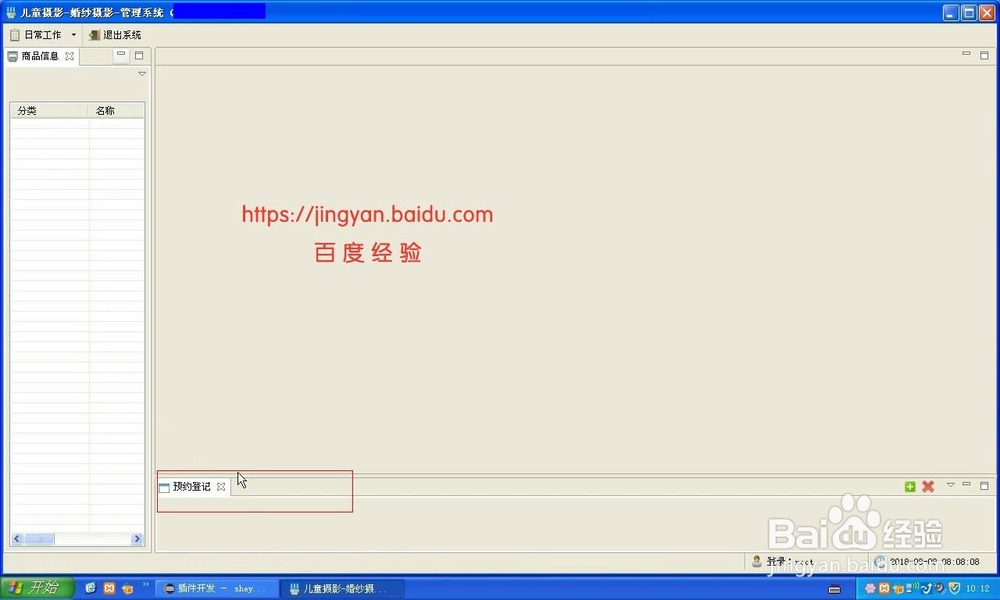
5、在createInitialLayout这个方法添加代码,在左面区域中显示视图:IFolderLayout left=layout.createFolder("left", IPageLayout.LEFT, 0.15f, IPageLayout.ID_EDITOR_AREA); left.addPlaceholder(Vpyuyuedengji.ID);
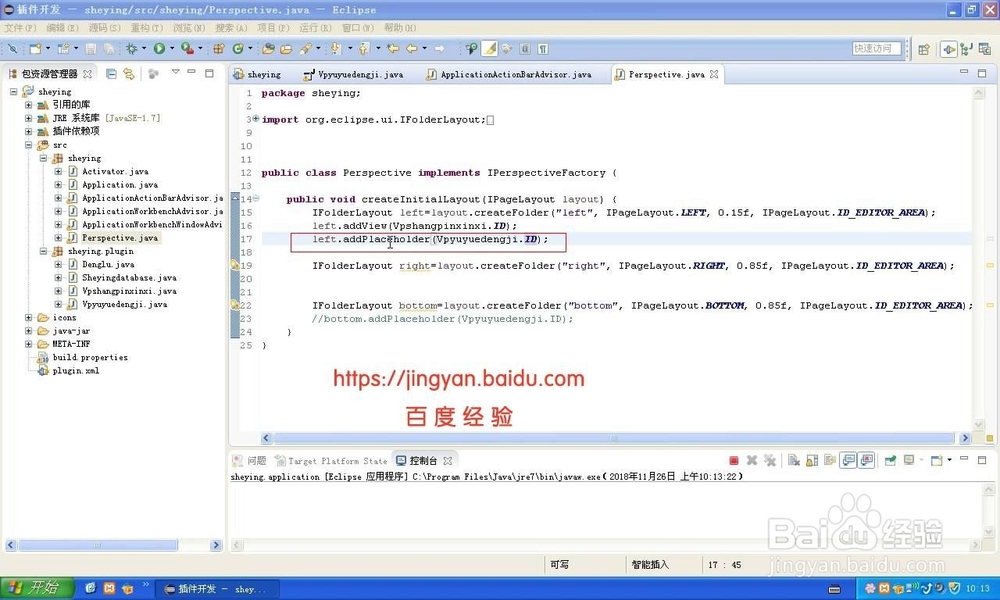
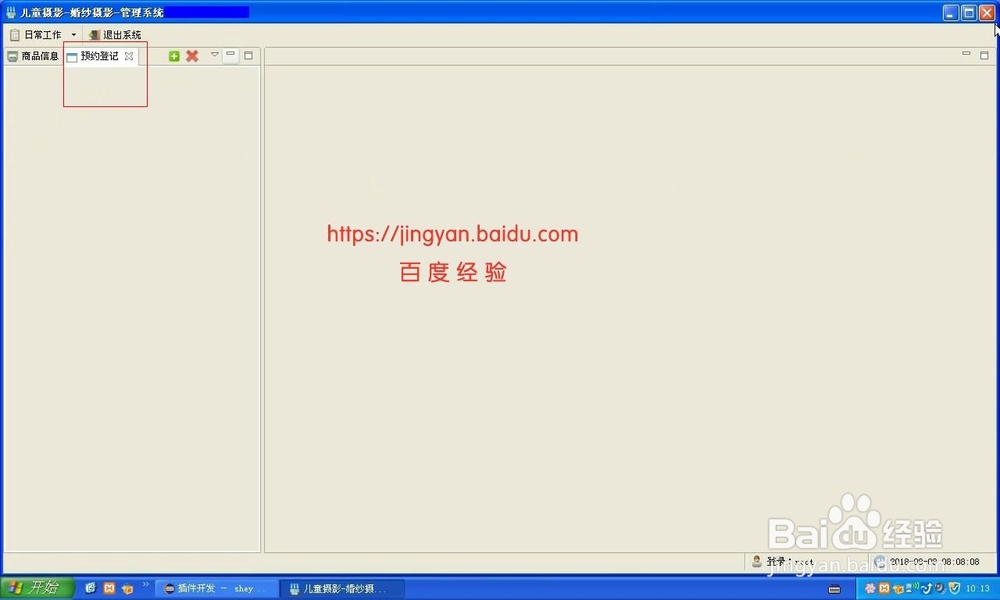
6、在右面区域中显示视图:IFolderLayout right=layout.createFolder("right", IPageLayout.RIGHT, 0.85f, IPageLayout.ID_EDITOR_AREA);right.addPlaceholder(Vpyuyuedengji.ID);
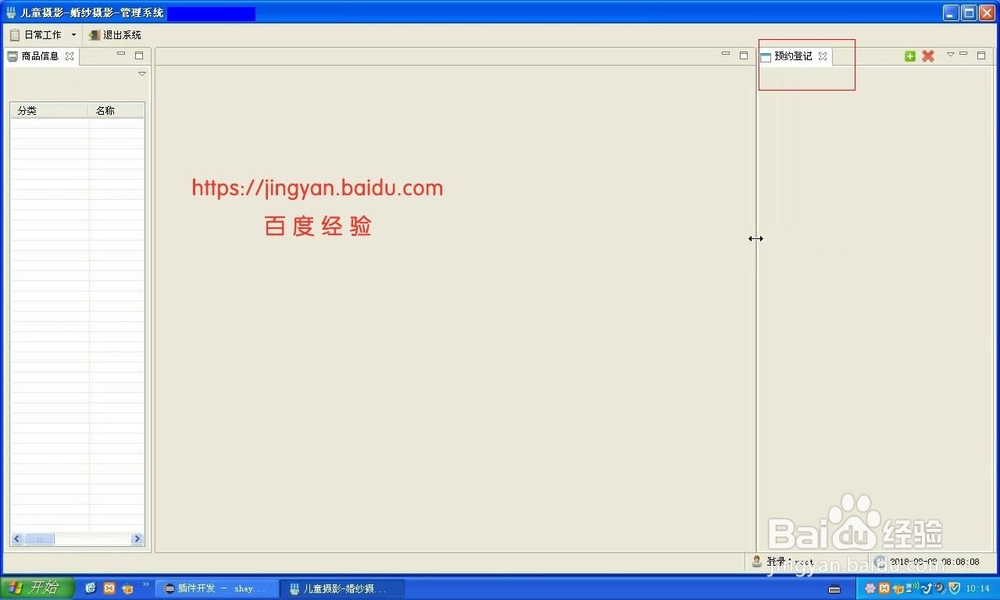
7、在不同区域打开同一个视图:IFolderLayout left=layout.createFolder("left", IPageLayout.LEFT, 0.15f, IPageLayout.ID_EDITOR_AREA);left.addView(Vpyuyuedengji.ID+":1"); IFolderLayout right=layout.createFolder("right", IPageLayout.RIGHT, 0.85f, IPageLayout.ID_EDITOR_AREA);right.addView(Vpyuyuedengji.ID+":2"); IFolderLayout bottom=layout.createFolder("bottom", IPageLayout.BOTTOM, 0.85f, IPageLayout.ID_EDITOR_AREA);bottom.addView(Vpyuyuedengji.ID+":3");