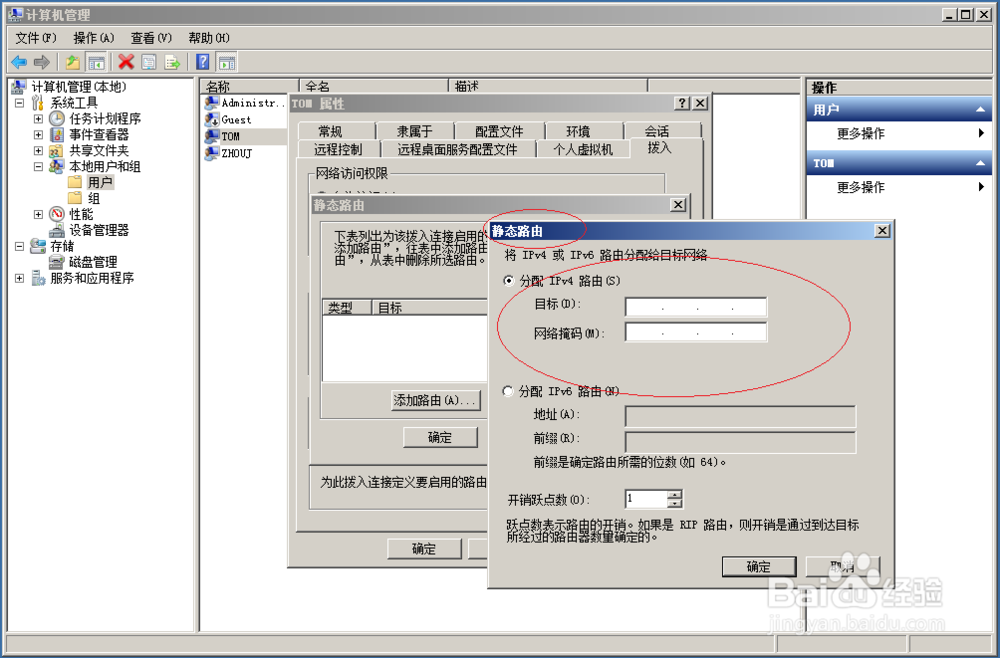1、首先,点击任务栏"开始"按钮
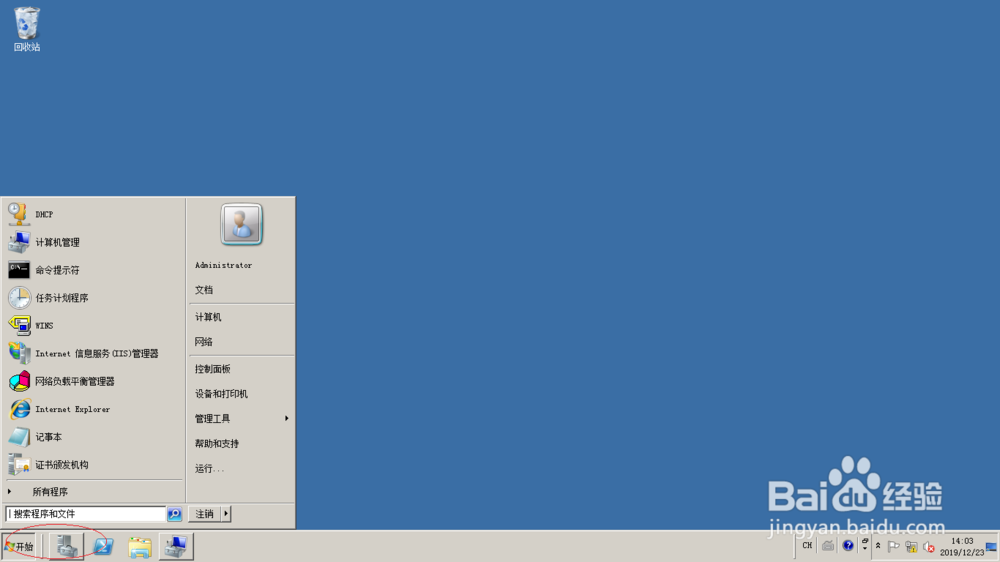
2、选择开始菜单"管理工具→计算机管理"项
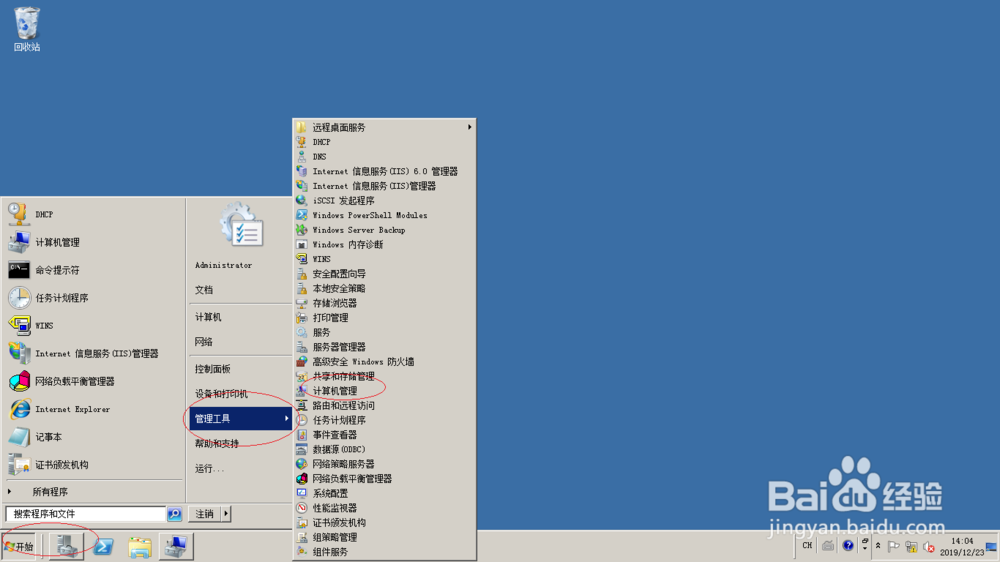
3、展开左侧"计算机管理→系统工具"文件夹

4、鼠标右击"本地用户和组→用户→TOM"图标,选择"属性"项
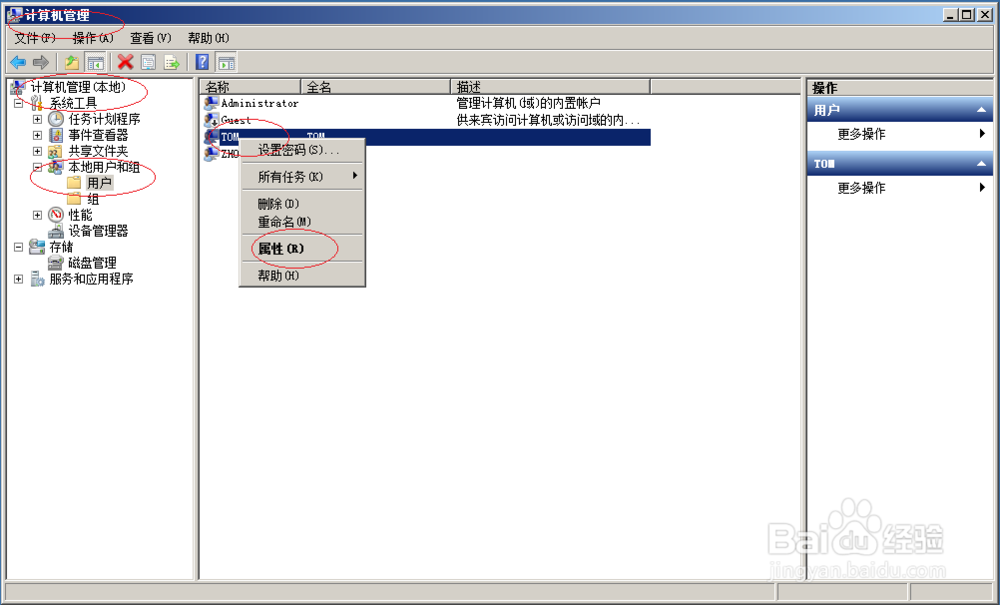
5、选择对话框"拨入"标签
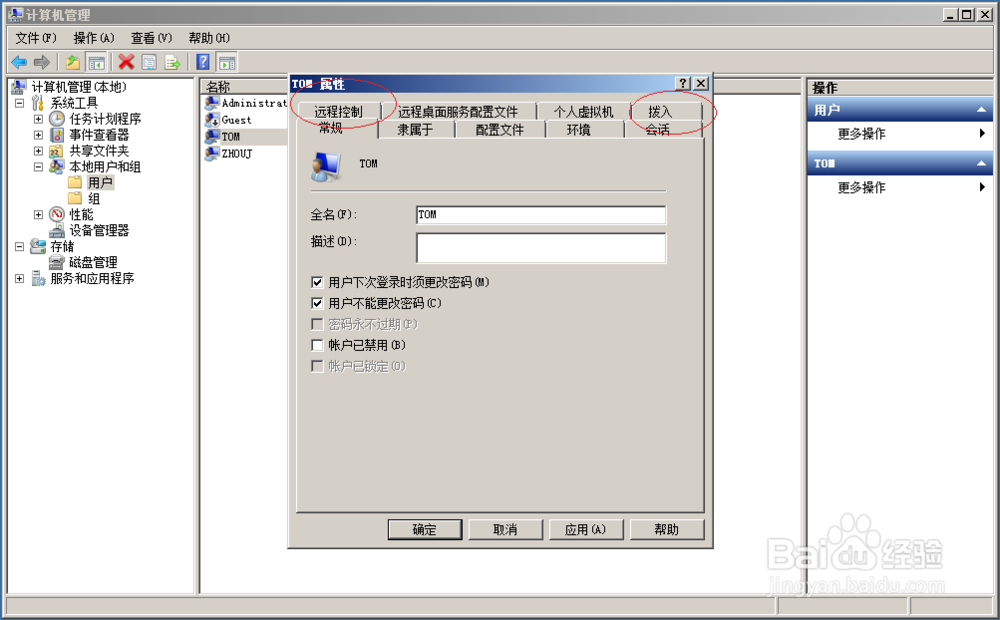
6、然后,勾选"应用静态路由"复选框
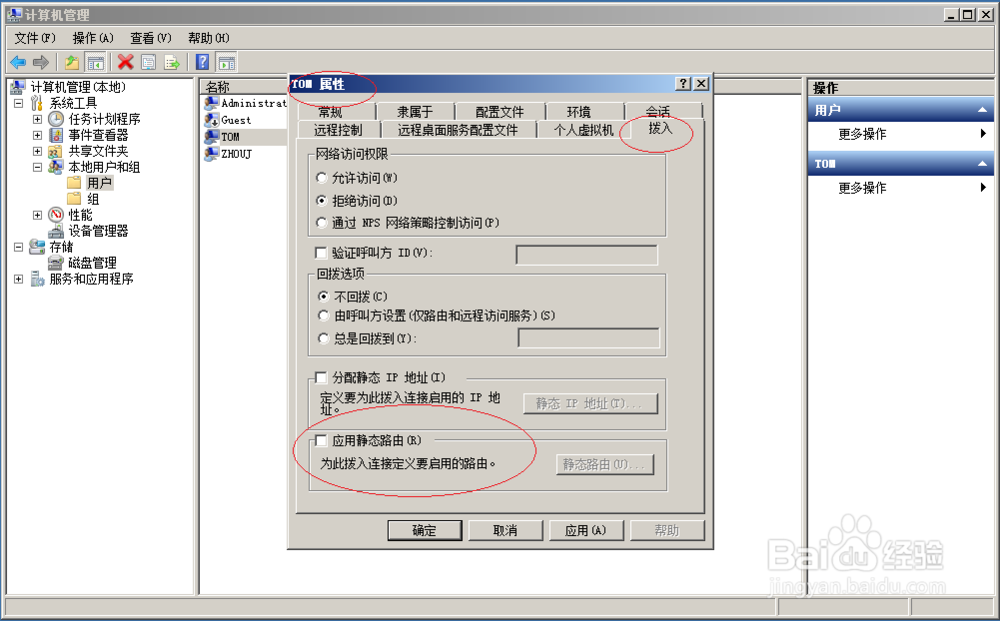
7、点击下侧"添加路由..."按钮

8、勾选"静态路由→分配IPv4路由"单选框,完成设置谢谢关注
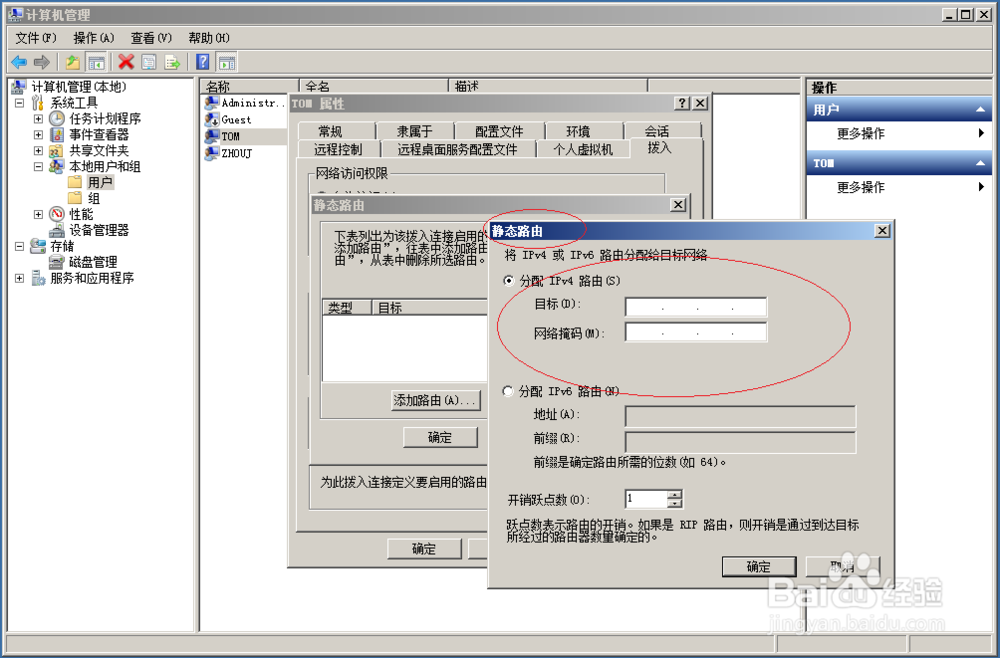
1、首先,点击任务栏"开始"按钮
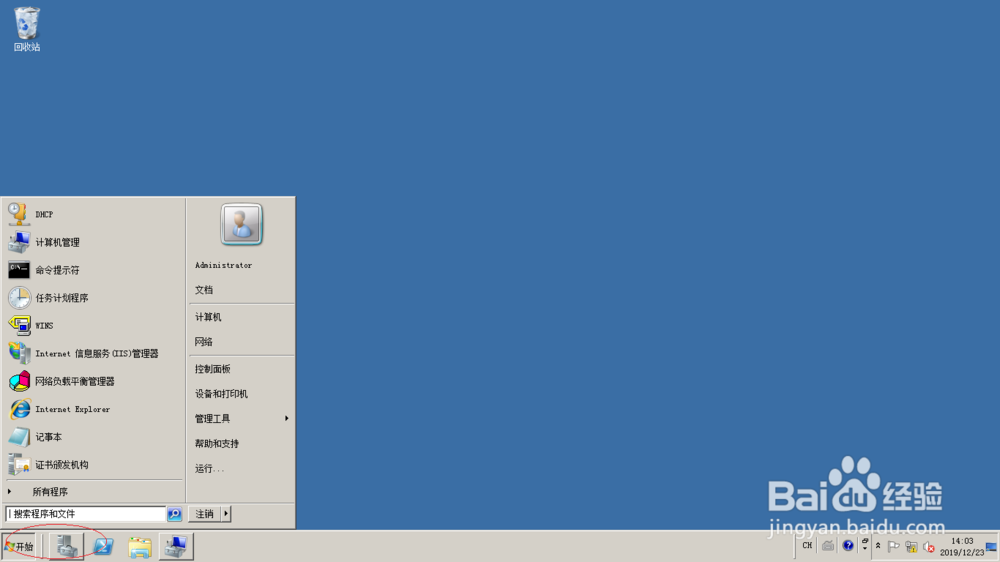
2、选择开始菜单"管理工具→计算机管理"项
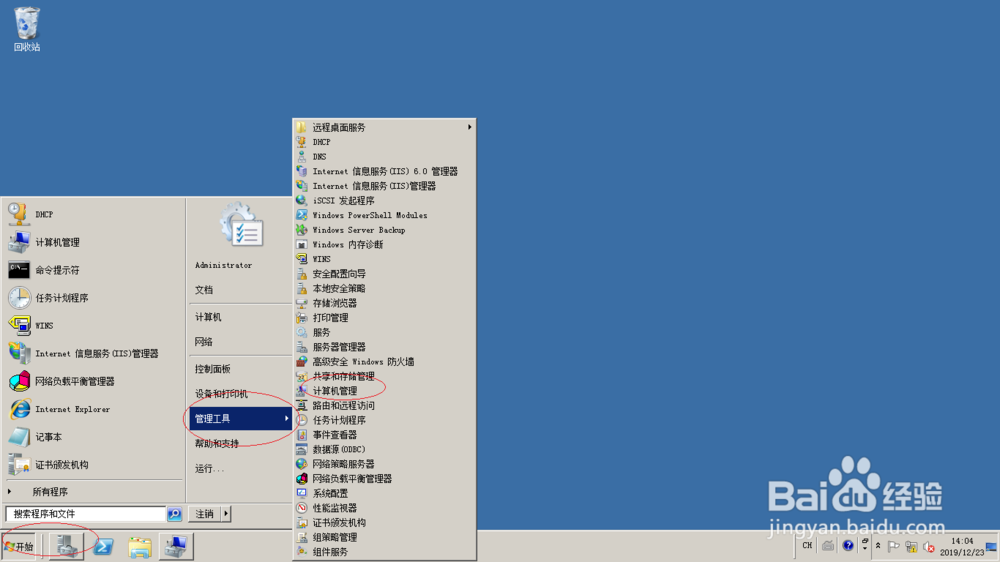
3、展开左侧"计算机管理→系统工具"文件夹

4、鼠标右击"本地用户和组→用户→TOM"图标,选择"属性"项
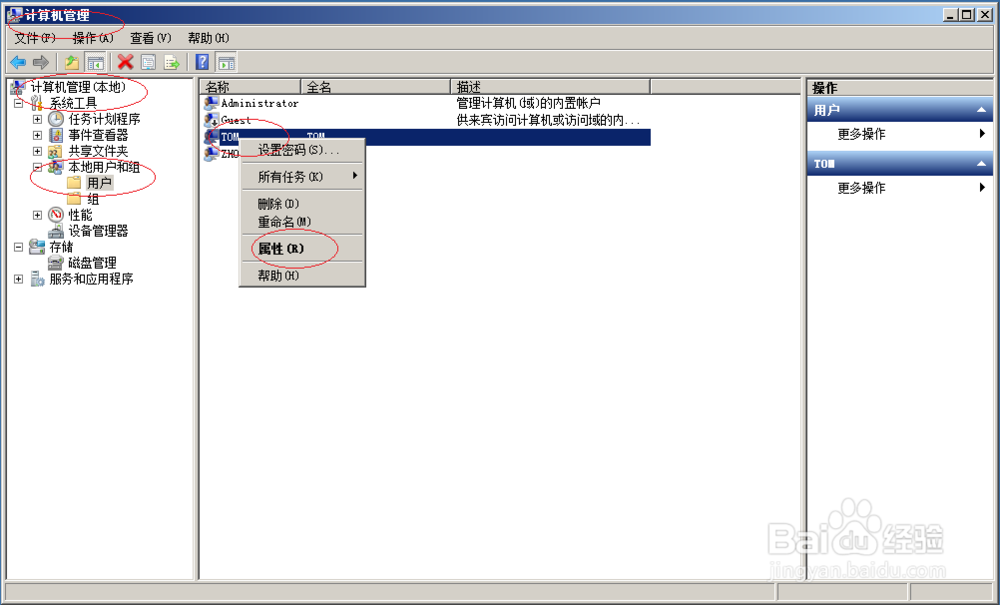
5、选择对话框"拨入"标签
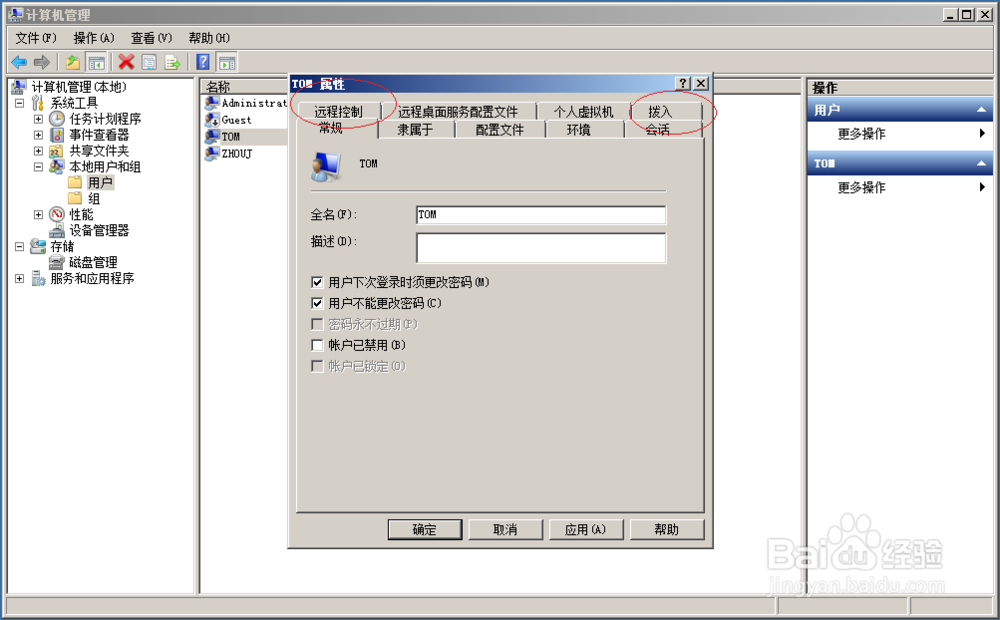
6、然后,勾选"应用静态路由"复选框
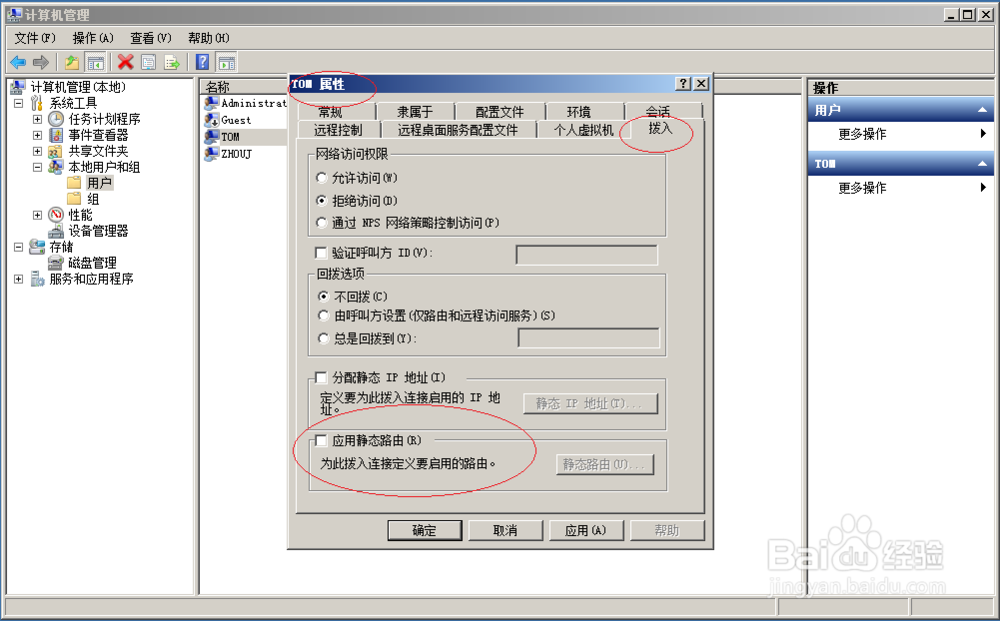
7、点击下侧"添加路由..."按钮

8、勾选"静态路由→分配IPv4路由"单选框,完成设置谢谢关注