1、运行Microsoft Word 2010,激活过程不能关闭;

2、提示需要激活;
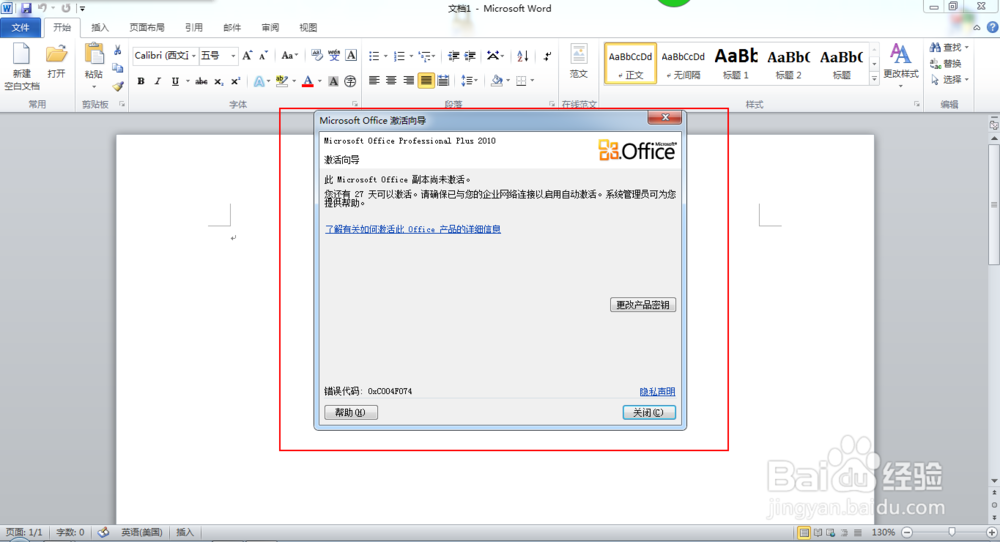
3、点击“文件”,选择“帮助”;

4、可以看到“未激活”;
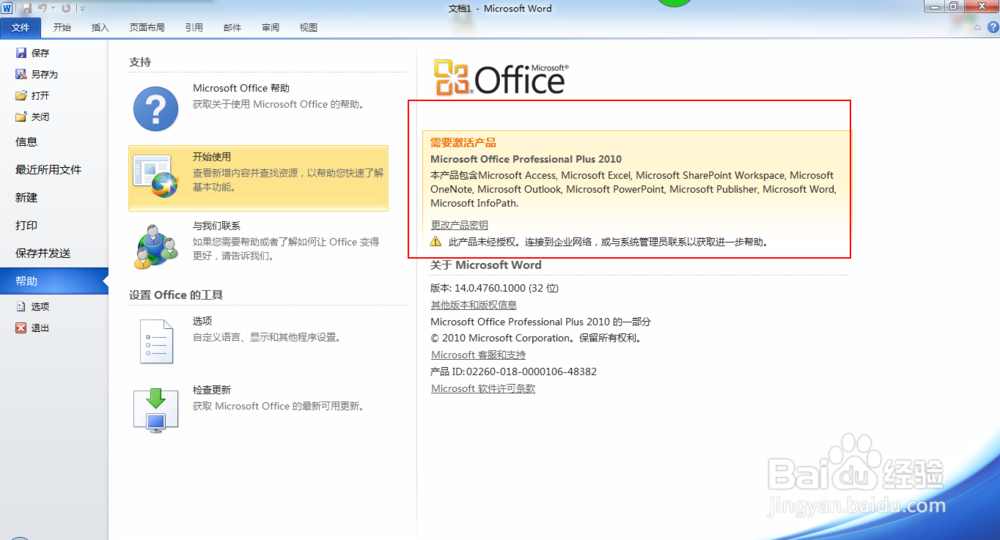
5、下载“Office 2010 Toolkit”,解压(下载过程略);

6、运行“Office 2010 Toolkit”;

7、点击“EZ-Activator”;

8、出现如图结果,证明激活成功;

9、关闭并重新运行Microsoft Word 2010,验证;

10、激活成功,感觉有用记得评论和点赞哦!

1、运行Microsoft Word 2010,激活过程不能关闭;

2、提示需要激活;
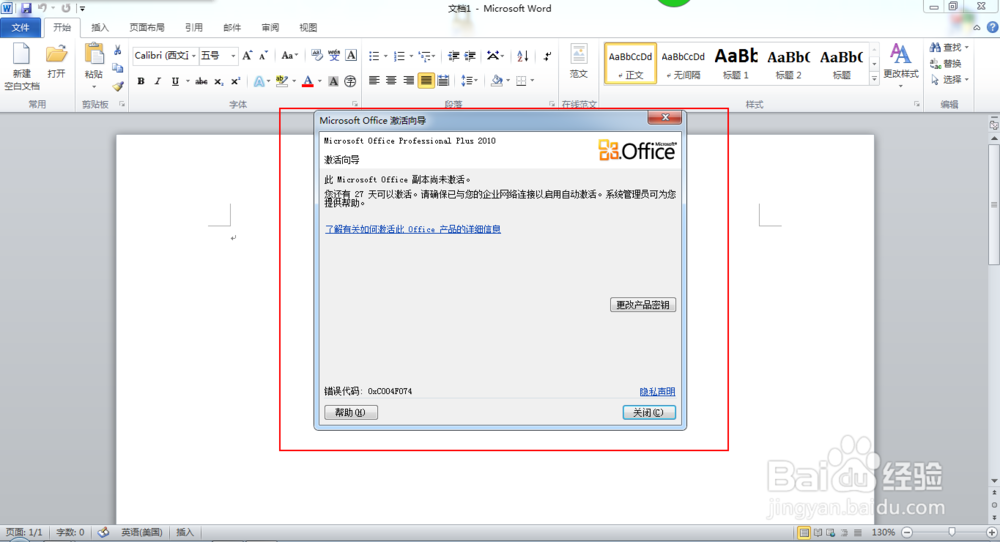
3、点击“文件”,选择“帮助”;

4、可以看到“未激活”;
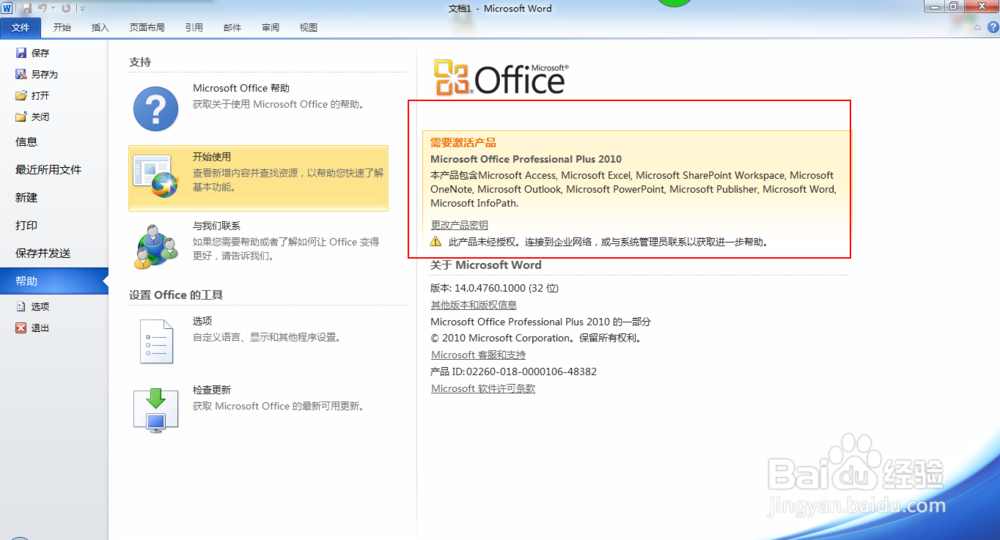
5、下载“Office 2010 Toolkit”,解压(下载过程略);

6、运行“Office 2010 Toolkit”;

7、点击“EZ-Activator”;

8、出现如图结果,证明激活成功;

9、关闭并重新运行Microsoft Word 2010,验证;

10、激活成功,感觉有用记得评论和点赞哦!
