1、 首先打开excel2010;

2、点击插入;
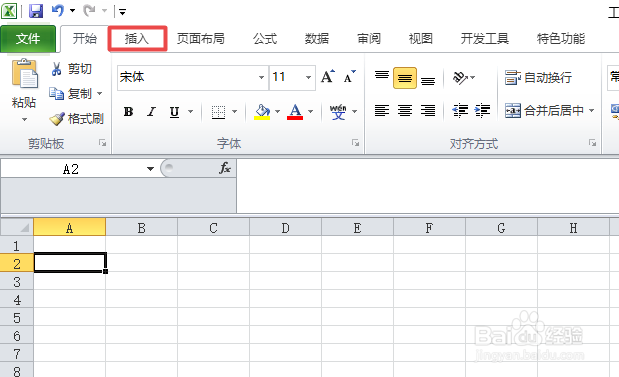
3、点击SmartArt;

4、点击图片;

5、点击气泡图片列表;

6、点击确定;
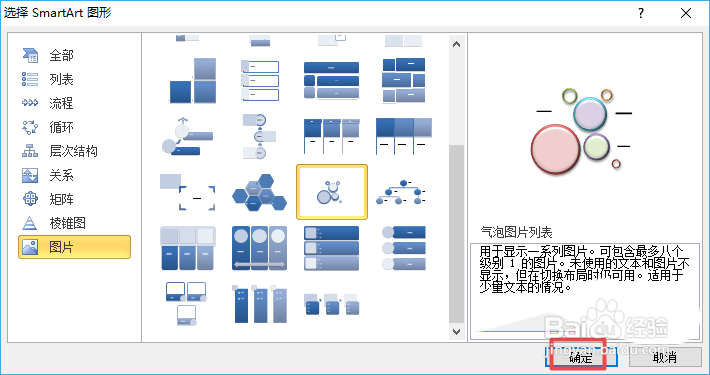
7、然后就插入了一个气泡图片列表了,我们在文本中输入相应的内容;
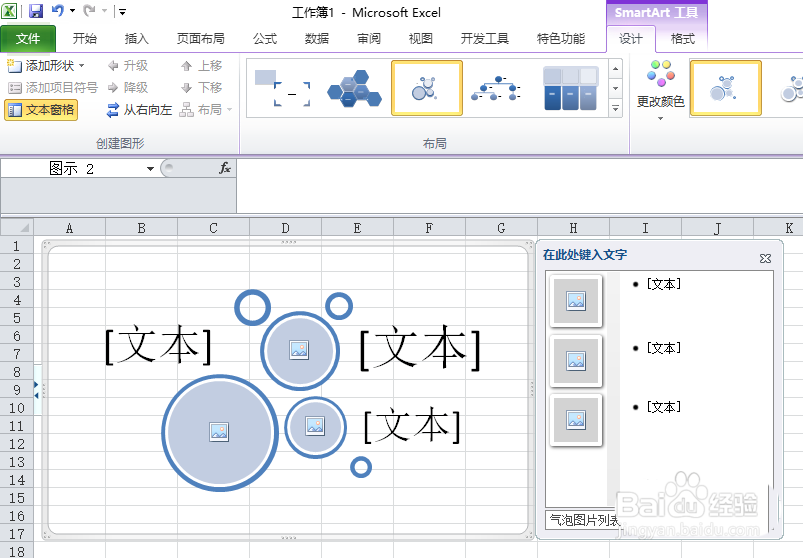
8、点击空白处,这样就制作好一个气泡图片列表了。
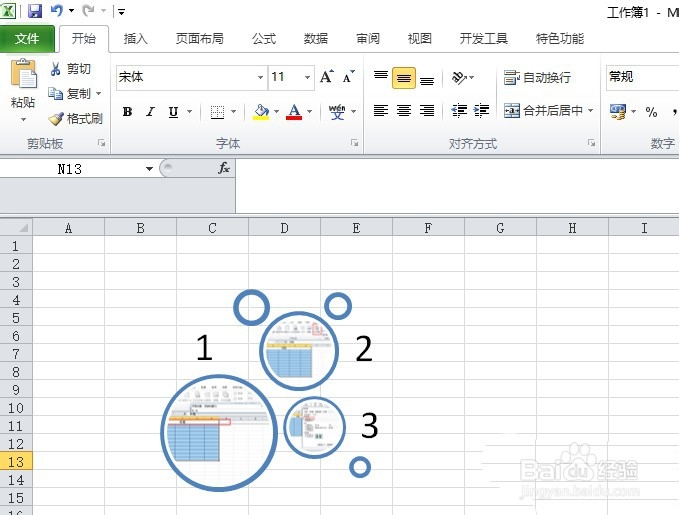
9、上文就讲解了excel2010表格创建气泡图片列表的操作流程,希望有需要的朋友都来学习哦。
1、 首先打开excel2010;

2、点击插入;
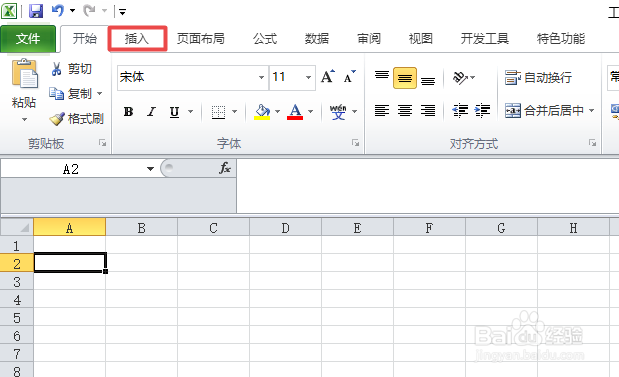
3、点击SmartArt;

4、点击图片;

5、点击气泡图片列表;

6、点击确定;
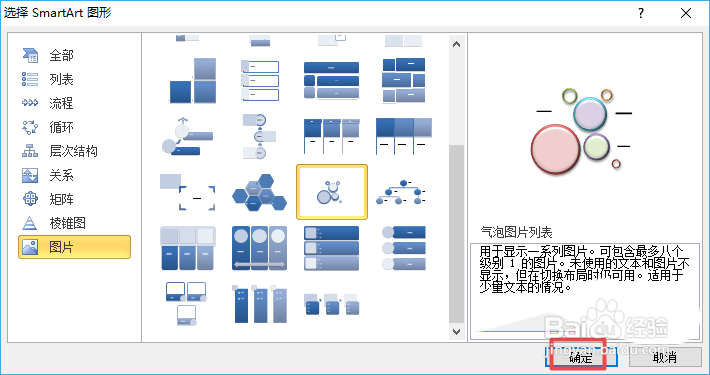
7、然后就插入了一个气泡图片列表了,我们在文本中输入相应的内容;
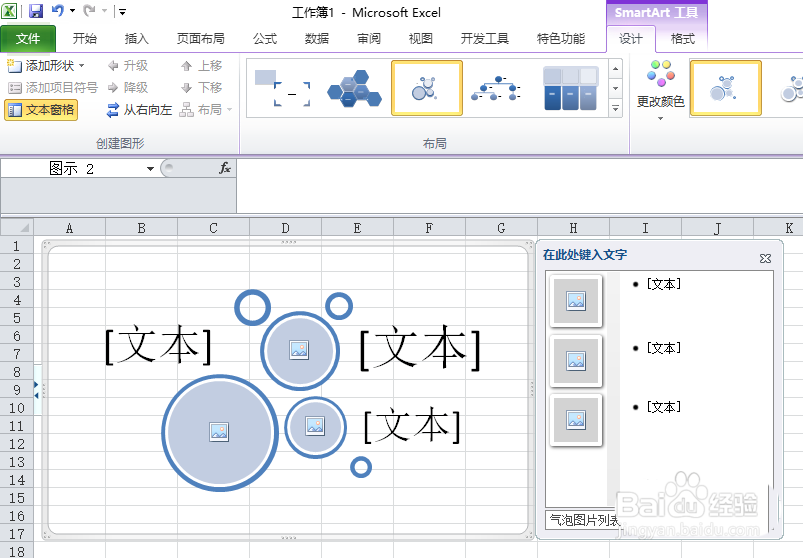
8、点击空白处,这样就制作好一个气泡图片列表了。
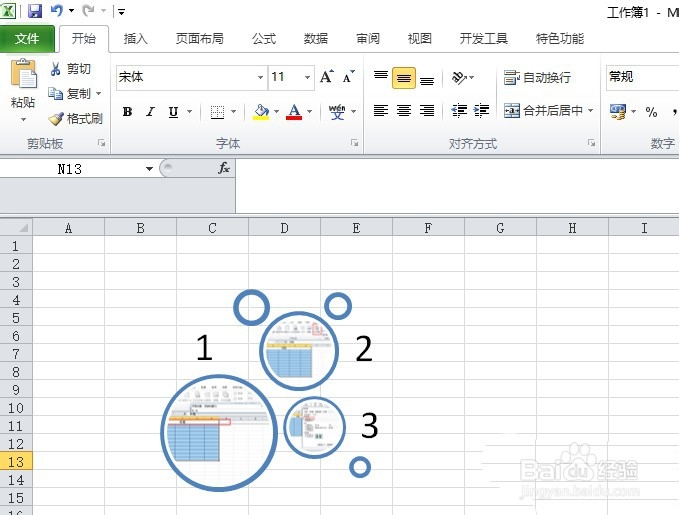
9、上文就讲解了excel2010表格创建气泡图片列表的操作流程,希望有需要的朋友都来学习哦。