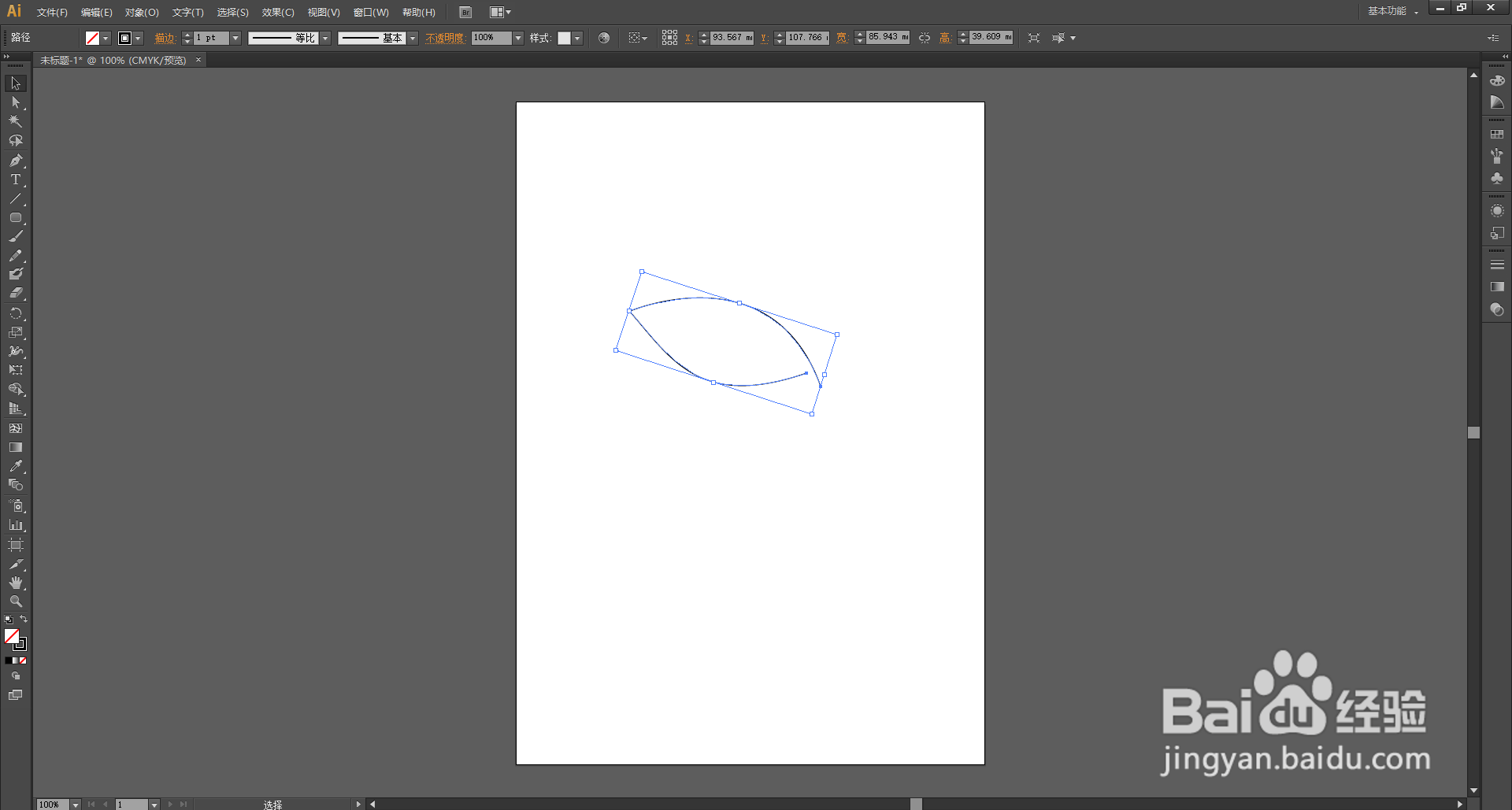1、打开桌面上的Adobe Illustrator CS6(其他版本也可以)。
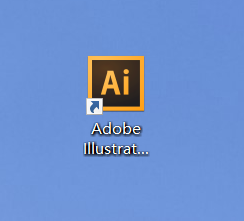
2、新建文档。
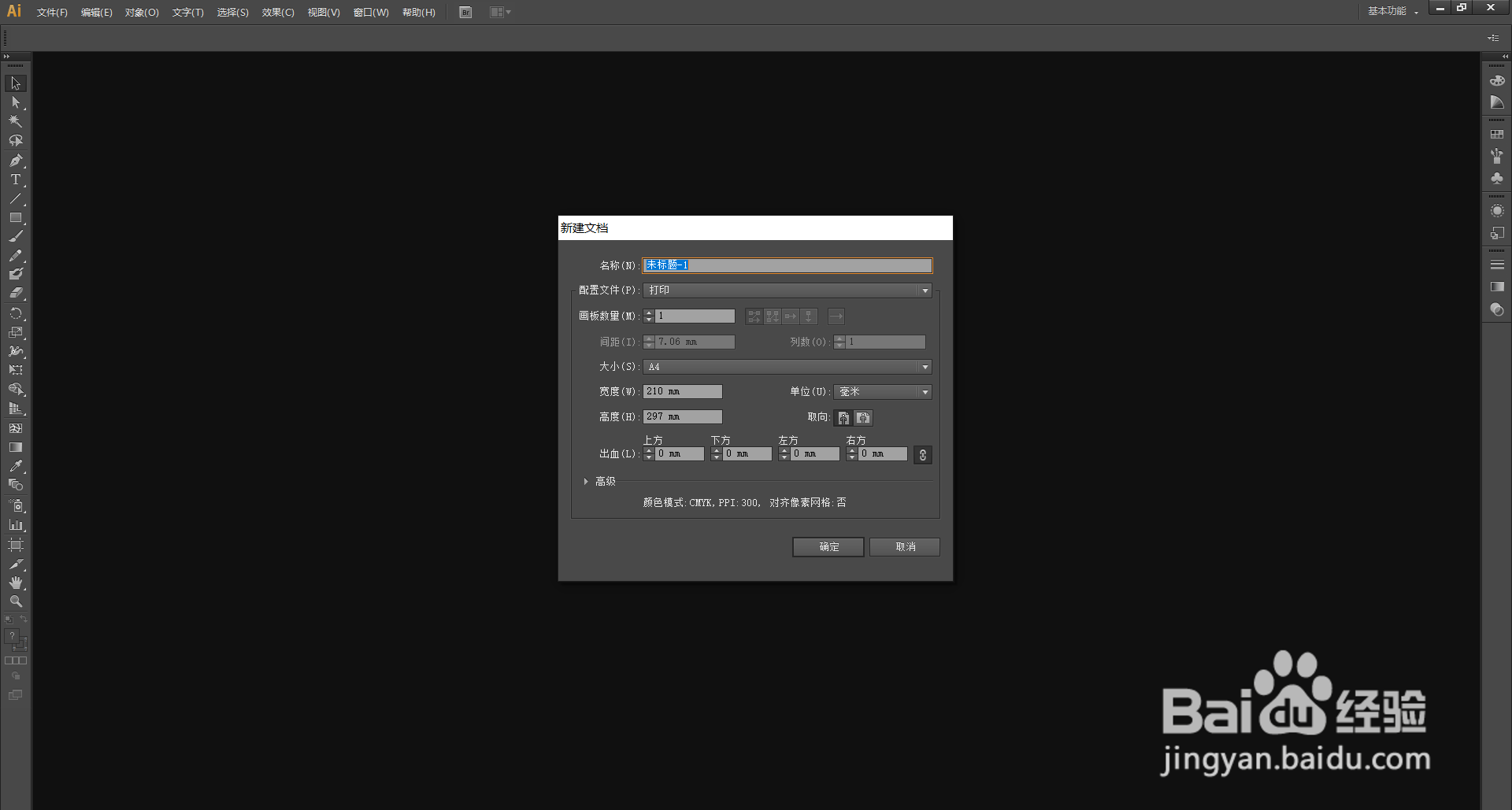
3、使用左边工具栏里的工具绘制好路径,小编这里是用【钢笔工具】画了两条路径。
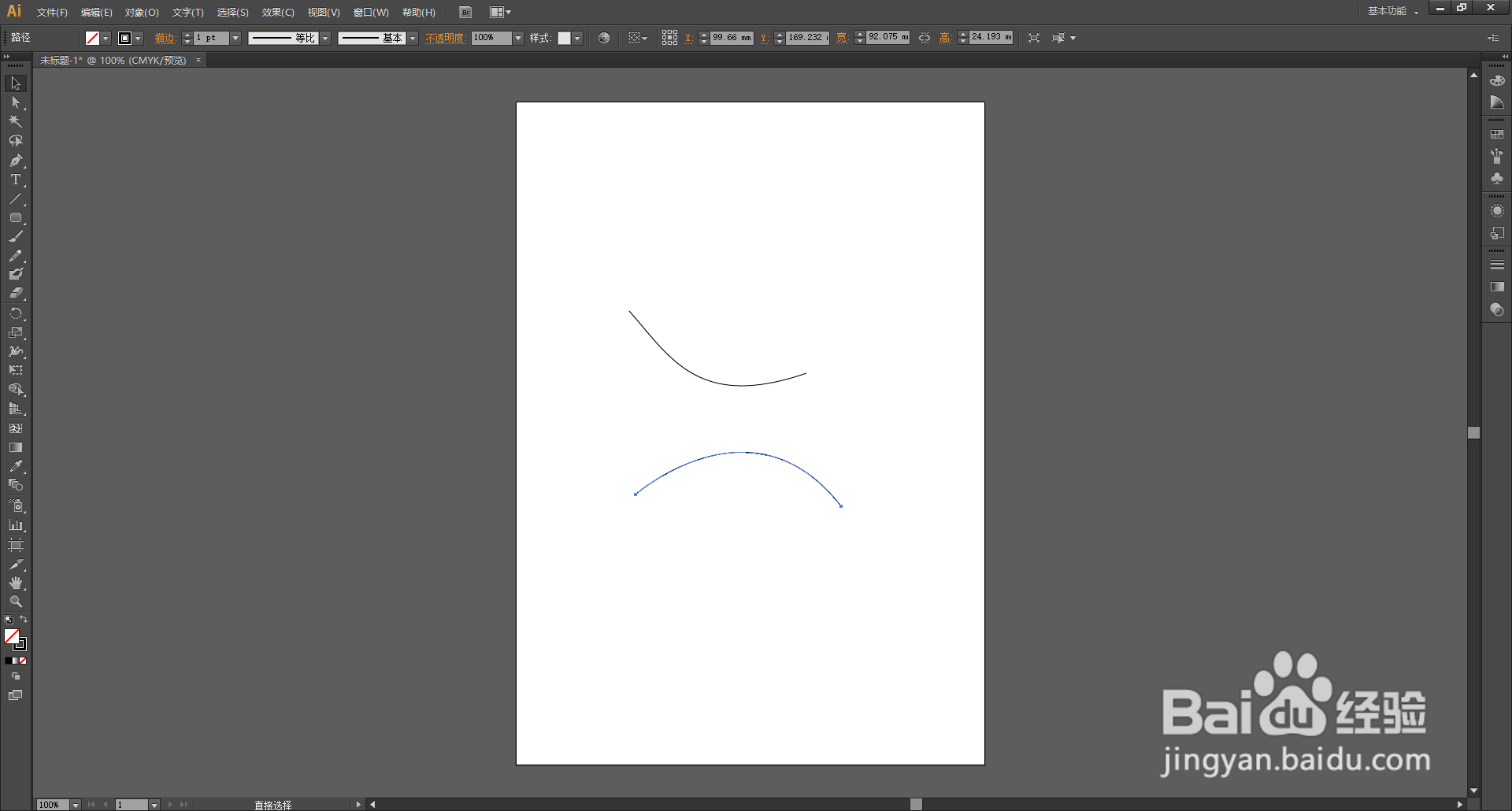
4、使用【选择工具】调整好路径的位置。
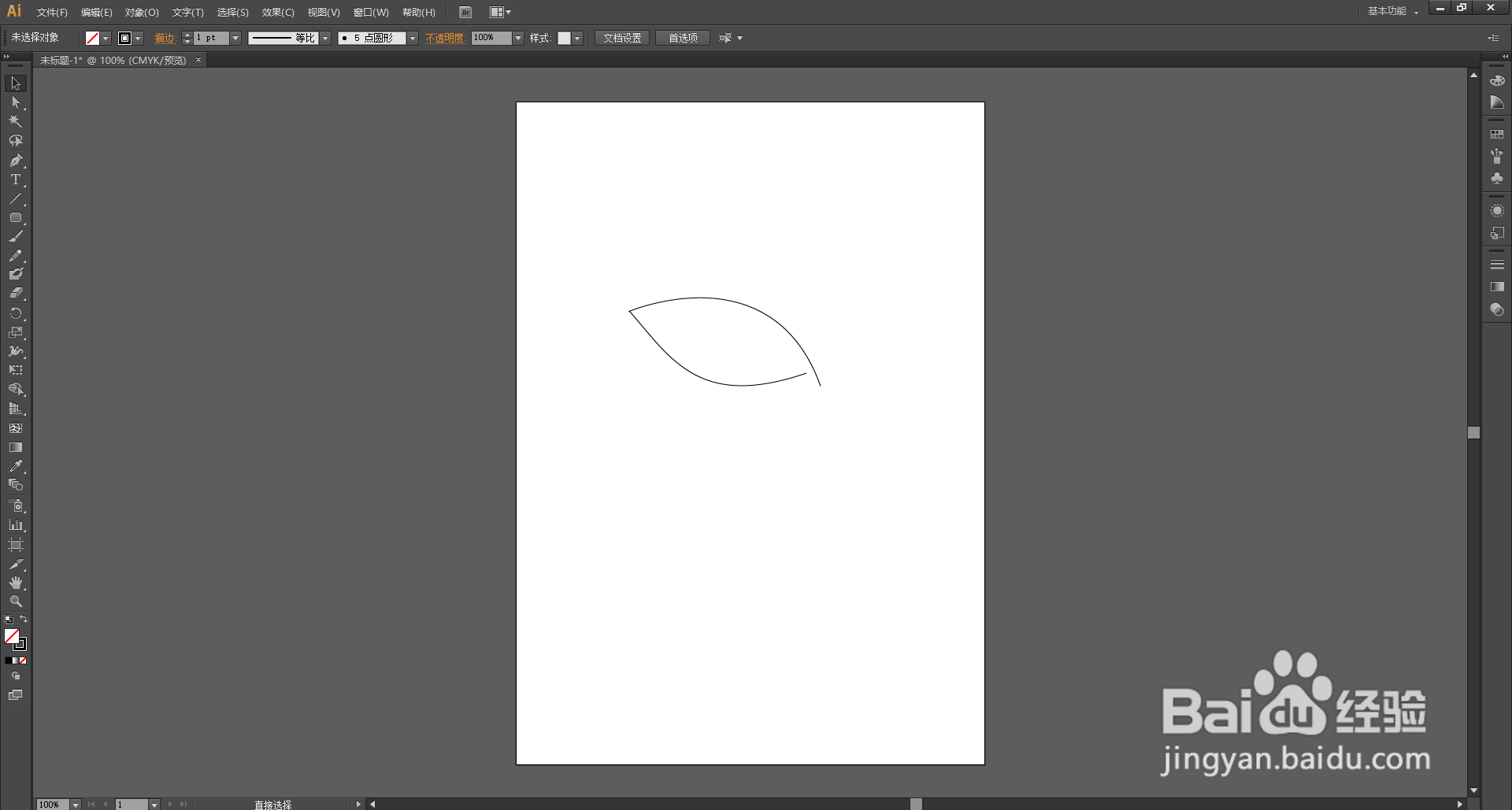
5、按住键盘上的【shift】键,同时鼠标分别点击两条路径,这样就可以同时选中两条路径了。
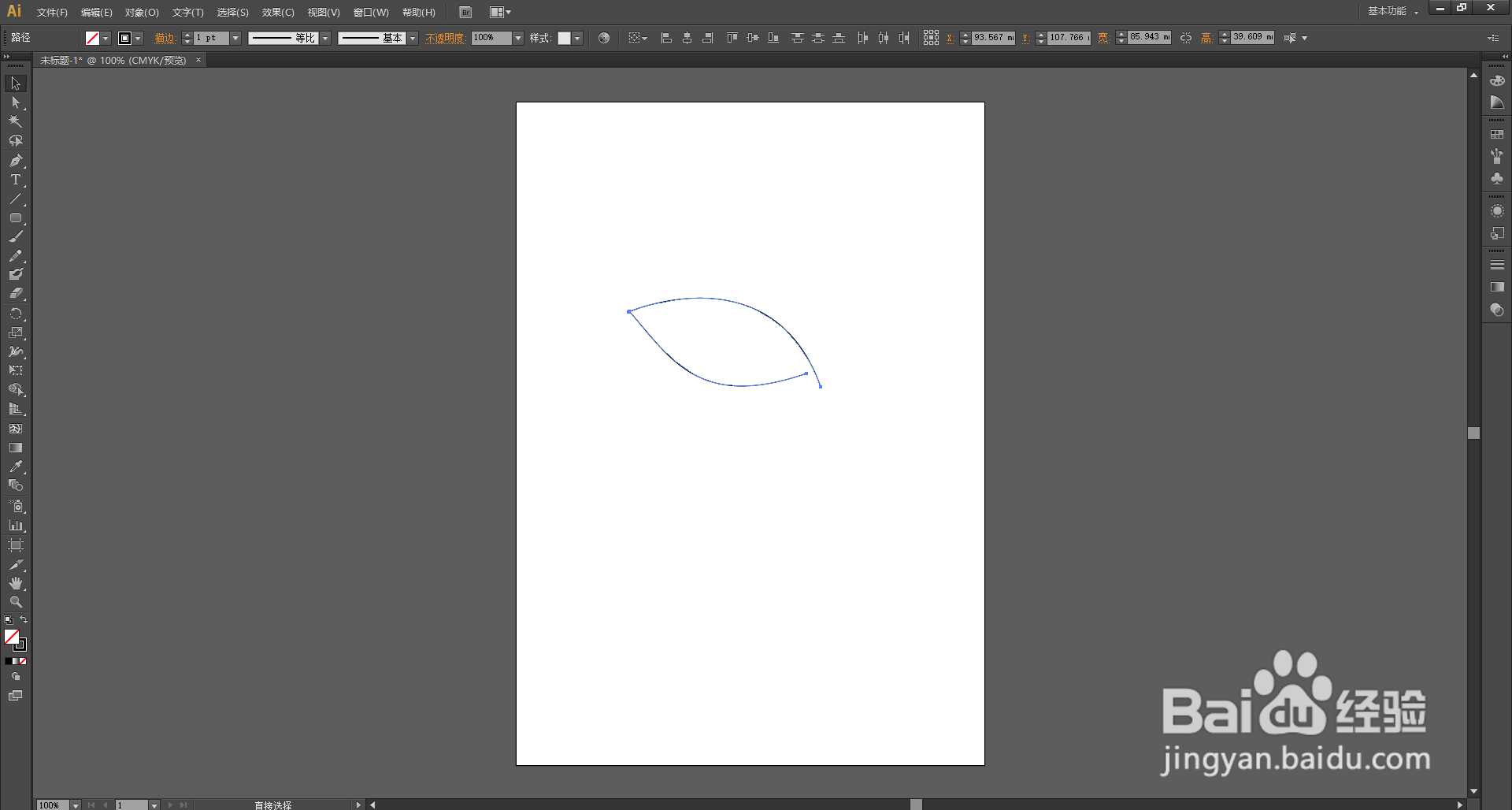
6、鼠标右键单击,弹出下拉列表,选择【连接】。或者使用快捷键【ctrl】+【J】。
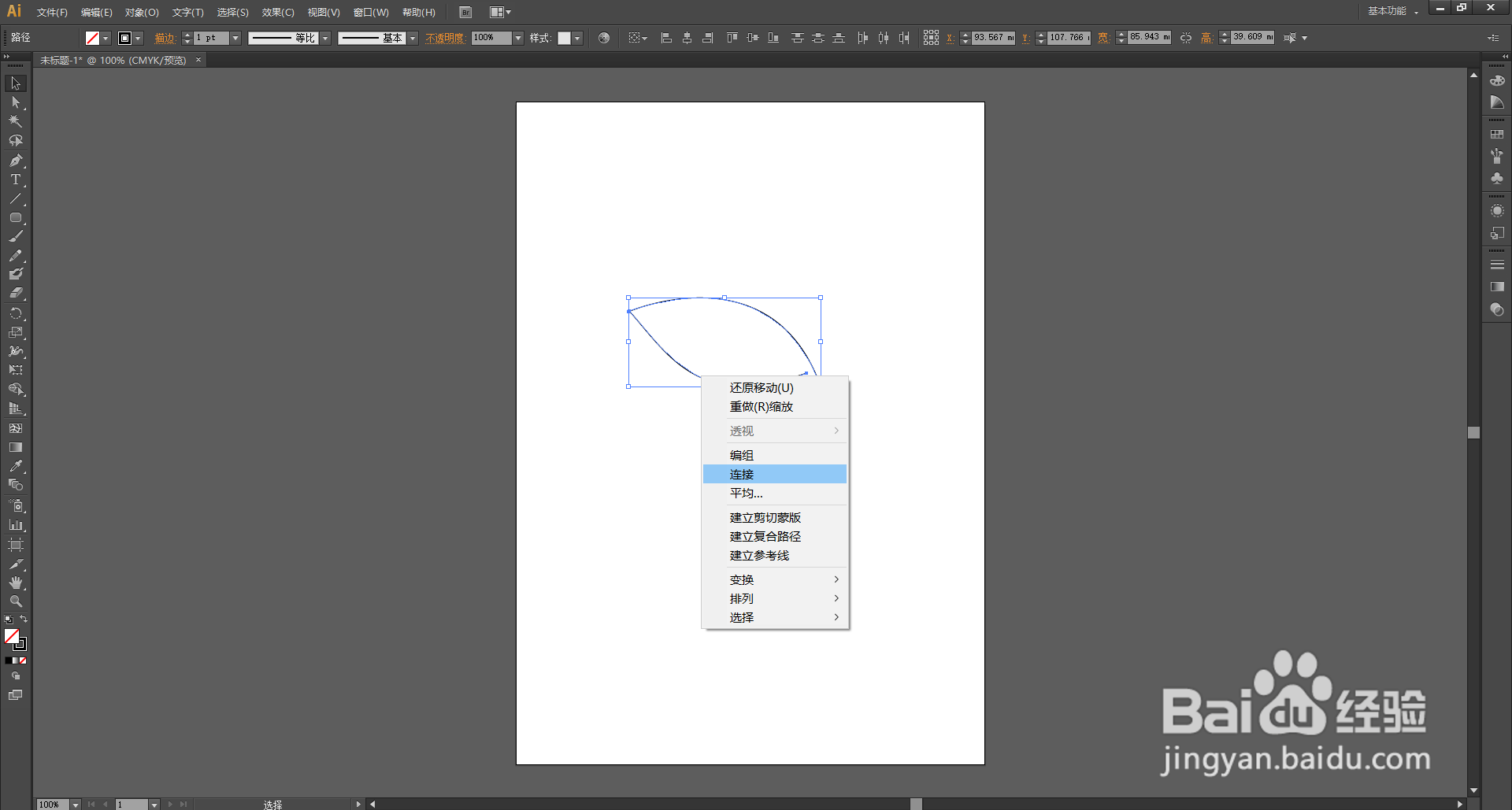
7、这样,两条路径就连接到一起了。
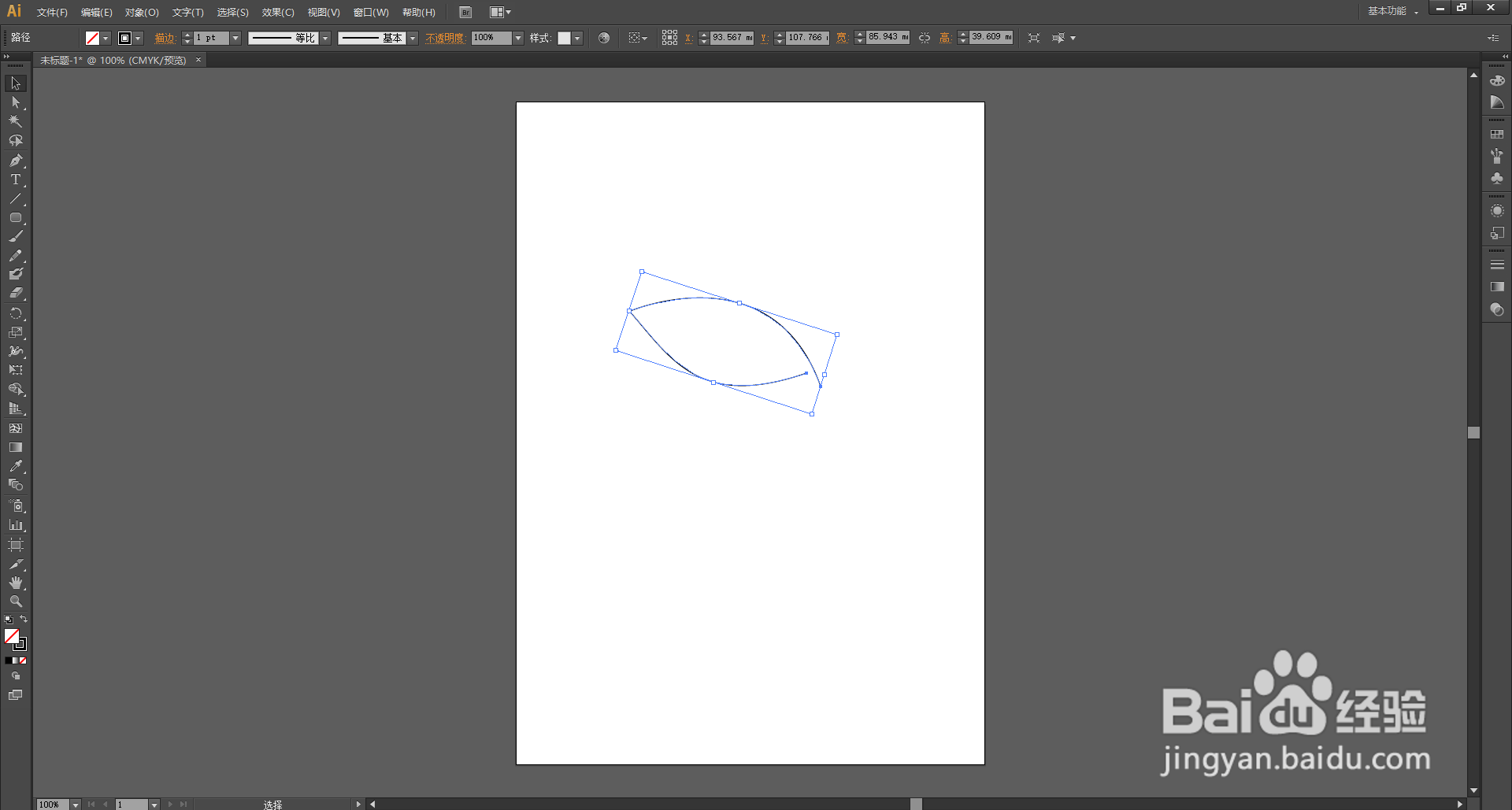
1、打开桌面上的Adobe Illustrator CS6(其他版本也可以)。
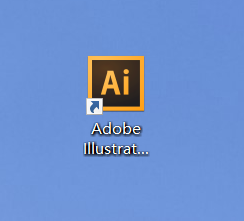
2、新建文档。
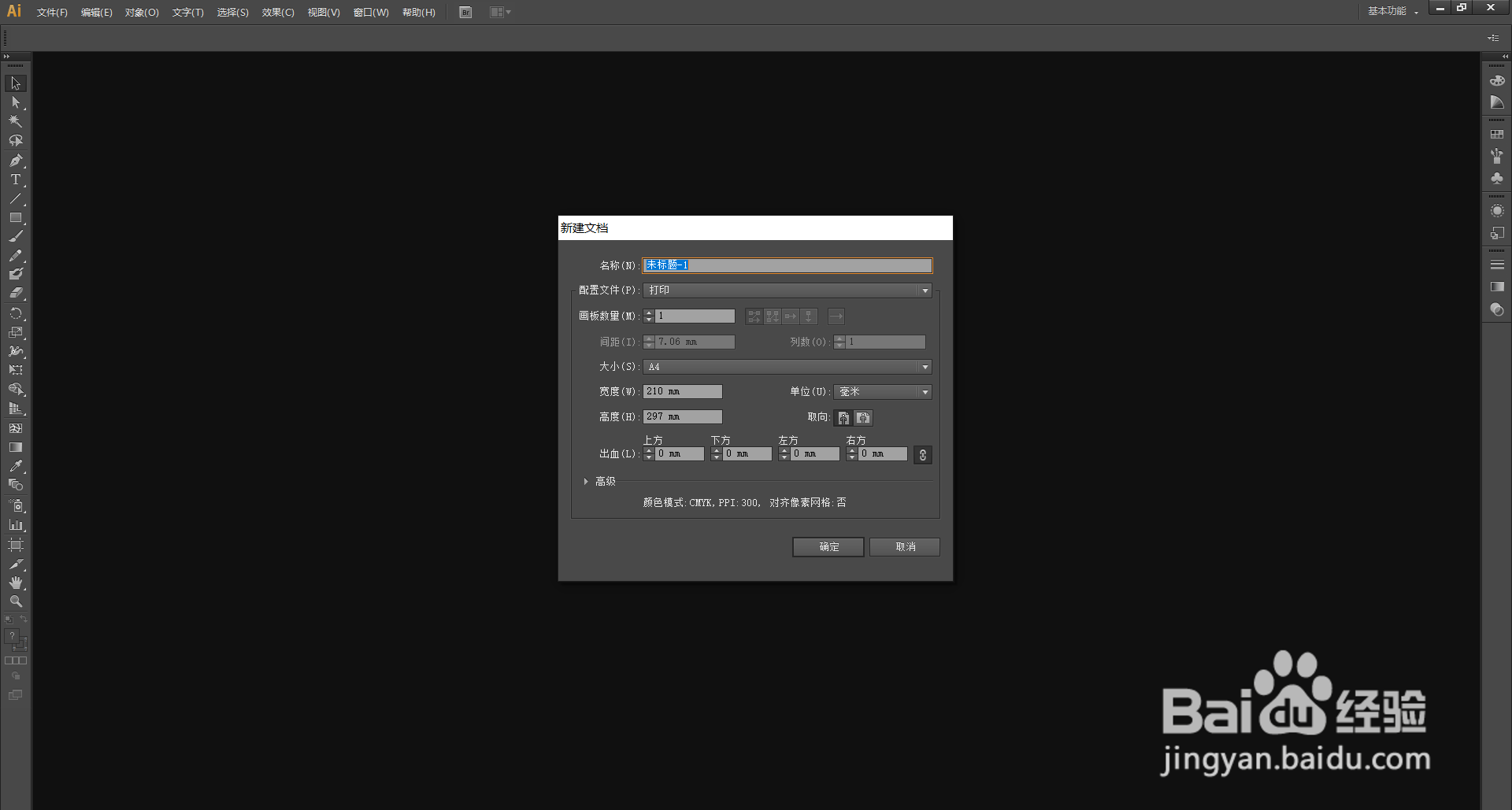
3、使用左边工具栏里的工具绘制好路径,小编这里是用【钢笔工具】画了两条路径。
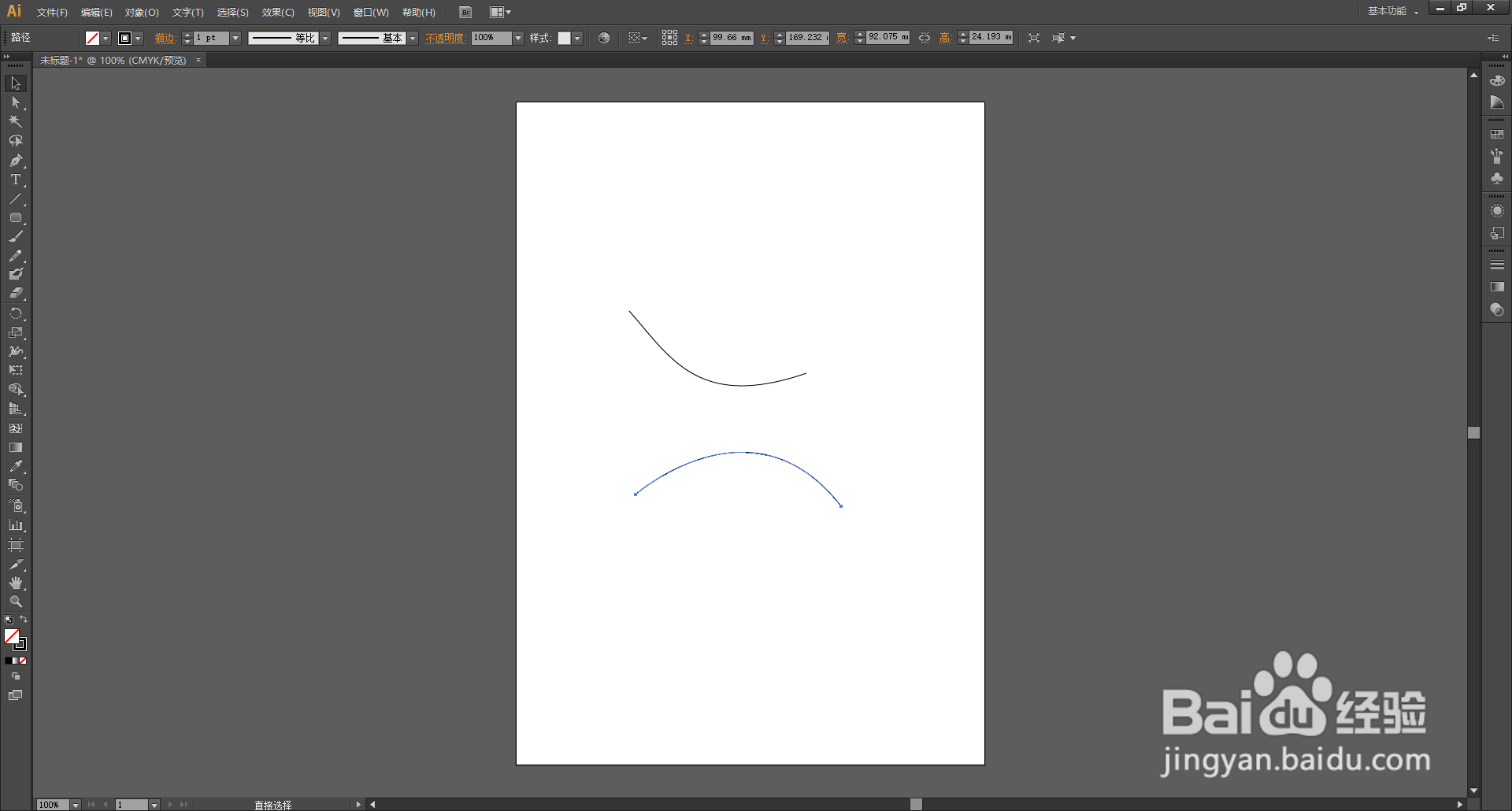
4、使用【选择工具】调整好路径的位置。
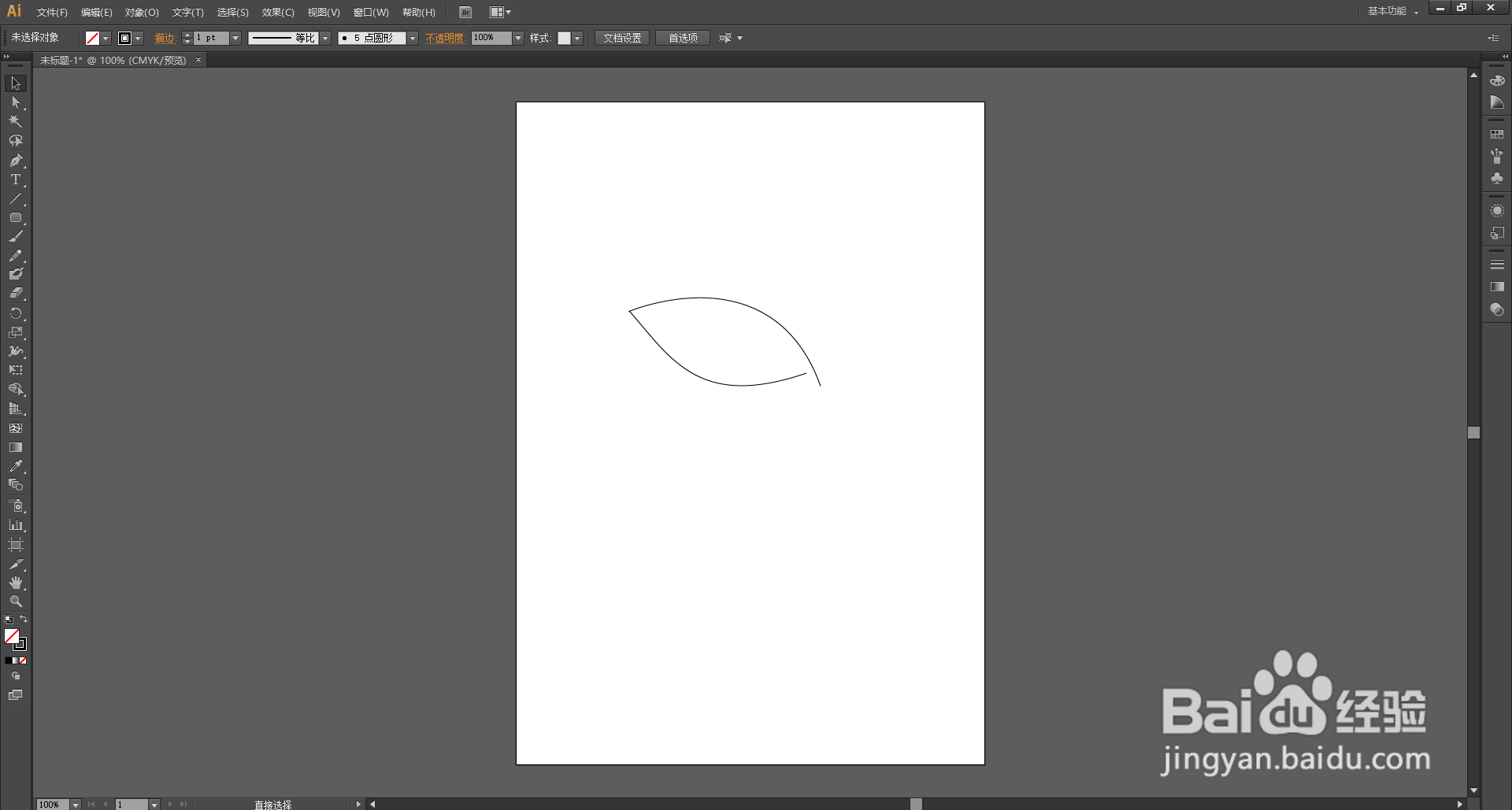
5、按住键盘上的【shift】键,同时鼠标分别点击两条路径,这样就可以同时选中两条路径了。
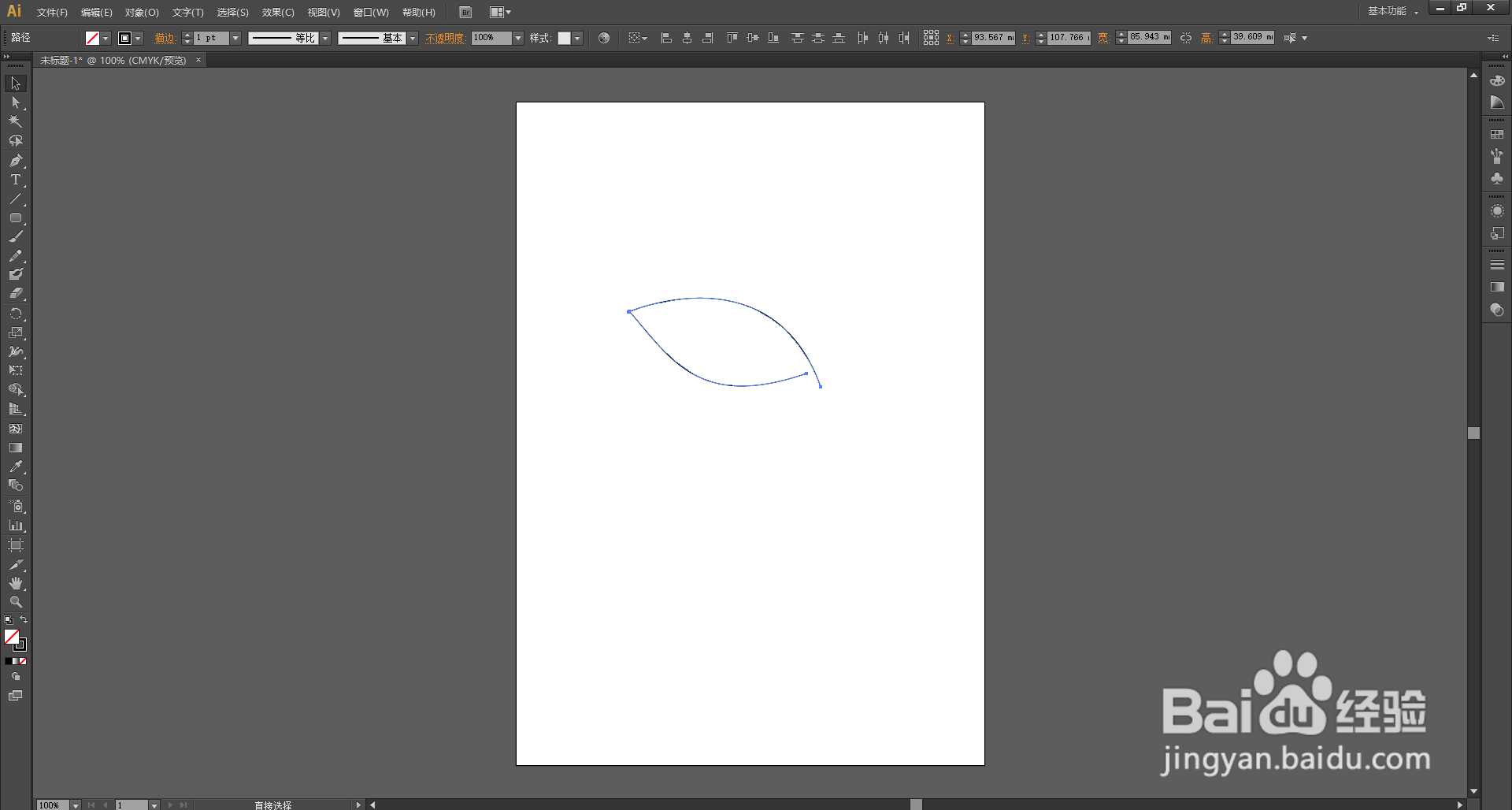
6、鼠标右键单击,弹出下拉列表,选择【连接】。或者使用快捷键【ctrl】+【J】。
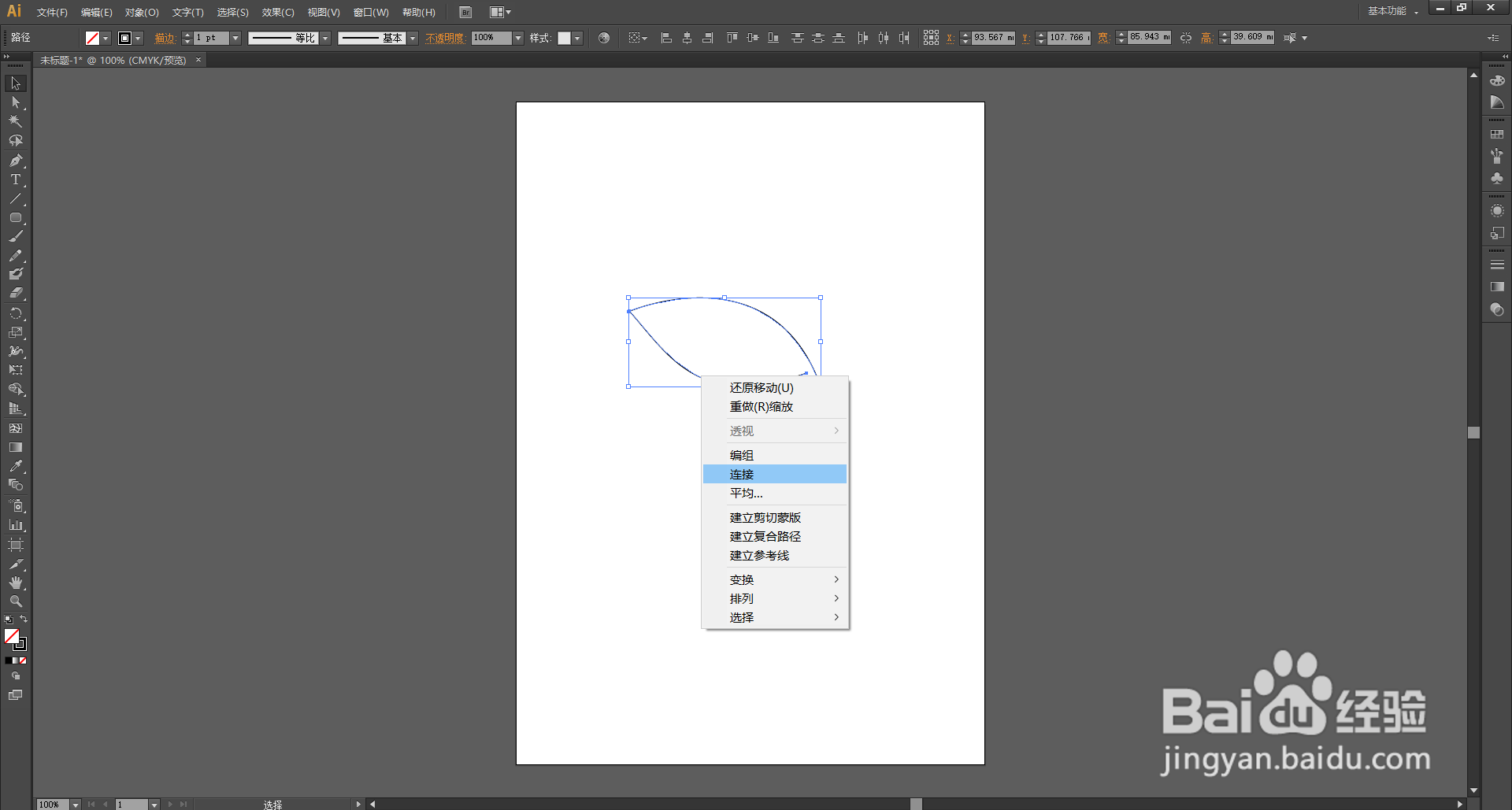
7、这样,两条路径就连接到一起了。