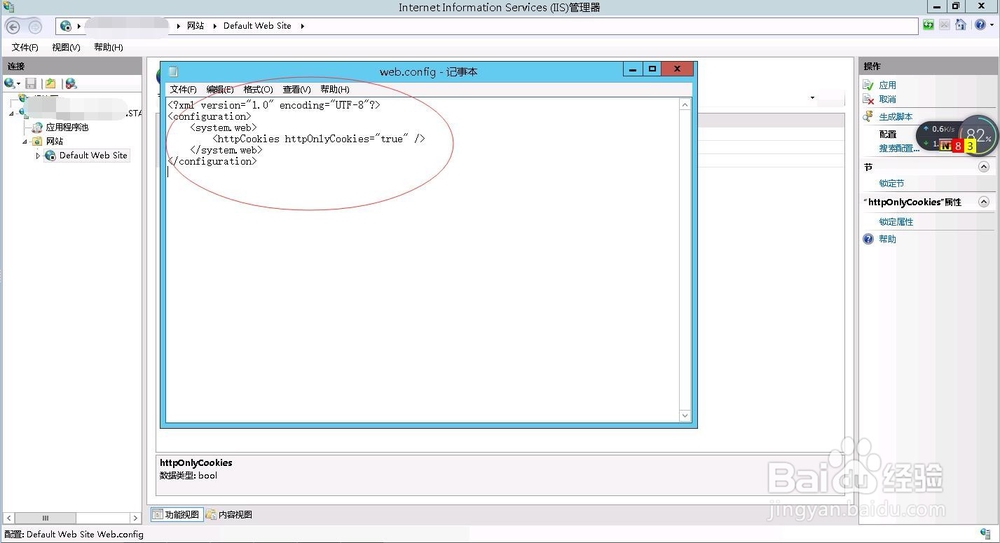1、首先打开IIS

2、找到需要设置的站点,然后点击网站主页功能中“配置编辑器”
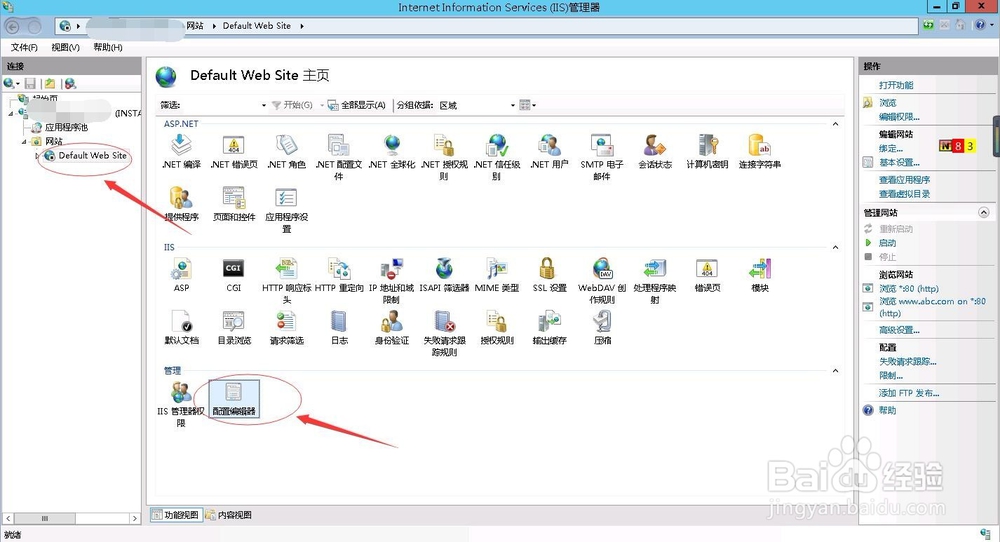
3、进入配置编辑器界面,点击“节”的下拉按钮,
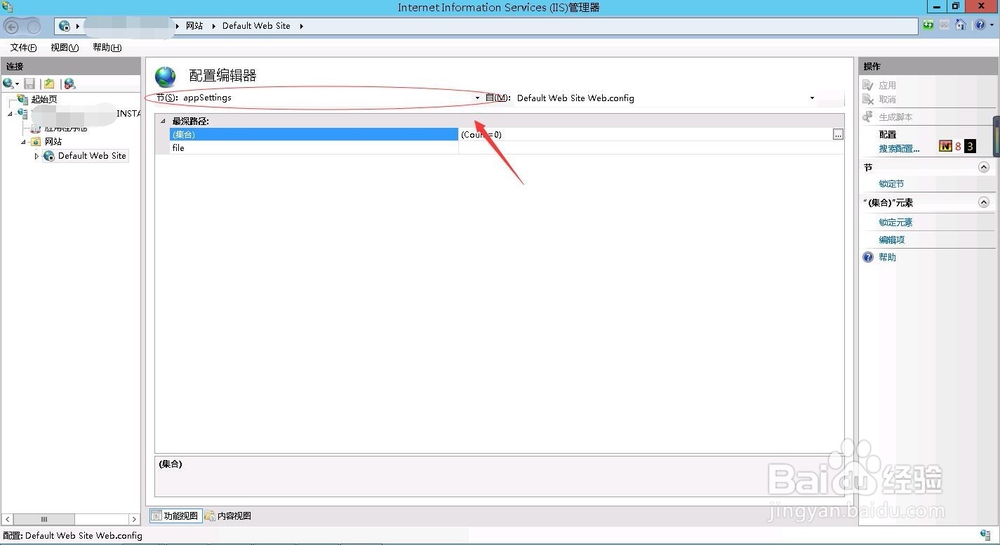
4、然后依次点击system.web---HTTPCookie
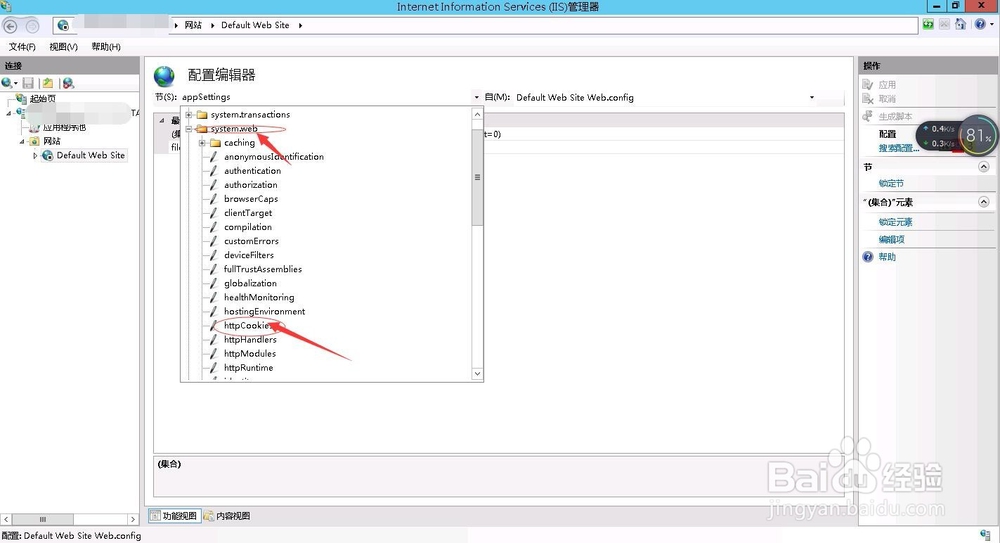
5、可以看到httpOnlyCookie的属性值是False,将False双击或按右侧下拉按钮修改为True,点击右上角“应用”保存
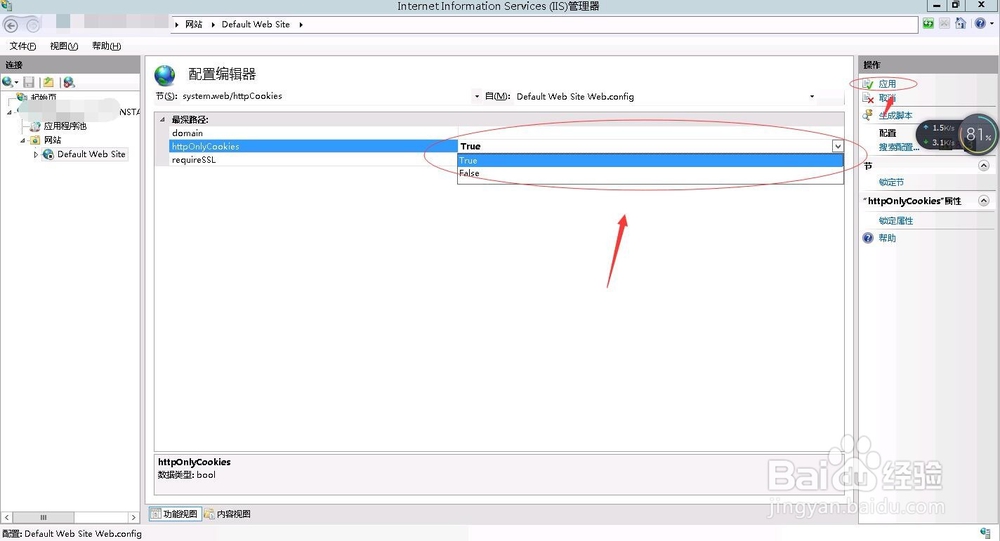
6、到网站目录中可以看到生成一个文件web.config,有这么一段代码,即设置完成了<?xml vers足毂忍珩ion="1.0" encoding="UTF-8"?><configuration> <system.web> <httpCookies httpOnlyCookies="true" /> </system.web></configuration>