通过审查元素可以查看到百度图编辑的图片上传的html如下:
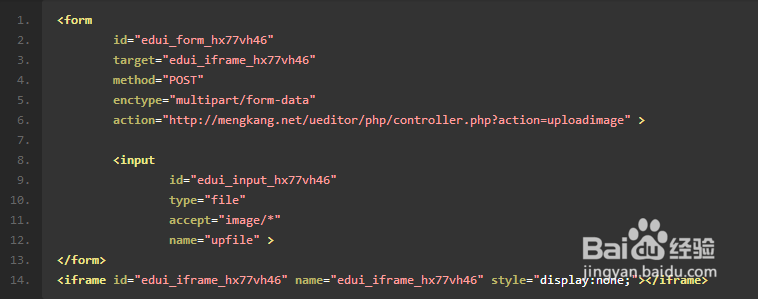
<form
id="edui_form_hx77vh46"
target="edui_iframe_hx77vh46"
method="POST"
enctype="multipart/form-data"
action="http://mengkang.net/ueditor/php/controller.php?action=uploadimage" >
<input
id="edui_input_hx77vh46"
type="file"
accept="image/*"
name="upfile" >
</form>
<iframe id="edui_iframe_hx77vh46" name="edui_iframe_hx77vh46" style="display:none;"></iframe>
实际就是通过一个`iframe`来代理表单上传图片,处理图片的控制器服务器端代码是`ueditor/php/controller.php`
在`controller.php`里面首先读取了上传路径的配置文件`ueditor/php/config.json`
$CONFIG = json_decode(preg_replace("/\/\*[\s\S]+?\*\//", "", file_get_contents("config.json")), true);

因为有了这个配置文件,所以上传路径还是可以非常方便的自定义的。
然后根据$_GET['action']来判断包含哪个文件,最后配合配置路径和ueditor/php/Uploader.class.php就实现了图片的上传,具体代码查看ueditor/php整个目录