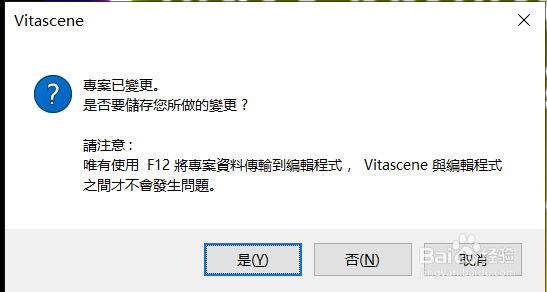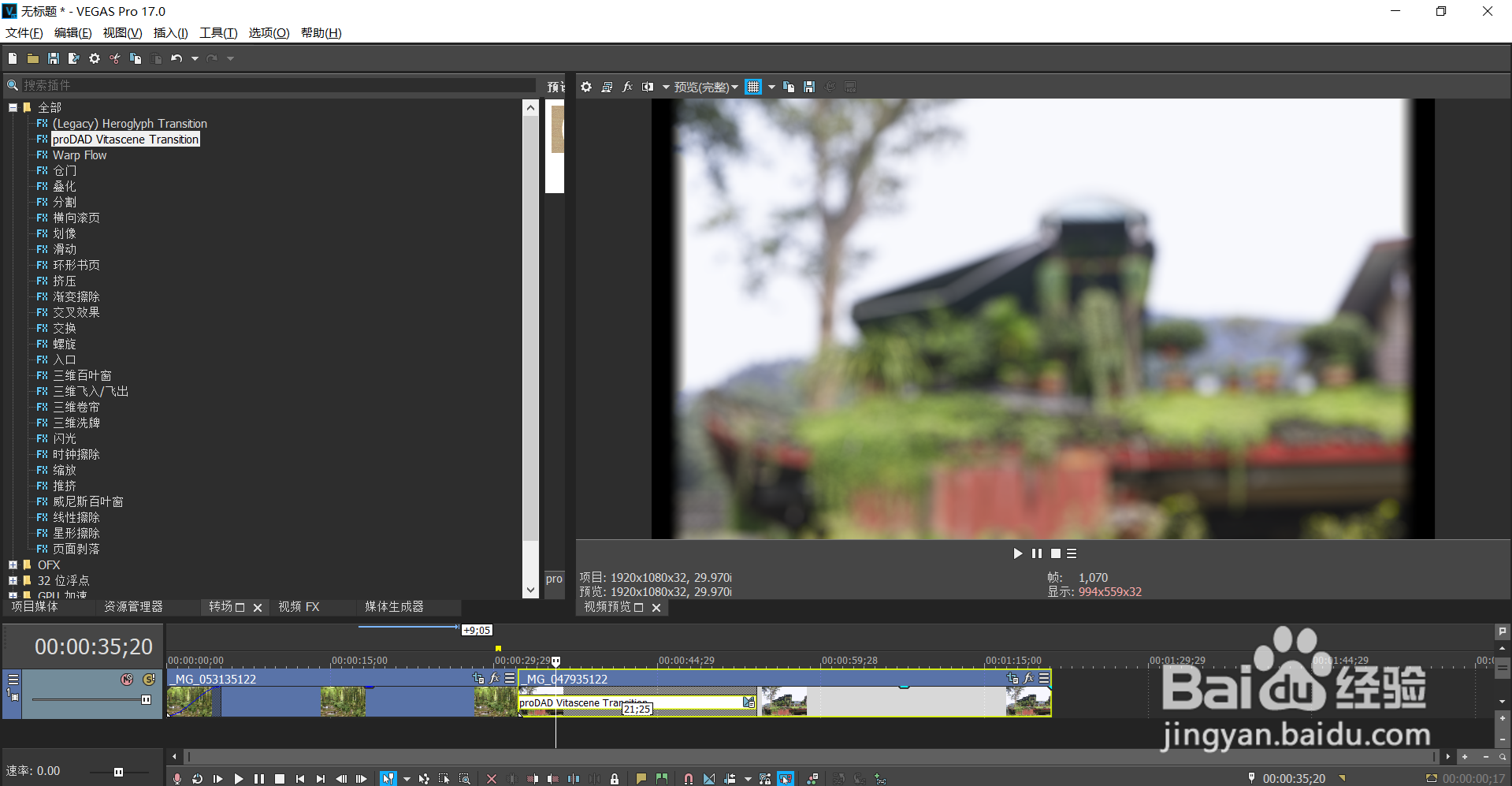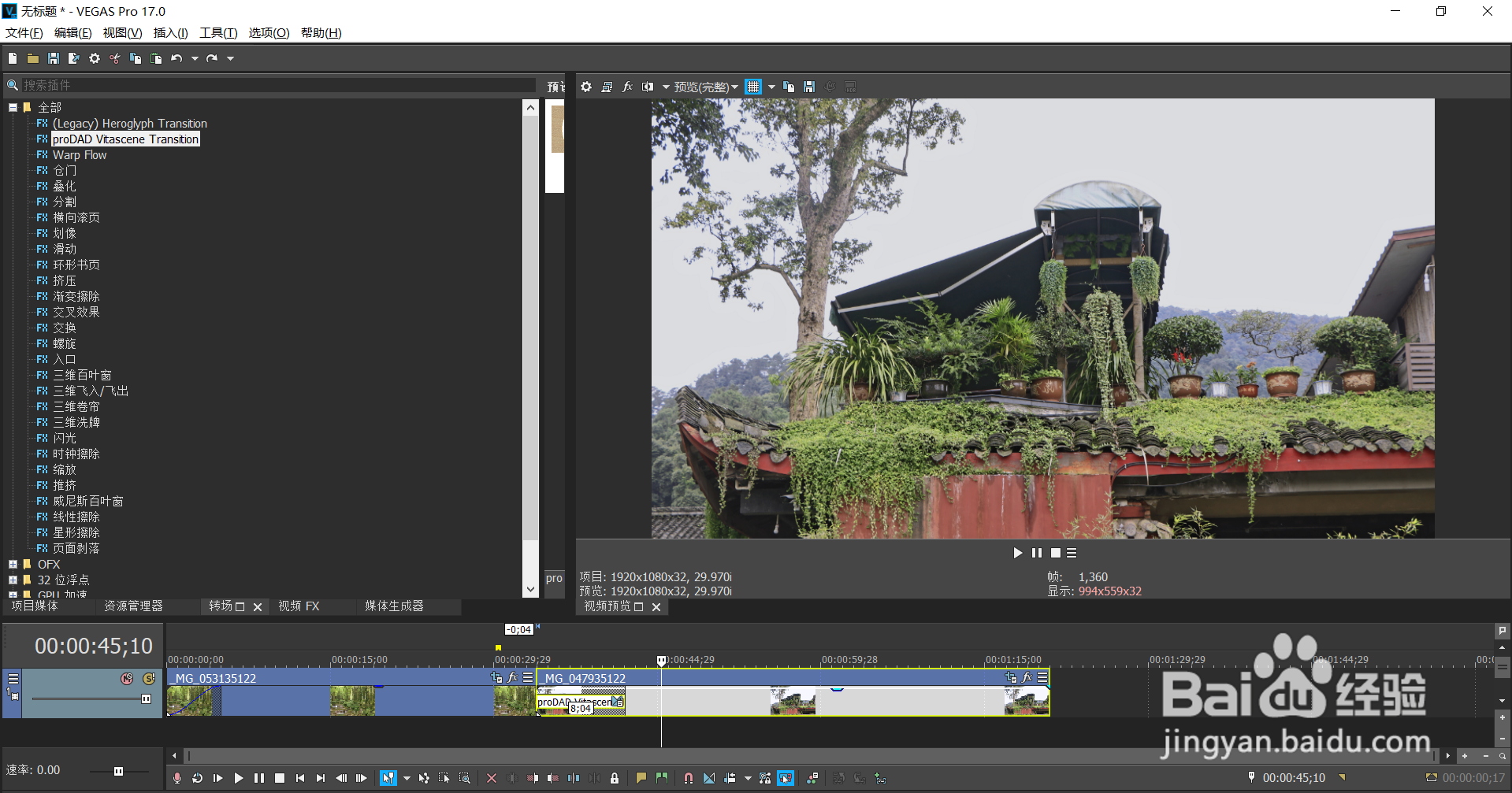1、打开vegas软件,按ctrl+shift+q键新建一个视频轨道,之后把素材文件拖动到创建的视频轨道上;
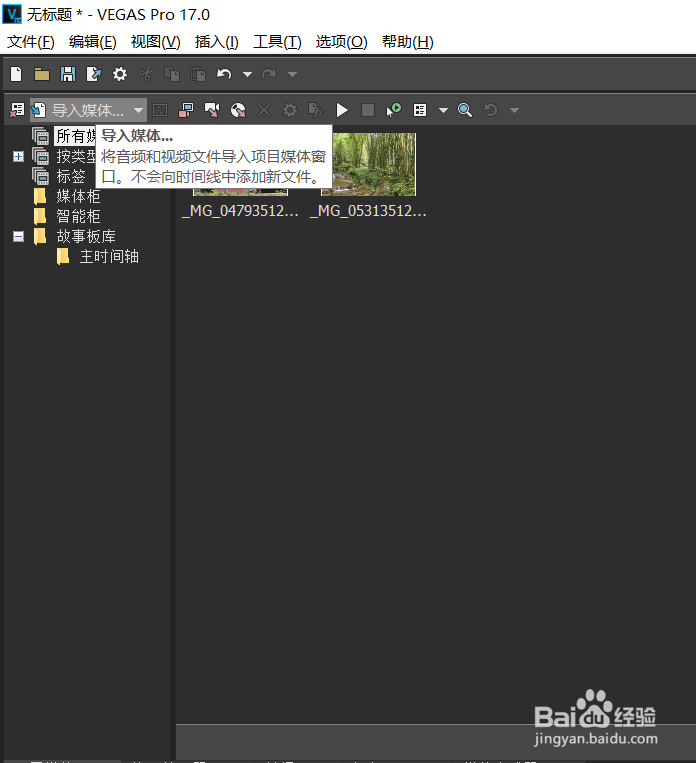
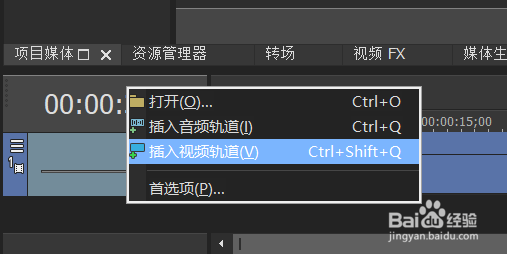
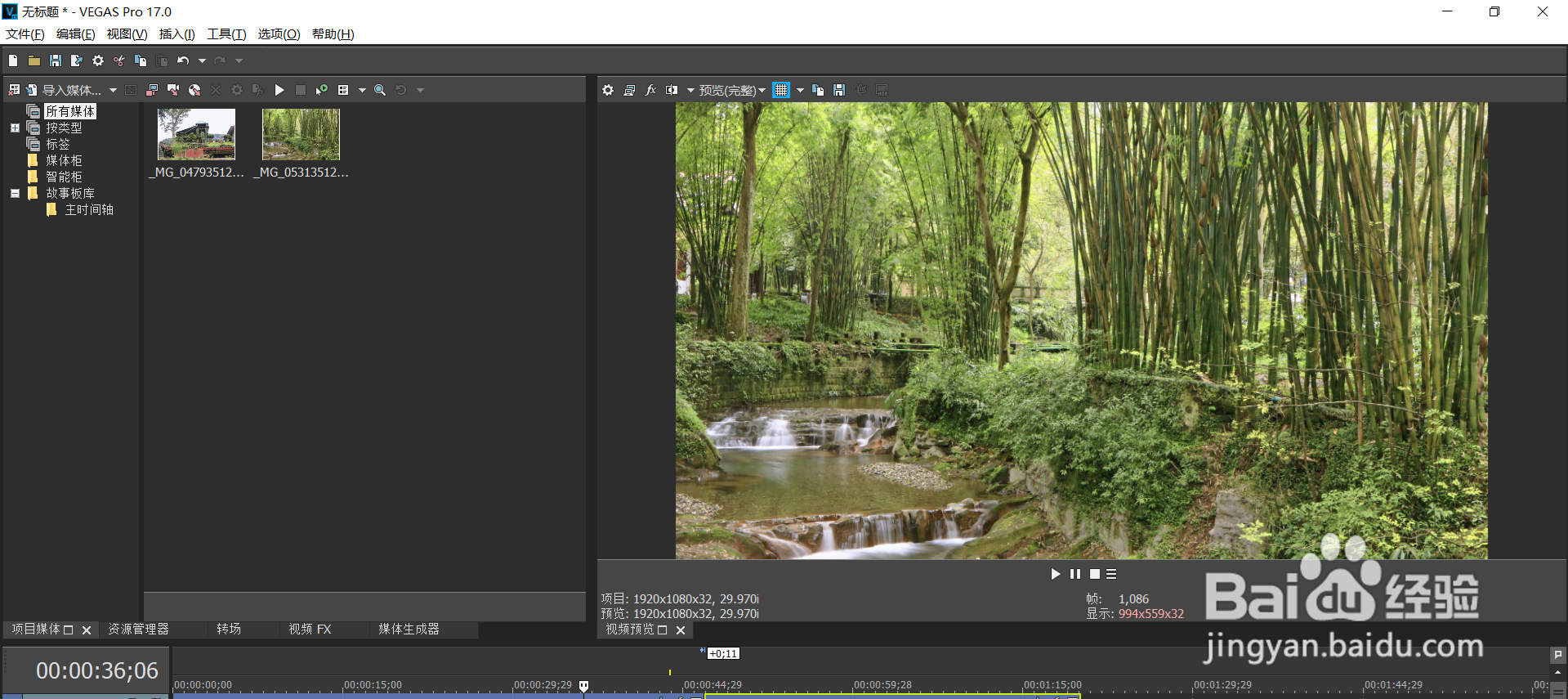
2、选择转场选项,展开全憧钏荭拜部文件夹,选择里面的vitascene transition选项,直接拖拽应用到视频轨道上的个素材文件交界处;
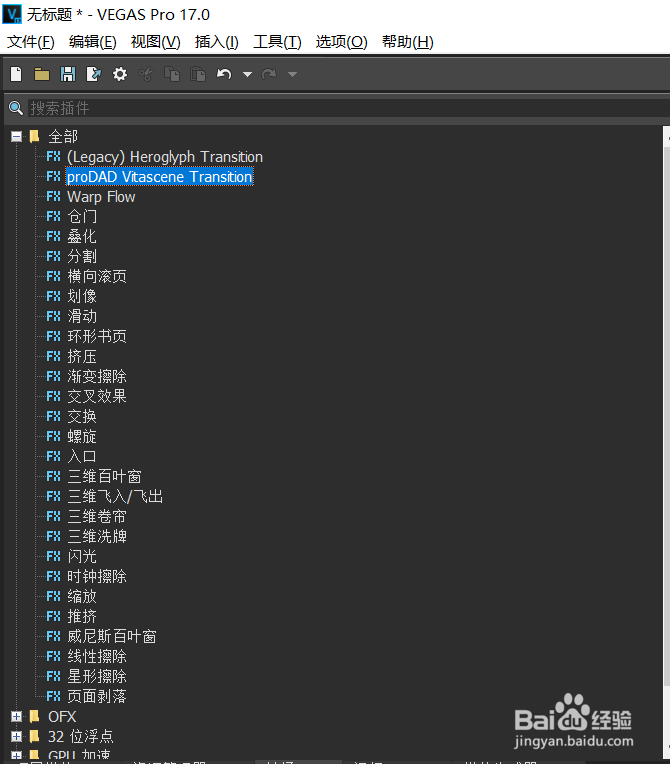
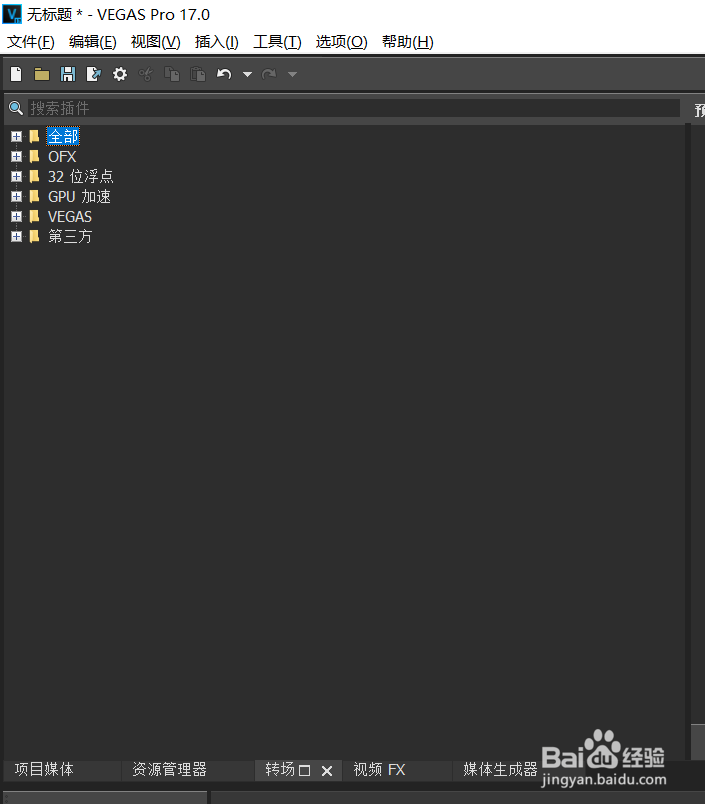
3、鼠标双击edit tansition选项,打开vitascene特效设置窗口;
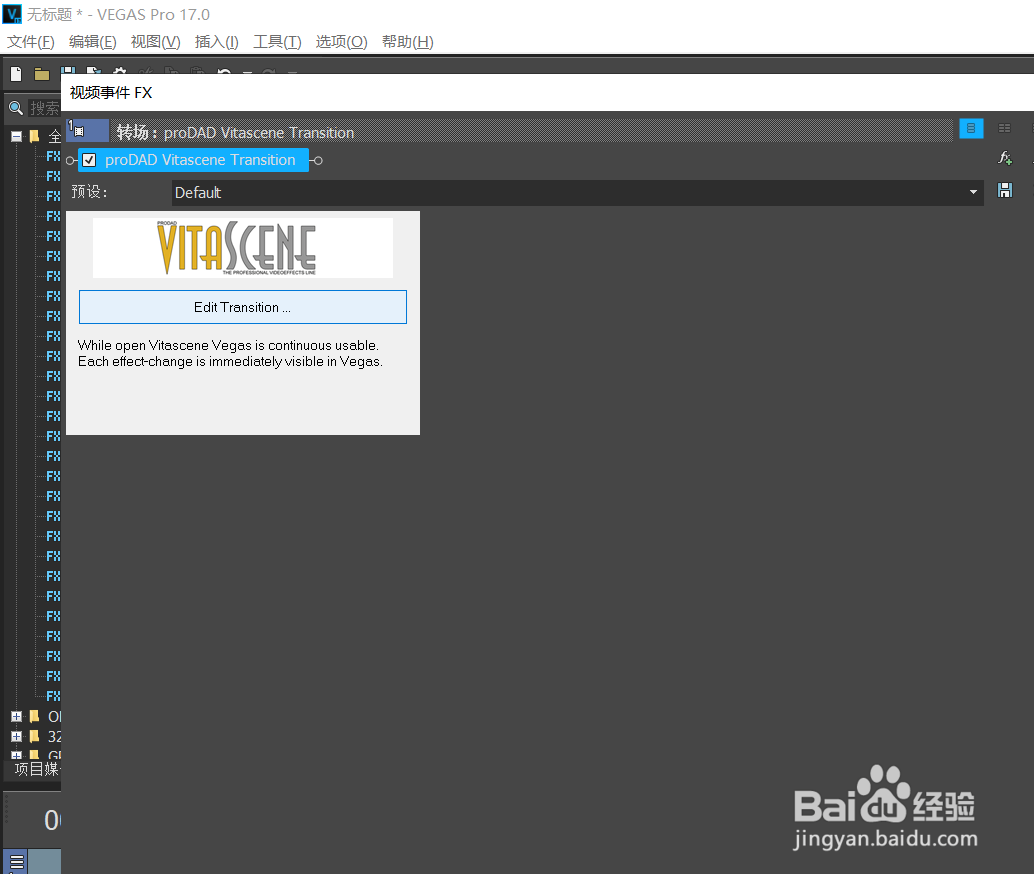
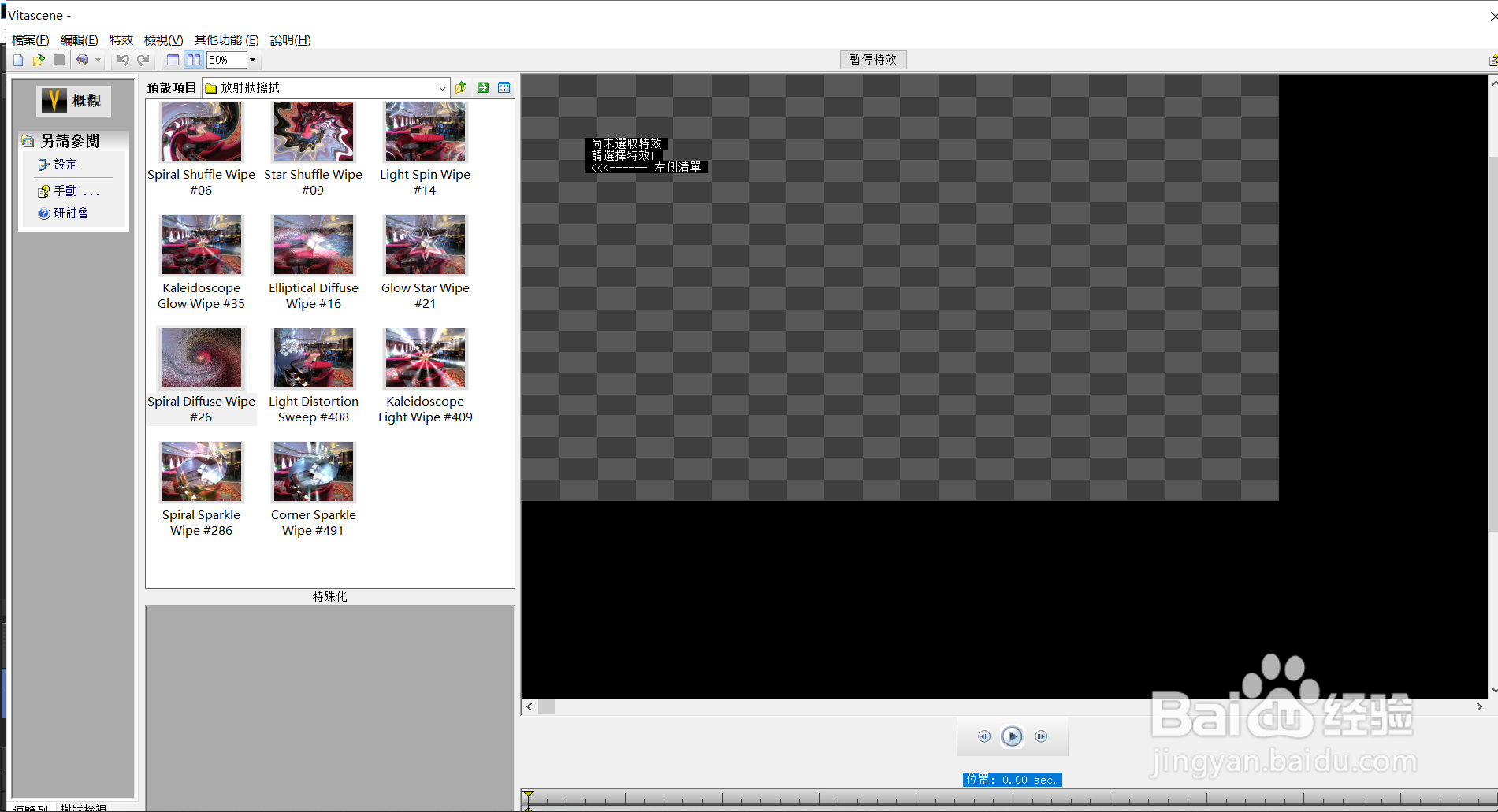
4、根据实际需要,选择预设项目类型;

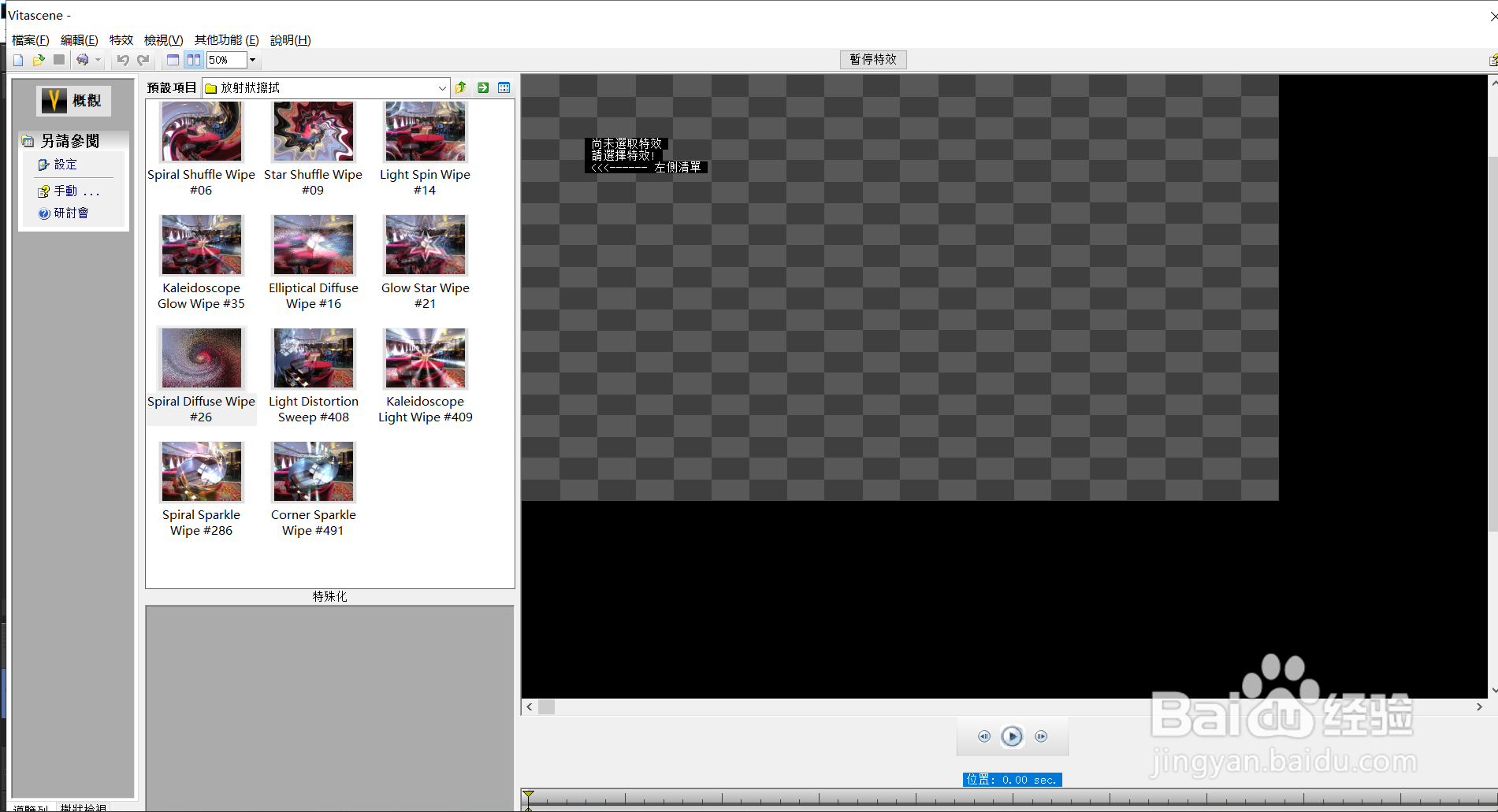
5、设置好特效选项各类参数后,关闭该窗口进行退出即可。
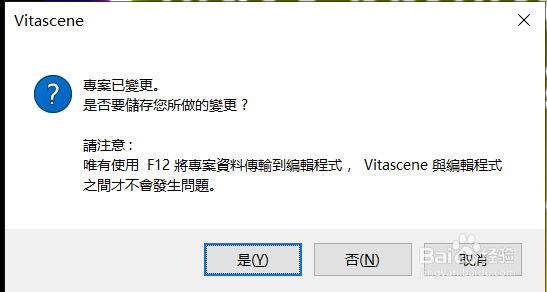
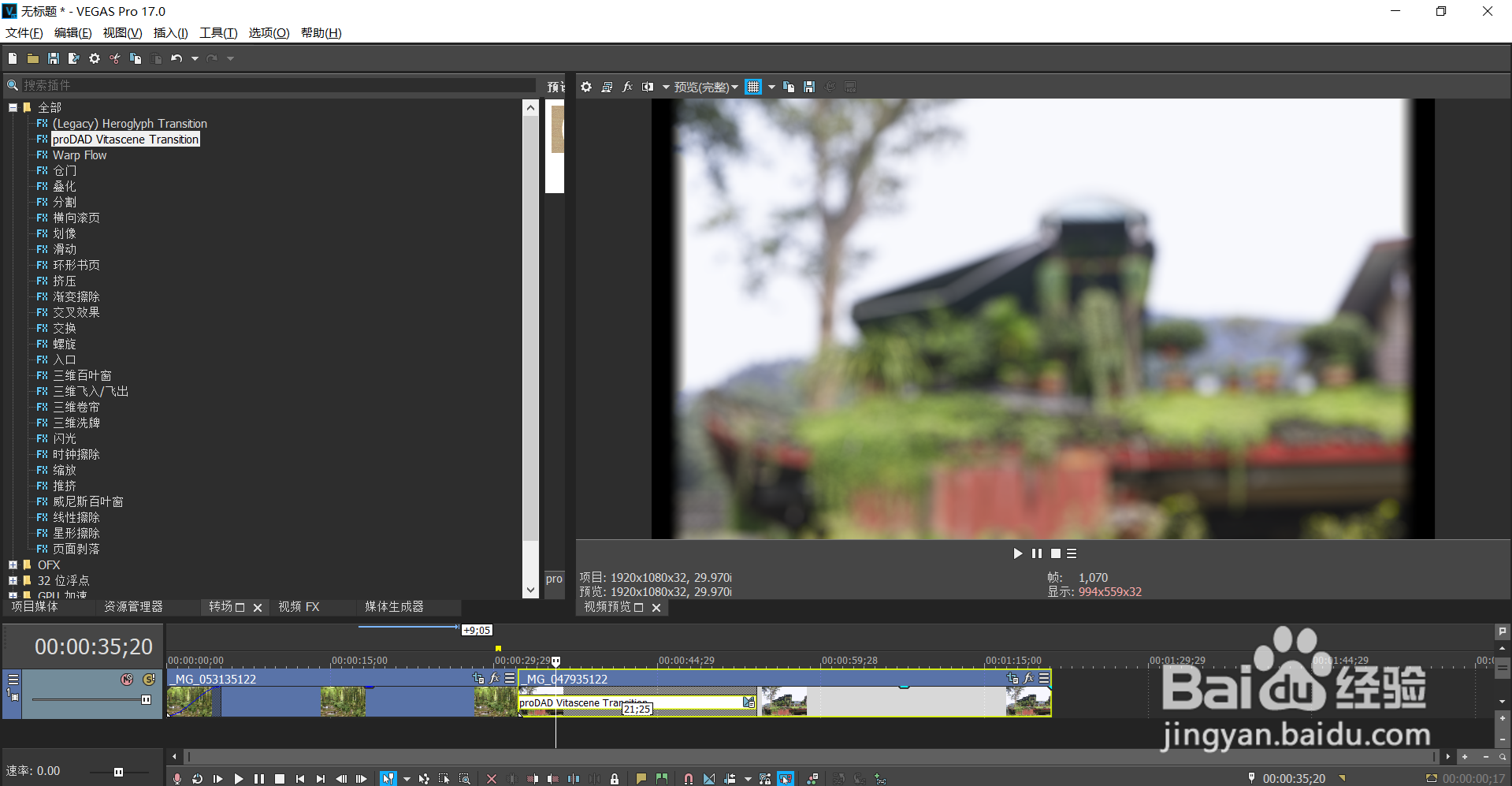
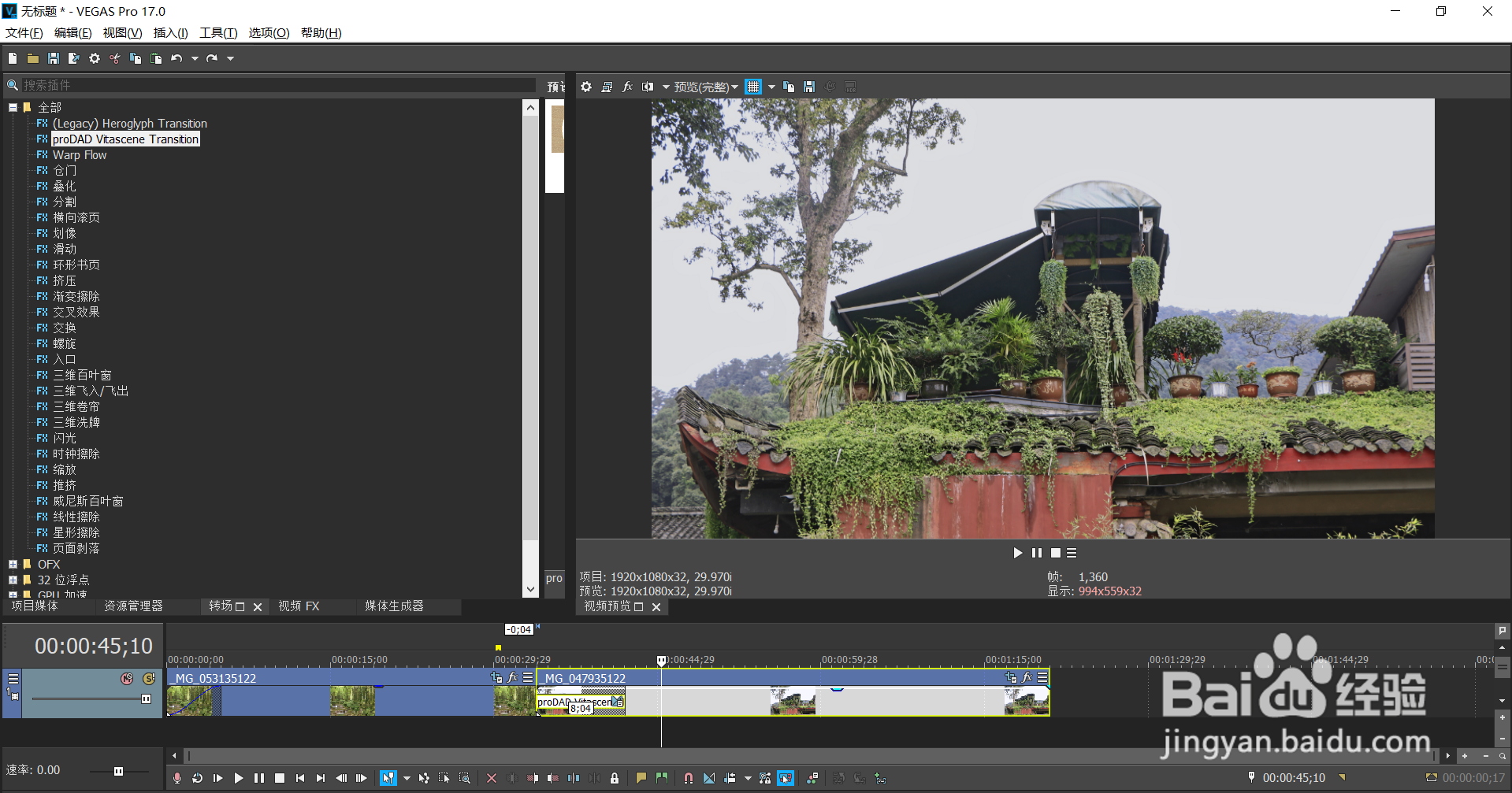
1、打开vegas软件,按ctrl+shift+q键新建一个视频轨道,之后把素材文件拖动到创建的视频轨道上;
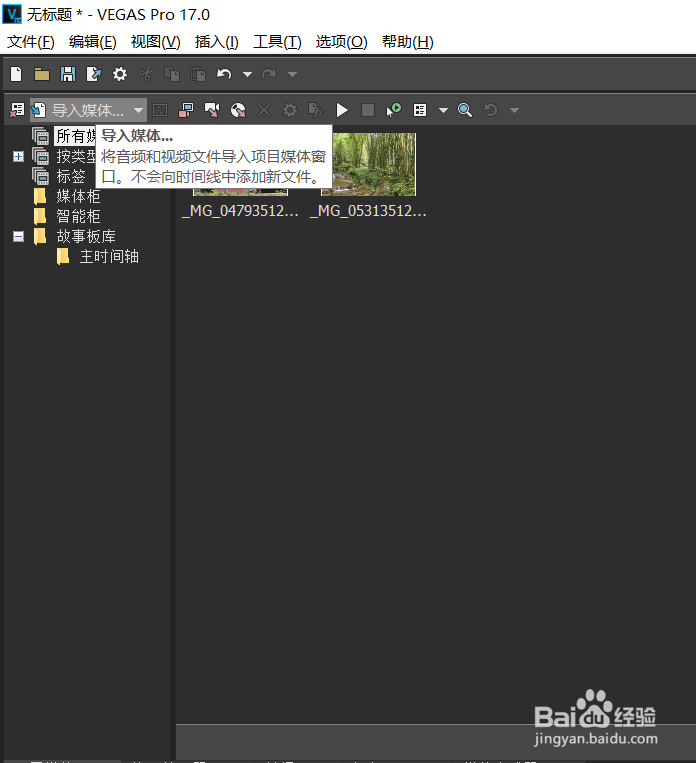
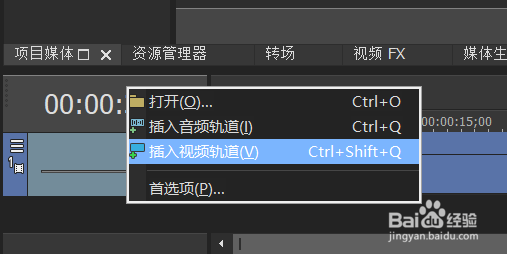
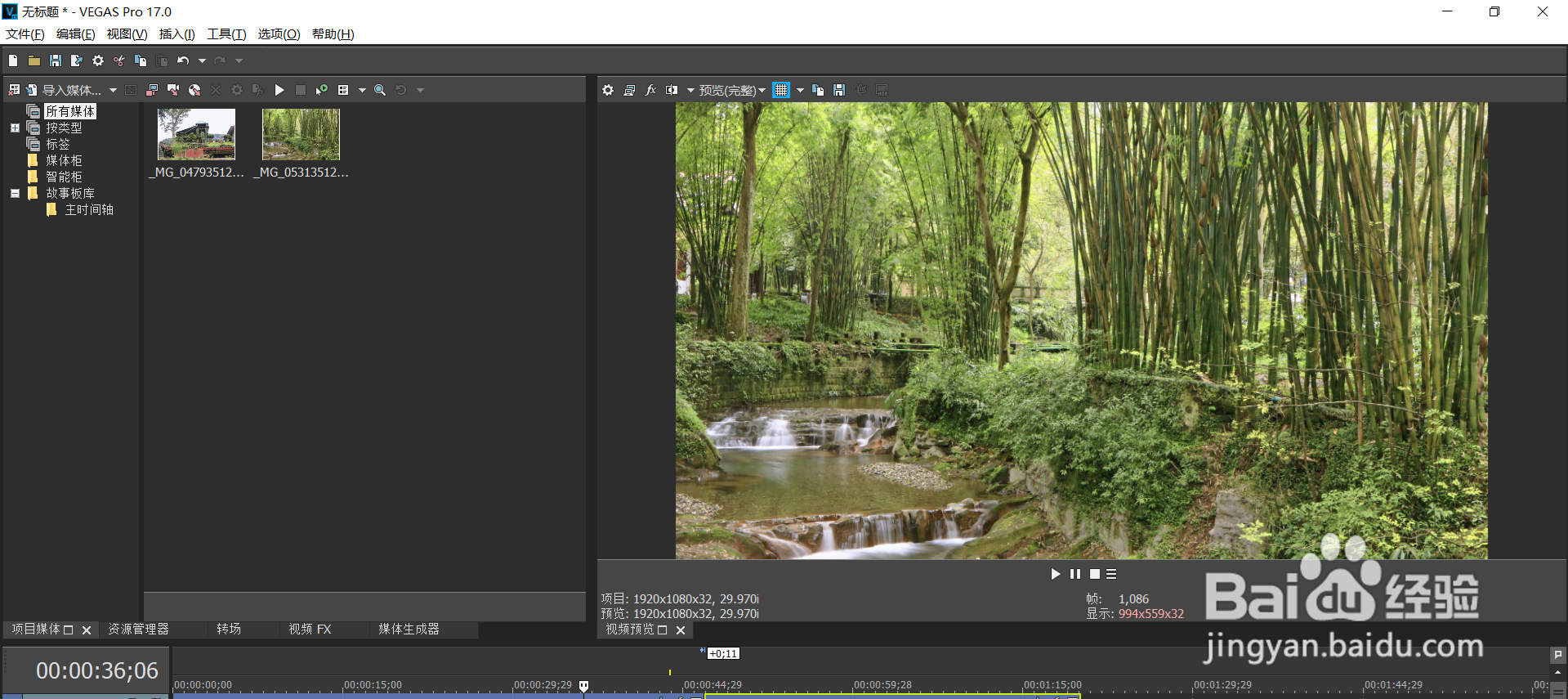
2、选择转场选项,展开全憧钏荭拜部文件夹,选择里面的vitascene transition选项,直接拖拽应用到视频轨道上的个素材文件交界处;
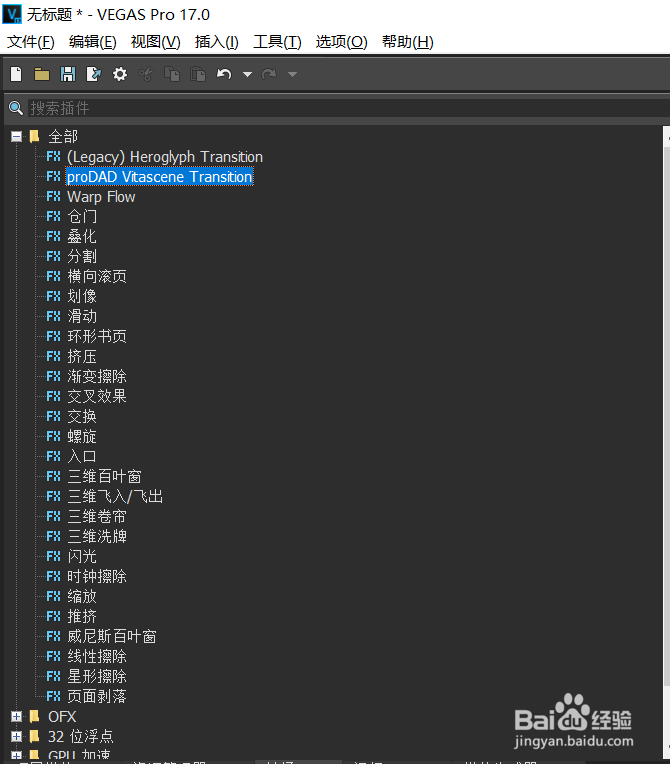
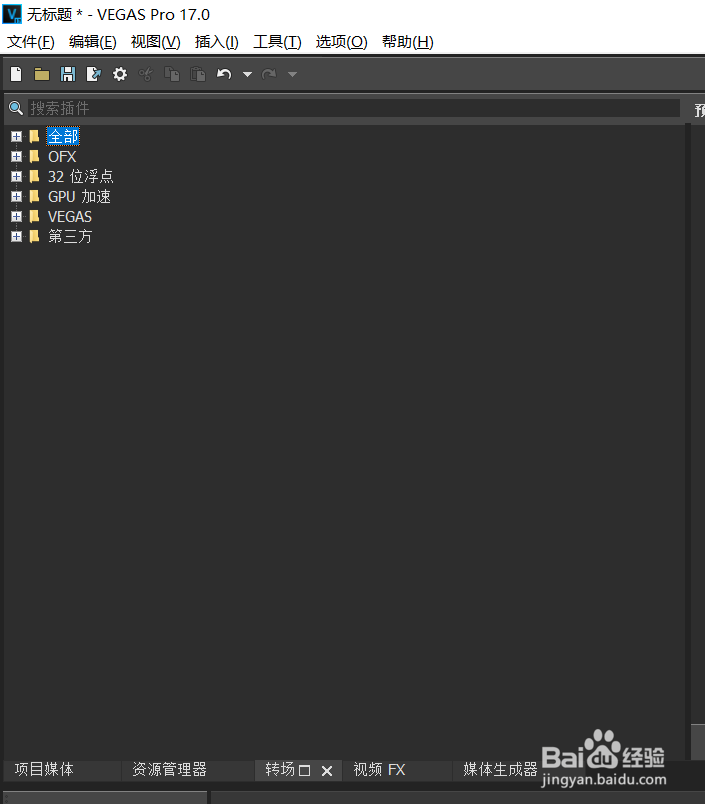
3、鼠标双击edit tansition选项,打开vitascene特效设置窗口;
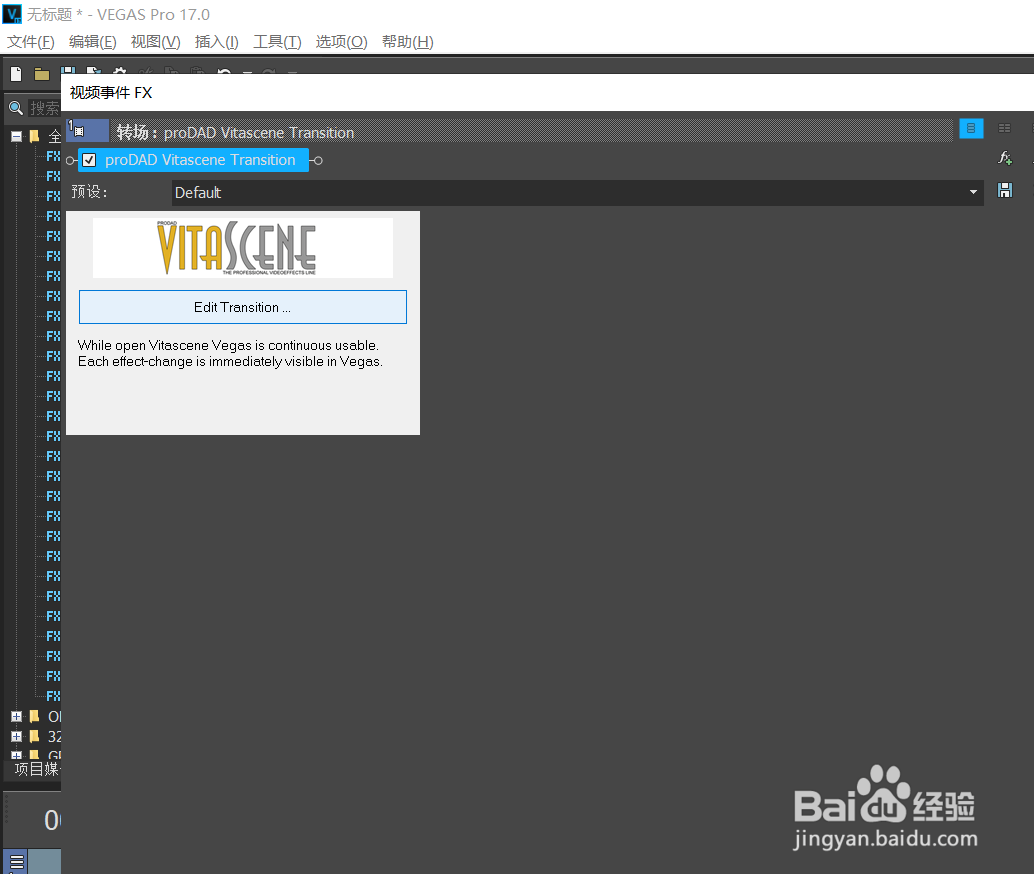
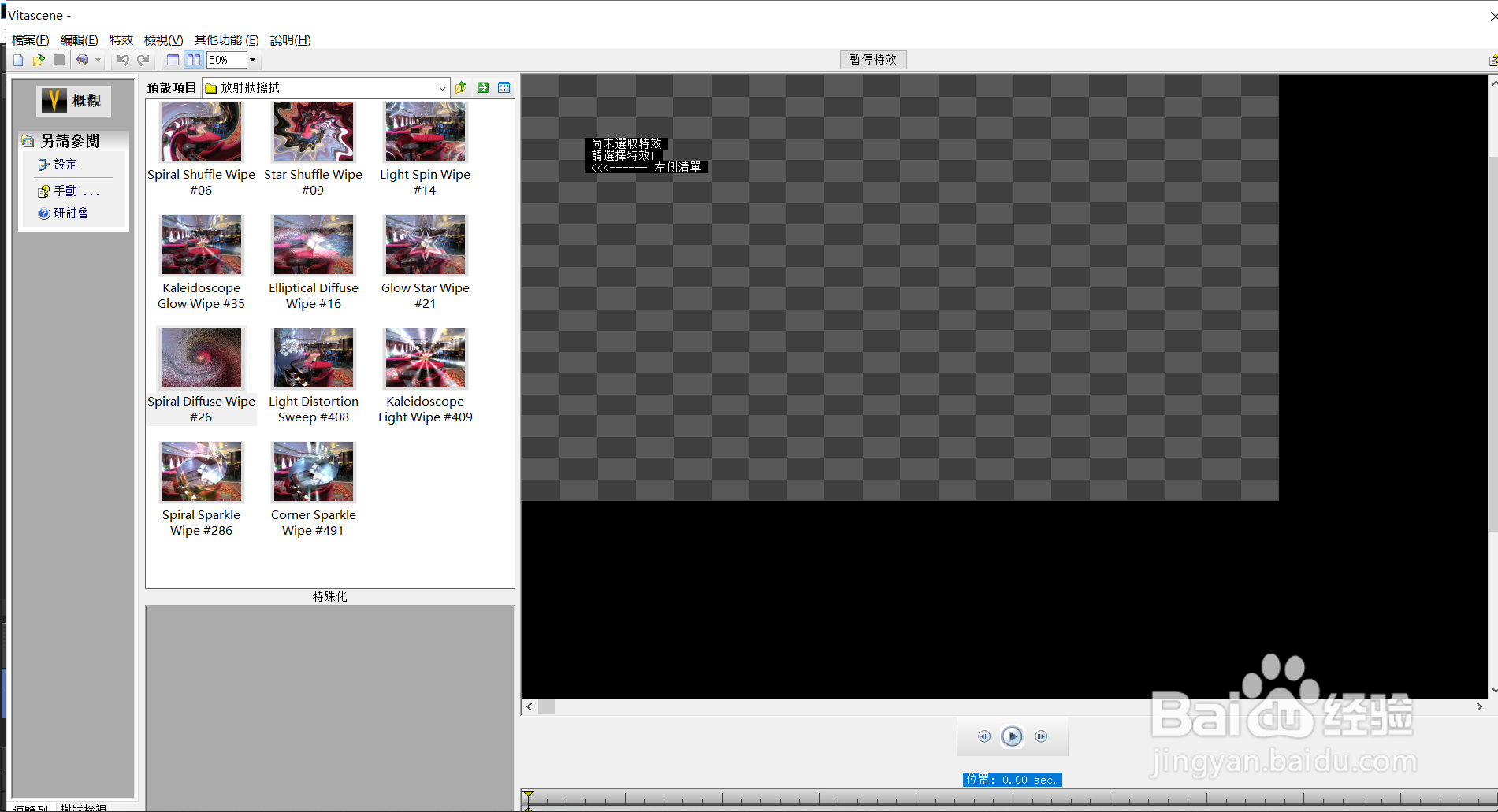
4、根据实际需要,选择预设项目类型;

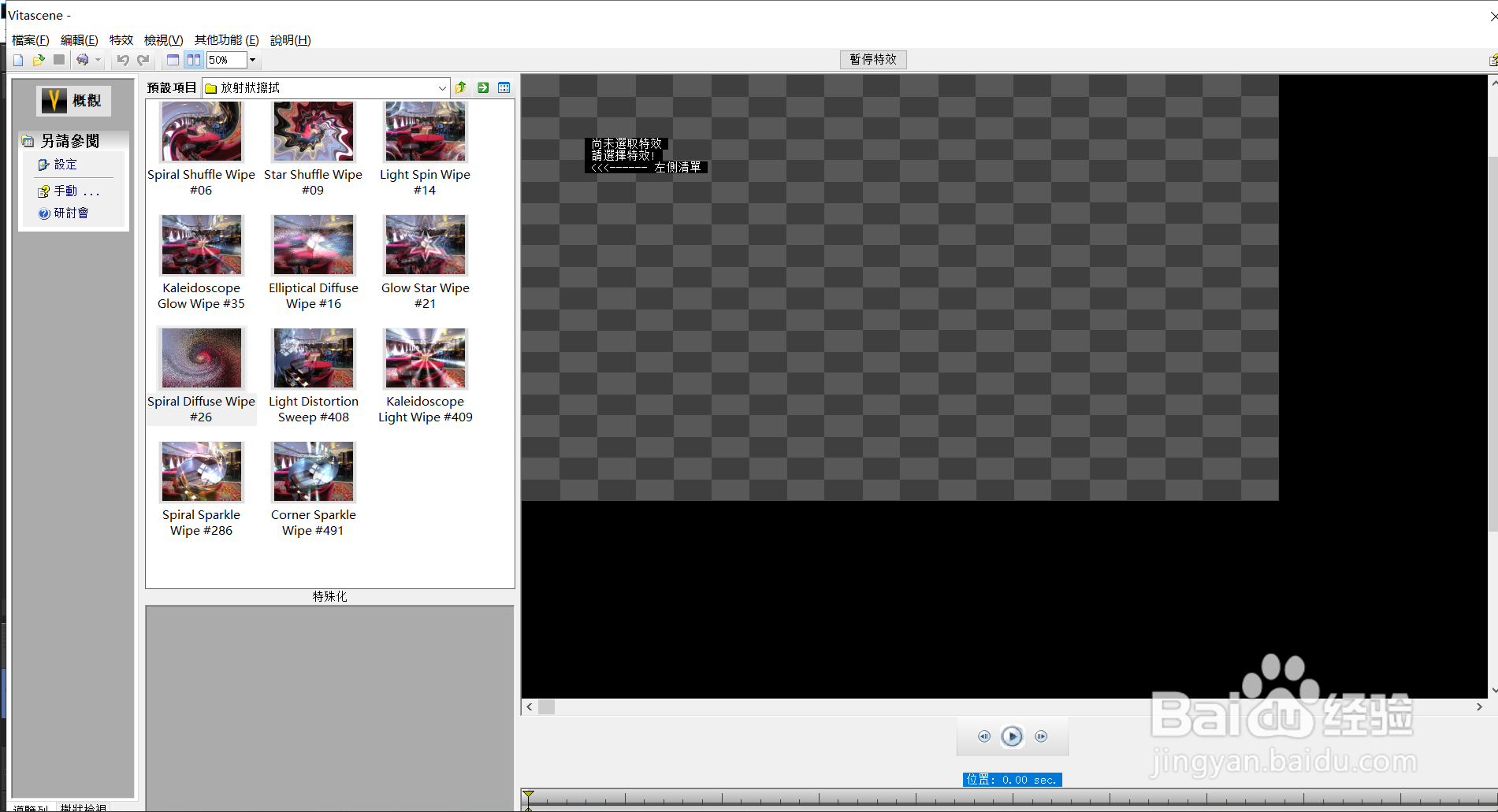
5、设置好特效选项各类参数后,关闭该窗口进行退出即可。