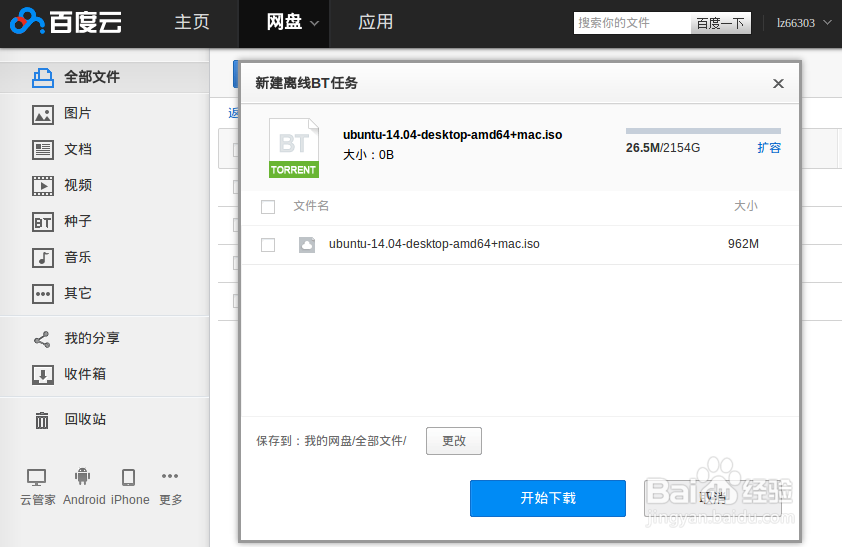1、首先我们要在Ubuntu软件中心安装KTorrent这个软件,也可以执行以下命令安装,安装后启用插件磁力链生成器sudo apt-get install ktorrent
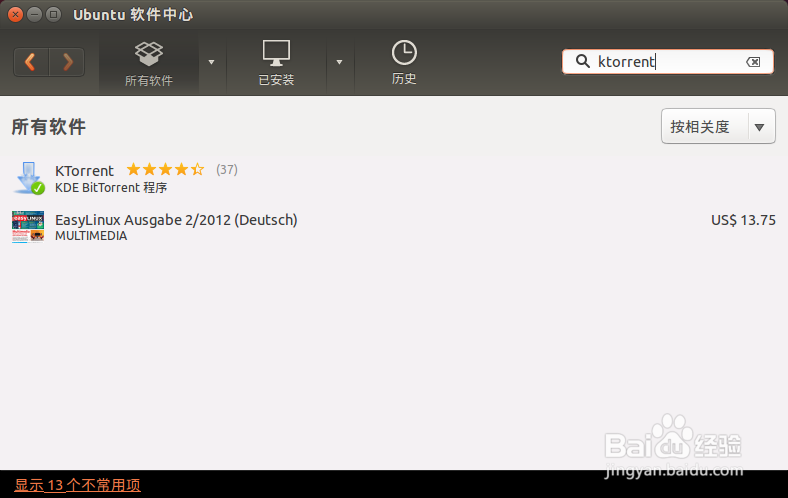


2、导入你下载时用的Bit种子和该种子对应下载的文件

3、这时切换到全部种子或未运行上传分类中,找到镜像文件资源,右键复制磁力链网址就好了。

4、最后大家可以用下载软件或百度网盘试一下我做的磁力链(一个ubuntu14.04的镜像文件ubuntu-14.04-desktop-amd64+mac.iso)magnet:?xt=urn:btih:533fe5d622869d0760134e1e9ecd6adf6b7bd945&dn=ubuntu-14.04-desktop-amd64%2Bmac.iso&tr=http%3A%2F%2Fipv6.torrent.ubuntu.com%3A6969%2Fannounce