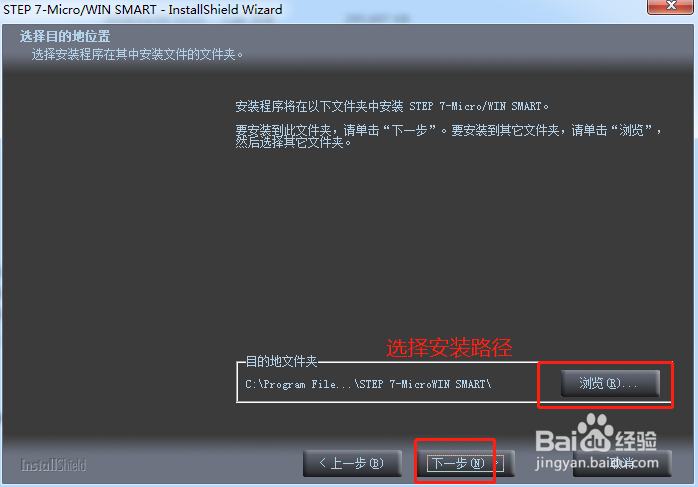1、从官网下载最新版STEP7-Micro/WIN SMART V2.5。西门子S7-200 Smart官网地址https://new.siemens.com/cn/zh/products/automation/systems/industrial/plc/simatic-s7200-smart.html

2、软件下载完成后,解压缩文件。打开安装包文件夹路径,右键点击 setup.ext以管理员身份运行
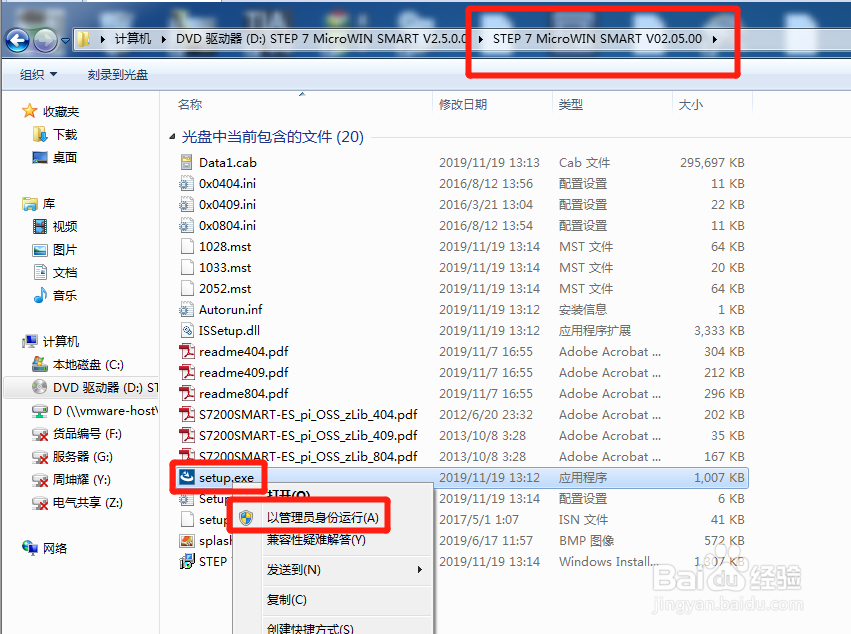
3、选择语言:中文
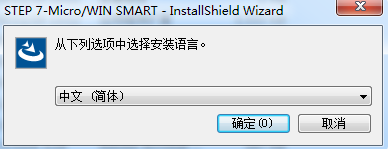
4、安装向导界面选择下一步
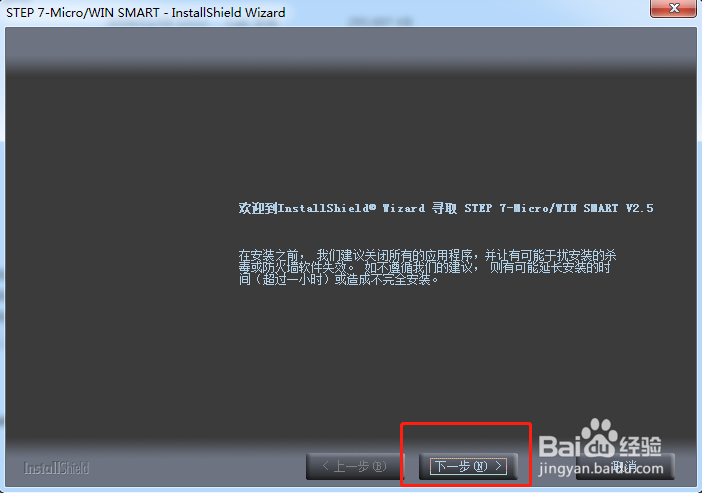
5、选择 我接受许可证定和有关安全的信息的所有条件点击 下一步
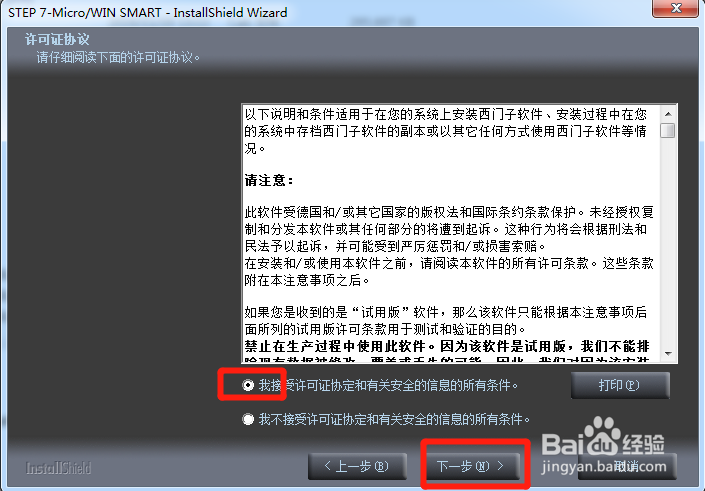
6、点击 浏览 选择想要安装到路径后点击下一步待自动安装完后重启电脑即可。