1、新建一个记事本文件复制下列内容reg add "HKEY_LOCAL_MACHINE\SOFTWARE\Microsoft\Windows\CurrentVersion\Explorer\Shell Icons" /v 29 /d "%systemroot%\system32\imageres.dll,197" /t reg_sz /ftaskkill /f /im explorer.exeattrib -s -r -h "%userprofile%\AppData\Local\iconcache.db"del "%userprofile%\AppData\Local\iconcache.db" /f /qstart explorerpause然后关闭记事本,保存。
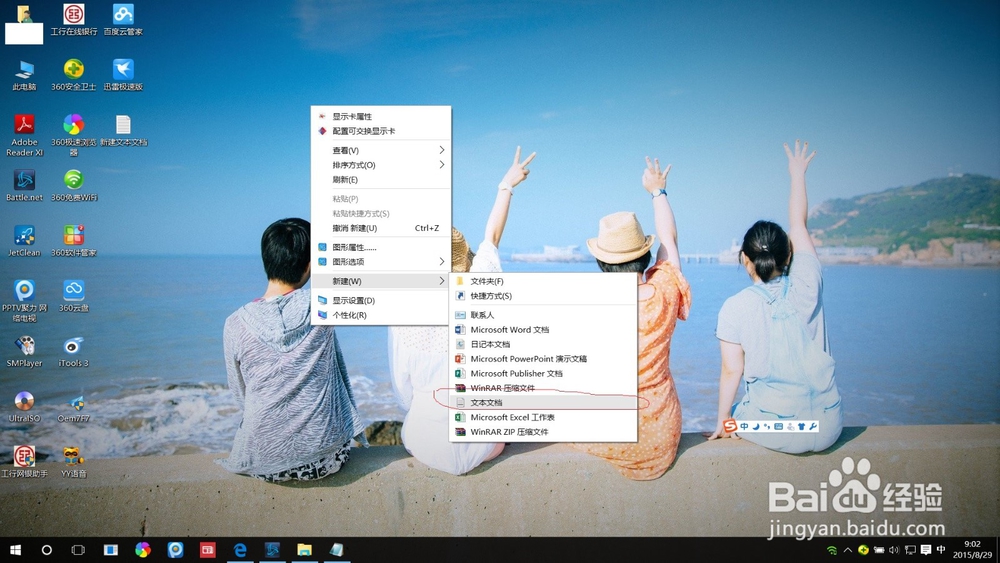
2、任意打开一个文件夹,在左上点击查看→勾选文件扩展名

3、将第一步制作的记事本文件扩展名由 .txt 更改为 .bat

4、右键单击制作好的bat文件 选择以管理员身份运行。运行完毕按任意键退出

