1、配置R2Router>EN 进入特权配置模式Router#conf t 进入全局配置模式Router(config)#no ip domain-lookup 取消名称解析Router(config)#hostname R2 配置路由器的名字
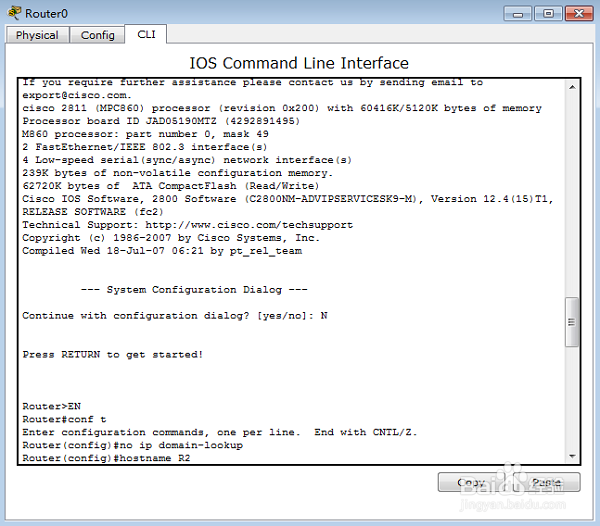
2、R2(config)#int fa0/1 进入接口配置模式R2(config-if)#ip address 172.18.1.1 255.255.255.0 配置ip地址R2(config-if)#no shutdown 激活端口
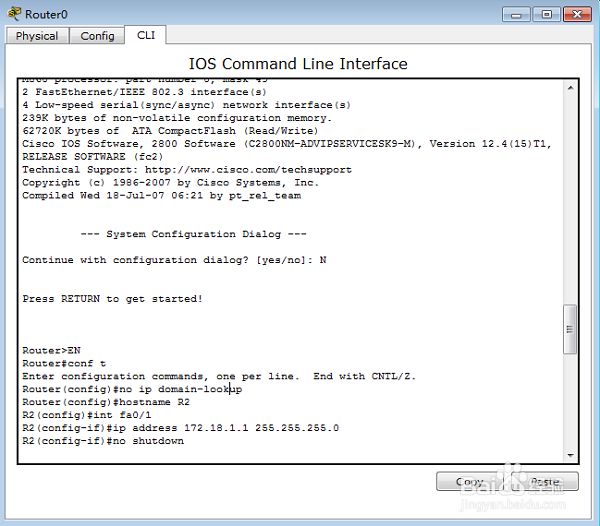
3、R2(config-if)#R2(config-if)#int s 0/0/0 进入接口配置模式R2(config-if)#encapsulation frame-relay对串口serial0/3/0进行frame-relay封装R2(config-if)#no shut 激活端口

4、R2(config-if)# R2(config)#int s0/0/0.1 point-to-point 进入串口的子接口配置模式R2(config-subif)#R2(config-subif)#ip address 192.168.1.1 255.255.255.0 为子接口配置IP地址R2(config-subif)#description link R1 DLCI 30 为子接口添加描述R2(config-subif)#frame-relay interface-dlci 40 配置DLCI(数据链路连接标识)
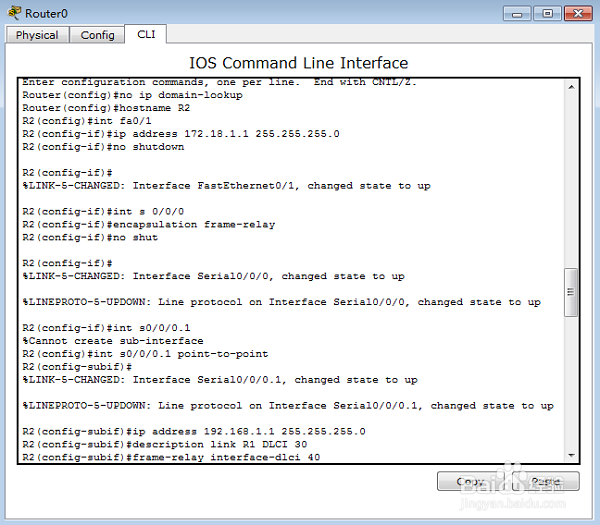
5、R2(config-subif)#int s 0/0/0.2 point-to-point 进入串口的子接口配置模式R2(config-subif)#R2(config-subif)#ip address 192.168.3.1 255.255.255.0 为子接口配置IP地址R2(config-subif)#description link to R0 DLCI20 为子接口添加描述R2(config-subif)#frame-relay interface-dlci 41 配置DLCI(数据链路连接标识)R2(config-subif)#end
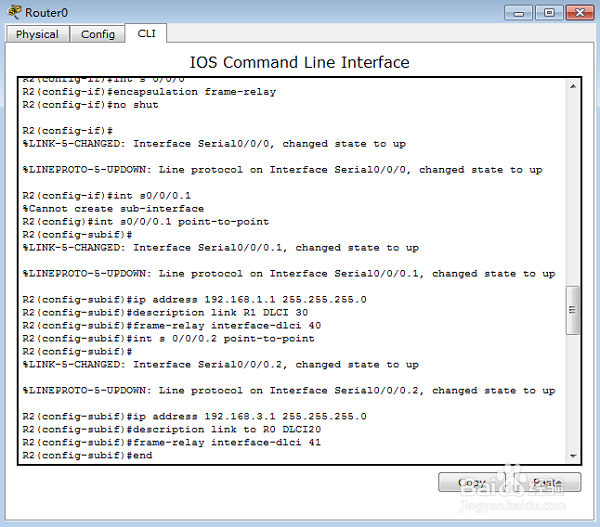
6、R2#R2#conf tR2(config)#router eigrp 100 在路由器上启用EIGRP路由协议R2(config-router)#network 172.18.0.0 通告与自己直接连的网段R2(config-router)#network 192.168.3.0R2(config-router)#network 192.168.1.0R2(config-router)#exitR2(config)#exitR2#R2#copy running-config startup-config 保存配置R2#
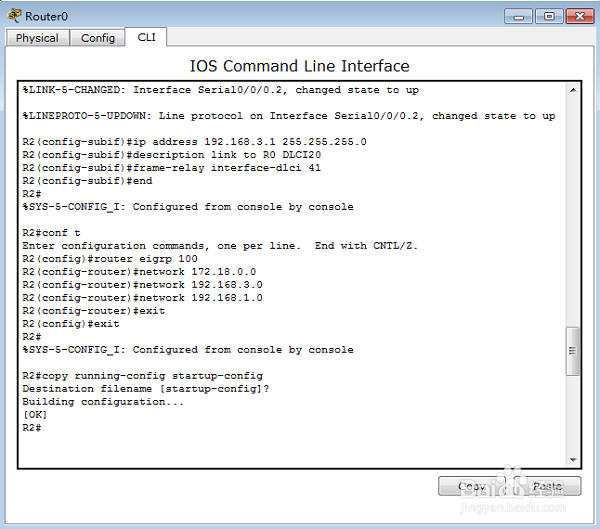
7、配置Cloud0分别对应三个路由器。第一步:选择端口

8、配置Cloud0分别对应三个路由器。第二步:填写DLCI和NAME
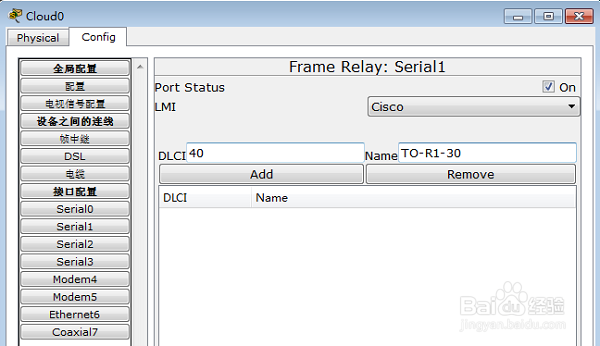
9、配置Cloud0分别对应三个路由器。第三步:添加
