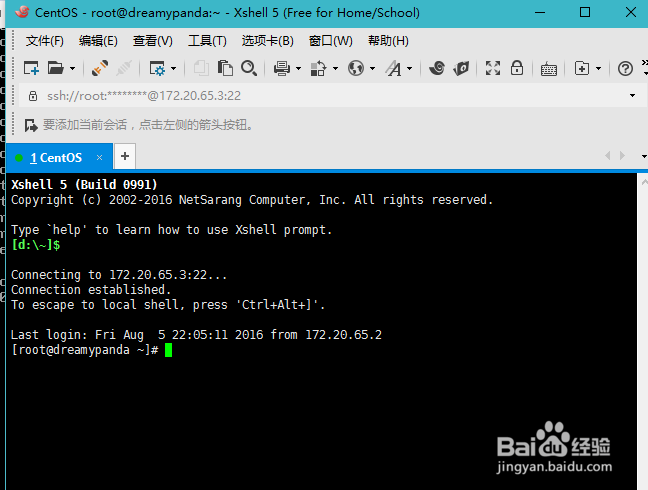1、打开CentOS,并输入账号密码登陆。
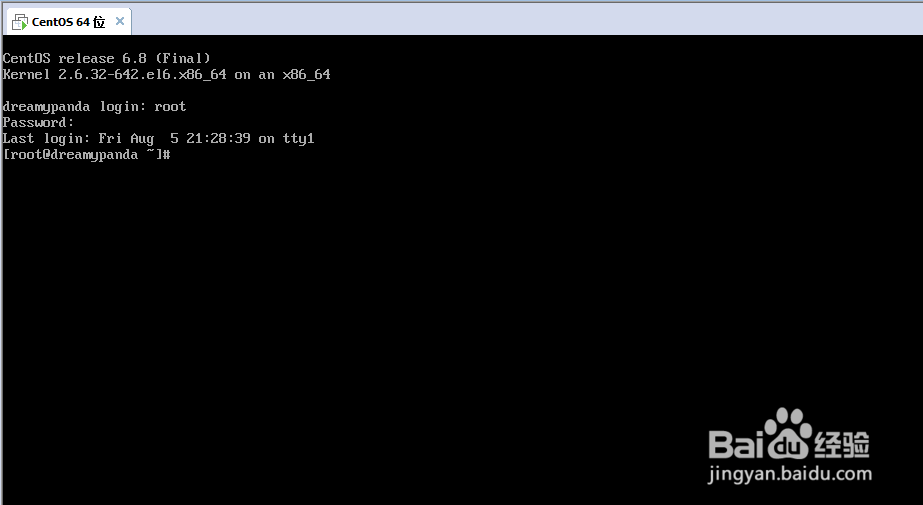
2、输入:cd /etc/sysconfig/network-scripts
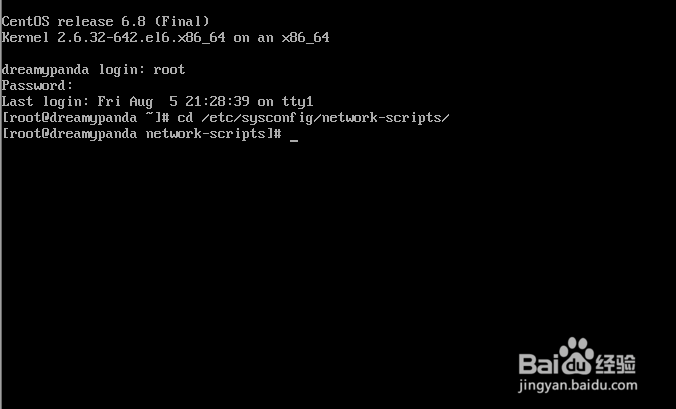
3、输入:ls查看当前目录中的文件。
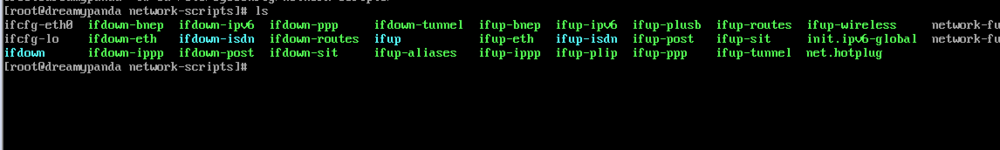
4、输入:vi ifcfg-eth0将光标移动至 ONBOOT=no按下键盘的 i将no改为yes按下 esc 键,按下 Shift+:输入 wq 回车
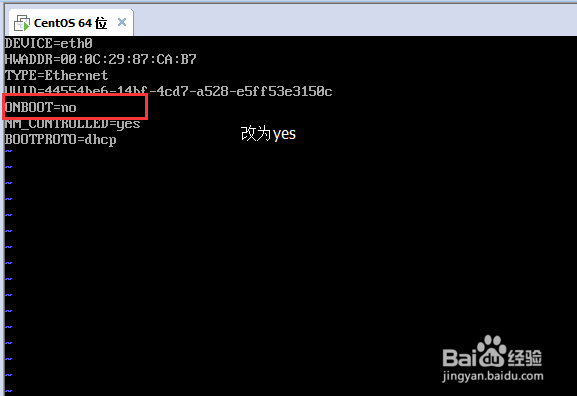
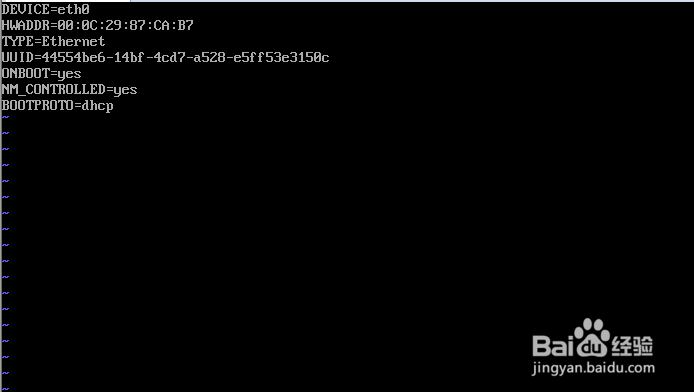
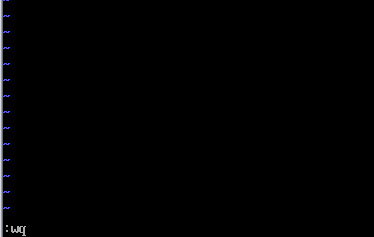
5、输入:service network restart
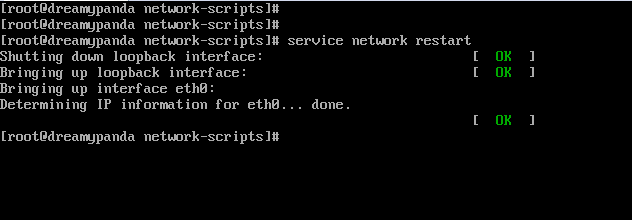
6、输入:ping www.baidu.com测试是否可以联网
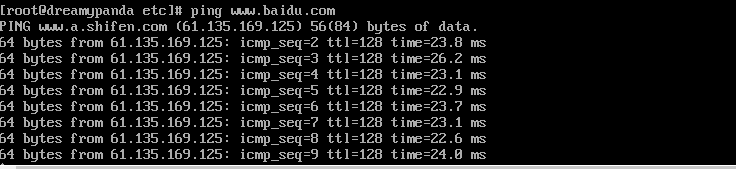
7、现在就可以使用 XShell连接了。
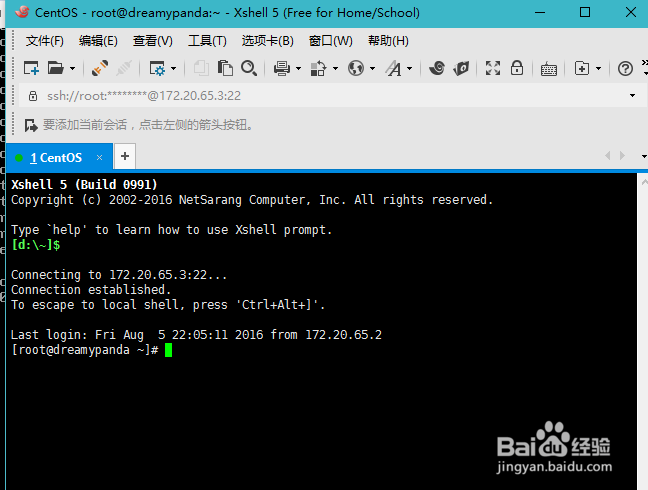
1、打开CentOS,并输入账号密码登陆。
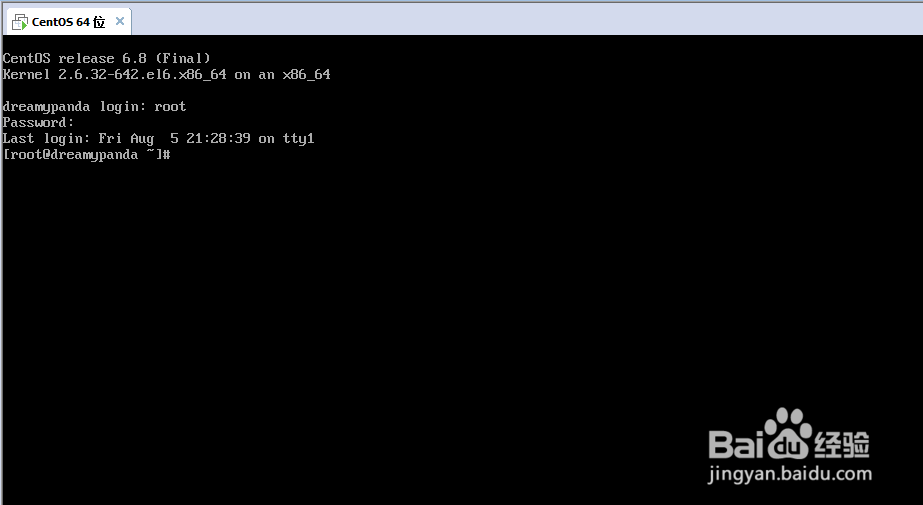
2、输入:cd /etc/sysconfig/network-scripts
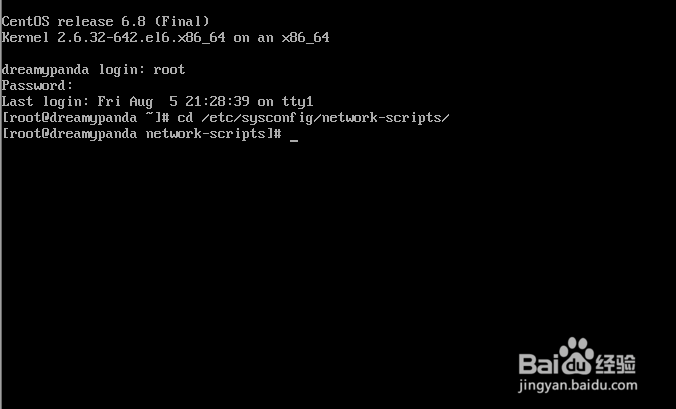
3、输入:ls查看当前目录中的文件。
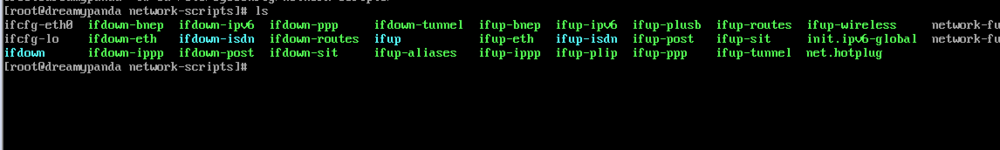
4、输入:vi ifcfg-eth0将光标移动至 ONBOOT=no按下键盘的 i将no改为yes按下 esc 键,按下 Shift+:输入 wq 回车
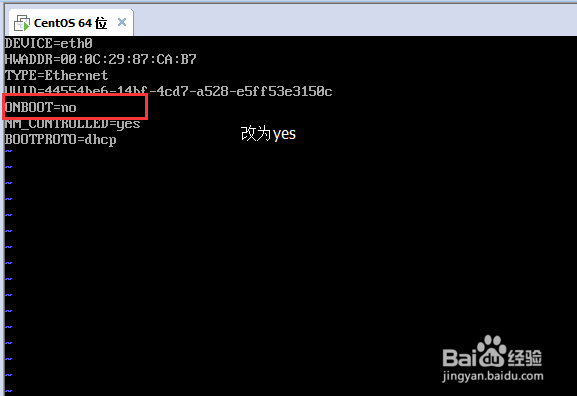
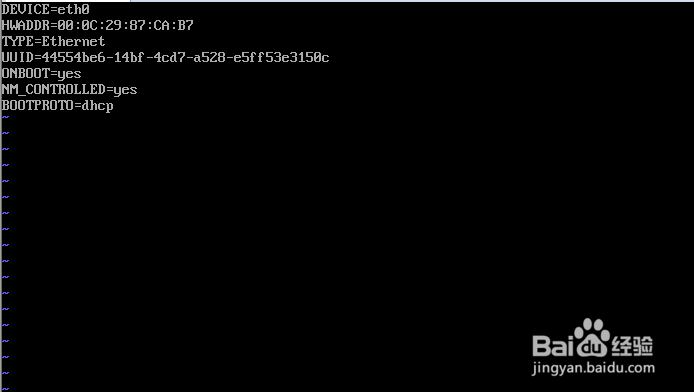
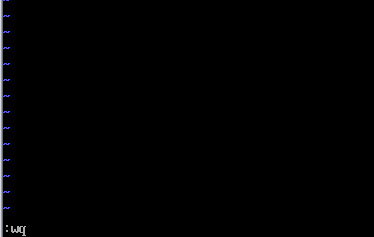
5、输入:service network restart
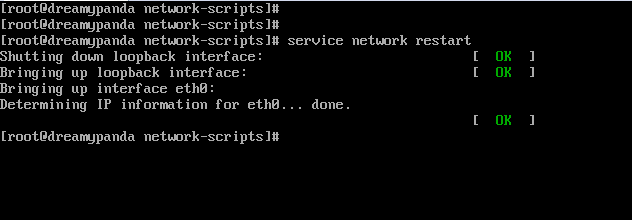
6、输入:ping www.baidu.com测试是否可以联网
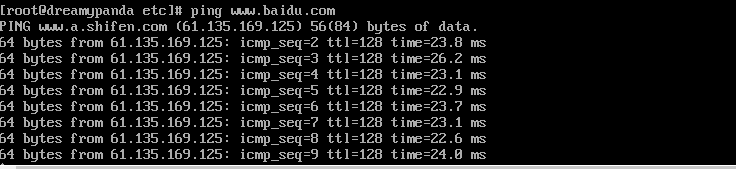
7、现在就可以使用 XShell连接了。