PhotoShop、Illustrator、CorelDraw绘制同心圆
工具/原料
PhotoShop、Illustrator、CorelDraw
PhotoShop绘制同心圆
1、选择椭圆工具,设置为路径按住Shift画圆。路径面板将路径用画笔描边。

2、Ctrl+T按住Shift+Alt缩小,用画笔填充路径。

3、完成

Illustrator同心圆
1、Ai有个极坐标网格工具。按住Shift画就行了。

2、选择工具,右键——取消编组,删线就行了。
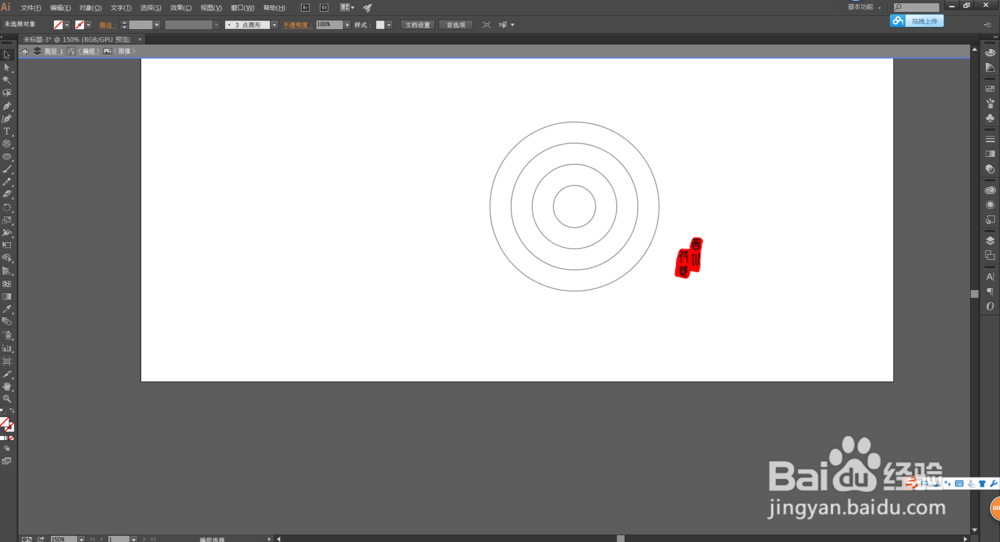
CorelDraw同心圆
1、F7是圆的快捷键,按住ctrl画正圆。
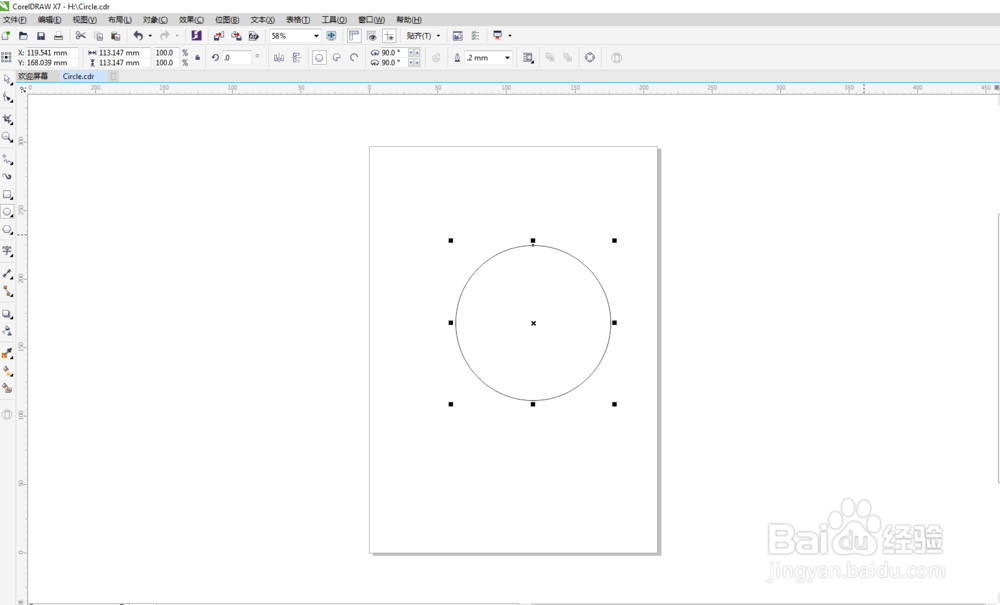
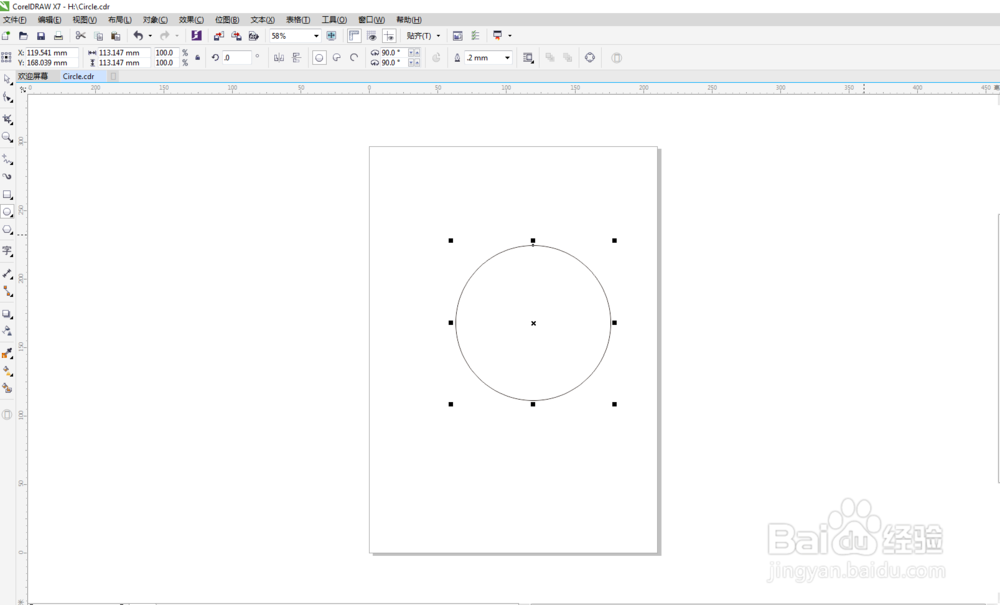
2、Ctrl+C,Ctrl+v,复制粘贴,按住Shift拉就行了。
